Preamplifier – Roksan Audio M series --1 User Manual
Page 5
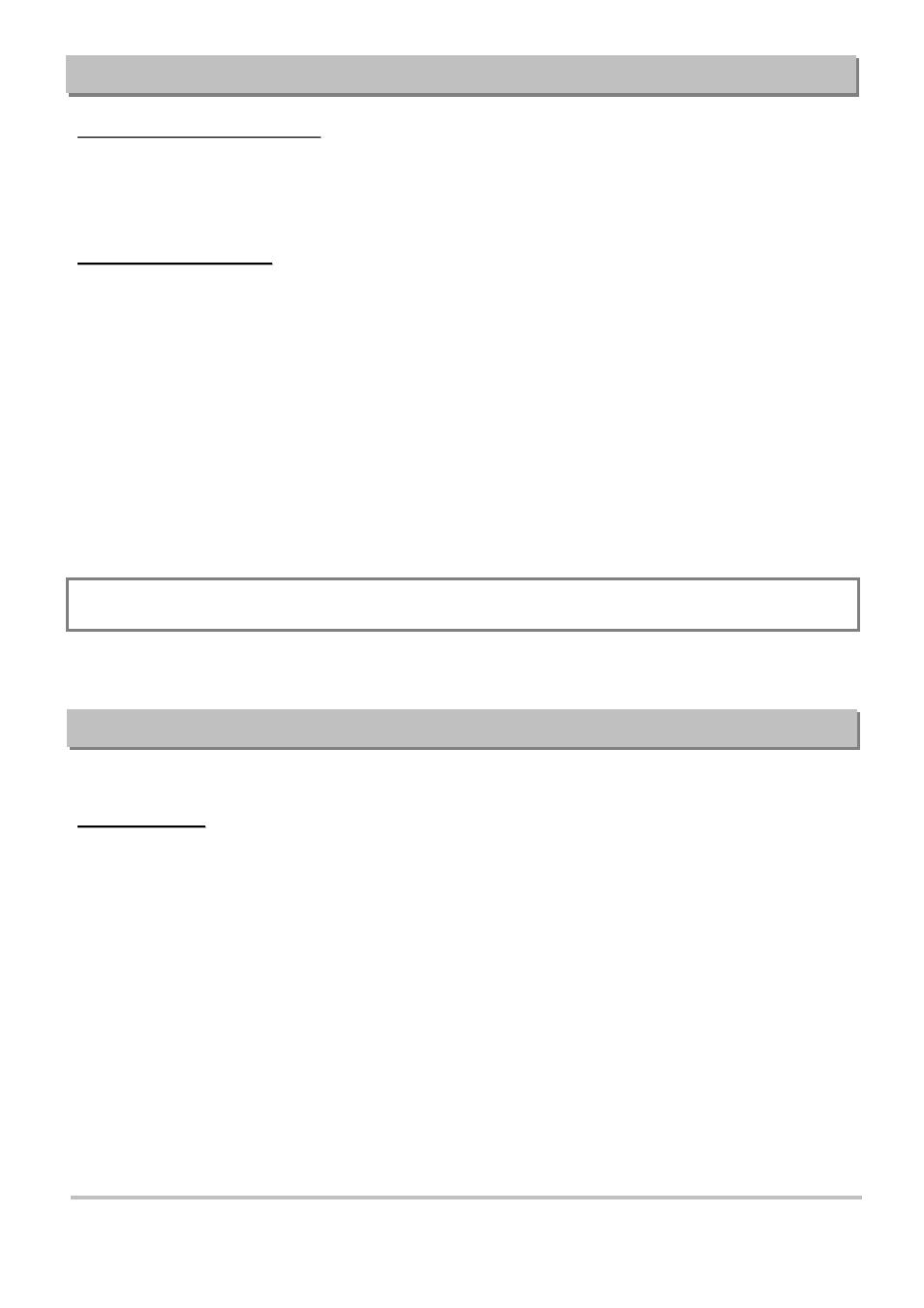
Roksan Audio ltd
Caspian Preamplifier User Manual
CLASSIFICATION: General Use
Version 2.03
All specifications are liable to change without notice. E&OE
Page 5
ENGLISH
C
C
O
O
N
N
N
N
E
E
C
C
T
T
I
I
N
N
G
G
M
M
A
A
I
I
N
N
S
S
P
P
O
O
W
W
E
E
R
R
Please refer to rear panel view on Page 4. The moulded IEC connector of the supplied mains lead should be
plugged into the socket (11) on the rear of the unit first and then plugged into the mains supply. The Mains power
switch (14) is on the rear panel of the preamplifier. This switch is normally left on. If the unit is likely to be
unattended for a long period, switch it off and unplug the mains lead from the wall.
S
S
I
I
G
G
N
N
A
A
L
L
C
C
O
O
N
N
N
N
E
E
C
C
T
T
I
I
O
O
N
N
S
S
Signal Input connections:
There are five Inputs (1 – 5) on your Caspian preamplifier in addition to the Tape Input
(6). All these inputs are line level inputs and will accept virtually all currently available source components.
All the inputs use RCA Phono Connectors and should be connected according to the standard convention –
Right Channel – Red; Left Channel – White or Black.
Also in accordance with standard practice, the Upper row of Phono Sockets carries the Left Channel and the
Lower carries the Right Channel.
The Input Sockets are labelled with their legends upside down as well as the normal way round to assist you
should you be connecting an input from a position in front of and above the amplifier.
Phono Input Connections:
Your Caspian preamplifier has line level inputs and you cannot connect a phono
cartridge directly to it. ROKSAN Caspian Phono Amplifier range accept conventional moving coil and moving
magnet cartridges and has custom equalisation for the outstanding ROKSAN Shiraz MC cartridge. For a
demonstration of ROKSAN state of the art record players and phono amplifiers contact your authorised retailer.
IMPORTANT NOTE: For optimum performance it is recommended to use high quality inter-connect cables such
as ROKSAN HDC-02A high definition analogue Cable.
Please refer to the front and rear panel views on page 4.
S
S
W
W
I
I
T
T
C
C
H
H
I
I
N
N
G
G
O
O
N
N
The Mains power switch (14) is located on the rear panel of the preamplifier. This switch should be left ON for
normal operation. If unattended for a long period, the Mains power should be switched OFF and the lead
disconnected from the power supply.
When switched ON from the rear panel your Caspian preamplifier runs a self-test and the indicator lights on the
front panel pulse twice. The preamplifier then reverts to STANDBY and the MODE indicator light (3) will glow
GREEN. The amplifier is now ready for use.
You can activate your Caspian preamplifier in two ways:
1
Press the MODE button (2) once.
2
Rotate the INPUT selector (1) in either direction by one step.
NOTE: The remote handset will activate the amplifier in the same manner.
The preamplifier will ‘wake up’ and the MODE indicator light (3) will glow RED. It will automatically select the CD
input and the CD input indicator light (4) will glow.
S E T U P
C a s p i a n
Preamplifier
O P E R A T I O N
C a s p i a n
Preamplifier
