Caution, Installing the phone, Using the phone – Radio Shack ET-182 User Manual
Page 2: Switch to, Tone) or, During a call to press, Low), Medium), or, Set to, During a call to use tone services. press
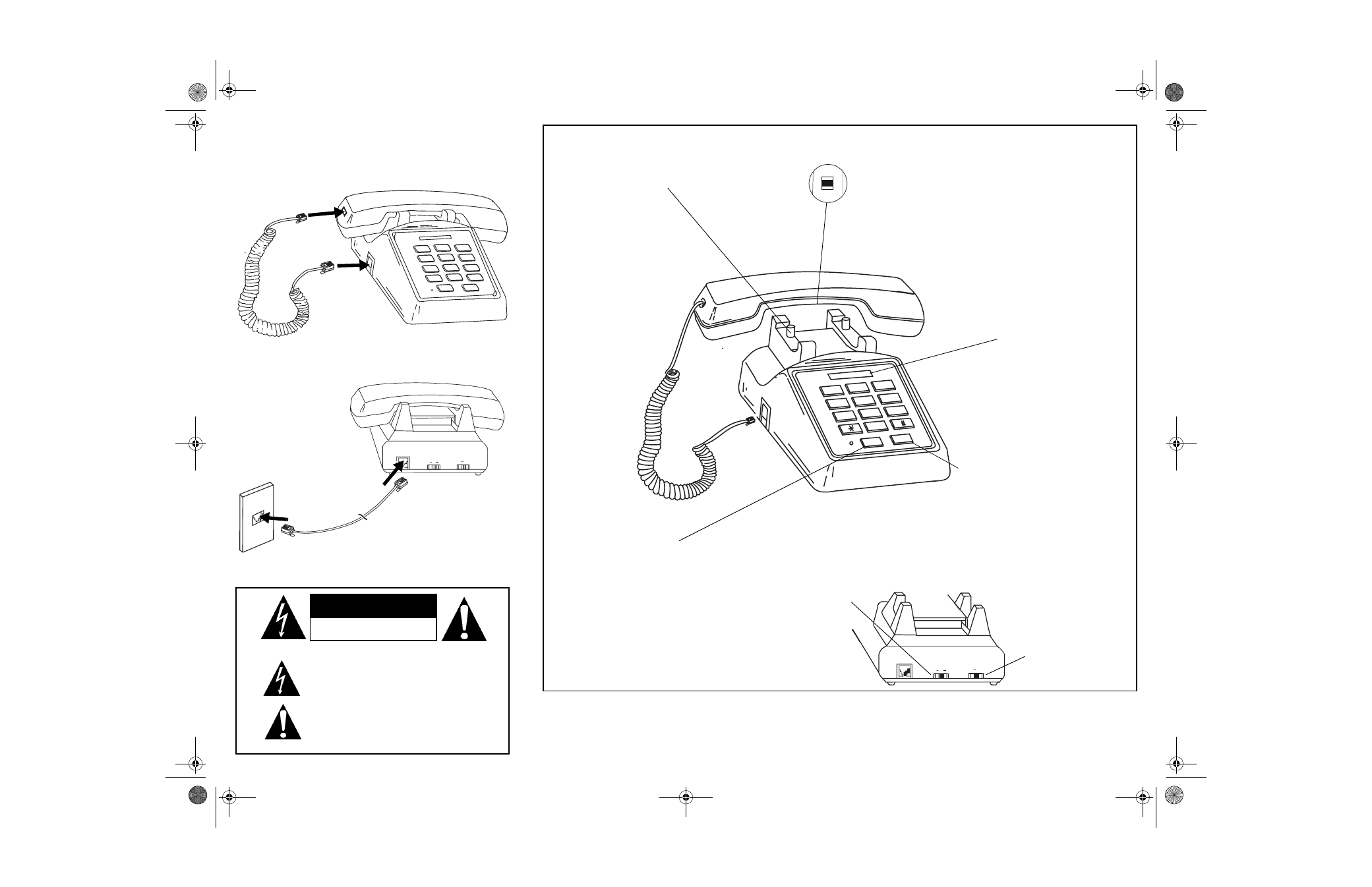
INSTALLING THE PHONE
Connecting the Handset Cord
Connecting to the Phone Line
Note: The USOC number of the jack to be installed is RJ11C.
1
ABC
2
DEF
3
GHI
4
JKL
5
MNO
6
PRS
7
TUV
8
9
0
#
OP ER
*
WX Y
HO LD
RE DI AL
RINGER
OFF LO
HI
TONE PULSE
©
1999 Tandy Corporation.
All Rights Reserved.
RadioShack is a registered trademark used by Tandy Corporation.
1
ABC
2
DE F
3
G HI
4
JKL
5
MNO
6
PRS
7
TUV
8
W XY
9
0
#
HOLD
REDIAL
RING ER
OFF
LO
HI
TO NE
PUL SE
O PER
HI
MED
LO
Switch to
T
(Tone) or
P
(Pulse) to
match the type of service you
have. If you have pulse (rotary)
service, you can switch
to
T
during a call to
Press
REDIAL
to dial the
last number dialed (up to
32 digits).
Press and hold down to
disconnect a call.
Press and release
for special ser-
vices such as
Plug the handset cord into
the jacks on the handset
and base.
Adjust the handset volume to a
comfortable listening level —
LO
(Low),
MED
(Medium), or
HI
(High).
Set the ringer for a
high- or low-vol-
ume ring, or turn off
the ringer. You can
make calls with
the ringer off,
and you can
receive calls if
Note: If you do not
subscribe to any
special services,
pressing the
switchhook might
Press for special services.
Write your phone number
on the phone number card.
1
2
ABC
3
DEF
4
GHI
5
JKL
6
MNO
7
PQRS
8
TUV
9
WXYZ
0
OPER
HOLD
REDIAL
Set to
TONE
or
PULSE
to match the type of
service you have. If
you have pulse
(rotary) service, you
can switch to
TONE
during a call to use
tone services.
Press
REDIAL
to dial the
last number dialed (up to
31 digits).
Press and hold down to
disconnect a call. Press
and release for special
services such as Call
Waiting.
Adjust the handset volume
to a comfortable listening
level —
LO
(Low),
MED
(Medium), or
HI
(High).
Note: If you do not sub-
scribe to any special
services, pressing the
switchhook might dis-
connect the call.
Use a paper clip or other
pointed object to lift the
plastic cover off the number
plate. Then write your
phone number on the num-
ber plate and replace the
cover.
To put a call on hold,
press
HOLD
. Then you can
place the handset on the
cradle without disconnecting
the call. The indicator
beside the button lights
steadily when a call is on
hold. To return to the call, lift
the handset from the cradle
or press the switchhook.
HI
MED
LO
RINGER
OFF LO HI
TONE PULSE
Set the ringer for a high- or low-
volume ring, or turn off the ringer.
You can make calls with the ringer
off, and you can receive calls if
you hear another phone on the
same line ringing.
This symbol is intended to inform you
that parts inside the telephone present
a risk of electric shock.
This symbol is intended to alert you to
important operating and servicing
instructions included in the papers with
the telephone.
CAUTION
RISK OF ELECTRIC SHOCK
DO NOT OPEN
USING THE PHONE
43-474a-43-475a.fm Page 2 Tuesday, October 26, 1999 3:25 PM
