RCA RMB-167 User Manual
Page 34
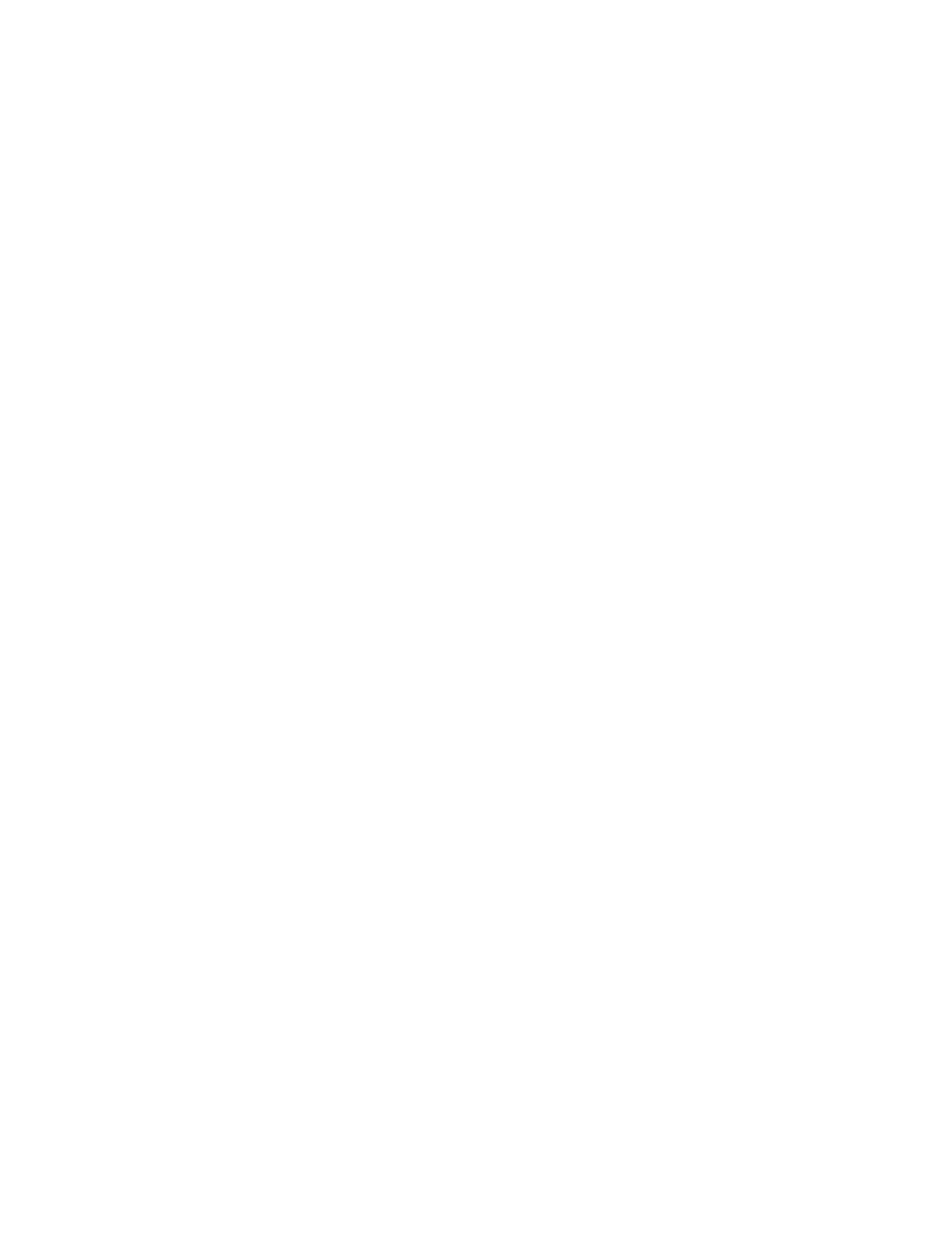
- -
28
By using the long names provided by the 32-bit Windows operating systems, you may use this
feature to keep different versions of your software in a controlled manner. For example, the
project “Motor Control 07-20-1997” may be saved under the name “Motor Control 07-25-1997” as
new features are added. This way, if needed, you may revert to an older version.
A project may either be an “executable project” or an “archive project.”
10.1.1.1 Executable
Projects
Executable projects are meant to be compiled into code which is eventually run on the target
system. Components of an executable project are the code modules containing subroutines or
functions which make up the entire program.
10.1.1.2
Archive Projects
Archive projects are never compiled. They are intended to facilitate code reusability by organizing
and keeping code modules together. An archive project acts as a repository which you may add
modules to, or copy modules from. Executable projects can be quickly constructed using already
written and debugged modules from an archive project.
10.1.2 Module
A module is a single file which belongs to a project. Typically modules are either assembly
language subroutines or C language functions. You may copy modules from one project to
another, or share modules in different projects. For example, you may copy a previously
developed module from an archive project to an executable project by simply dragging its icon
from one project window to the other. By using existing or previously developed and debugged
modules, you may significantly improve code reusability, much in the same manner as libraries.
Reusing modules differs from using library functions of existing routines in that modules are kept
in source form rather than object form.
For more information on the READS166 software please refer to the READS166
Version 3.0 Users Manual. The manual is also available in PDF format from our
Web site www.rigelcorp.com.
