Cooking – RUSSELL HOBBS microwave oven RHM2560CG User Manual
Page 21
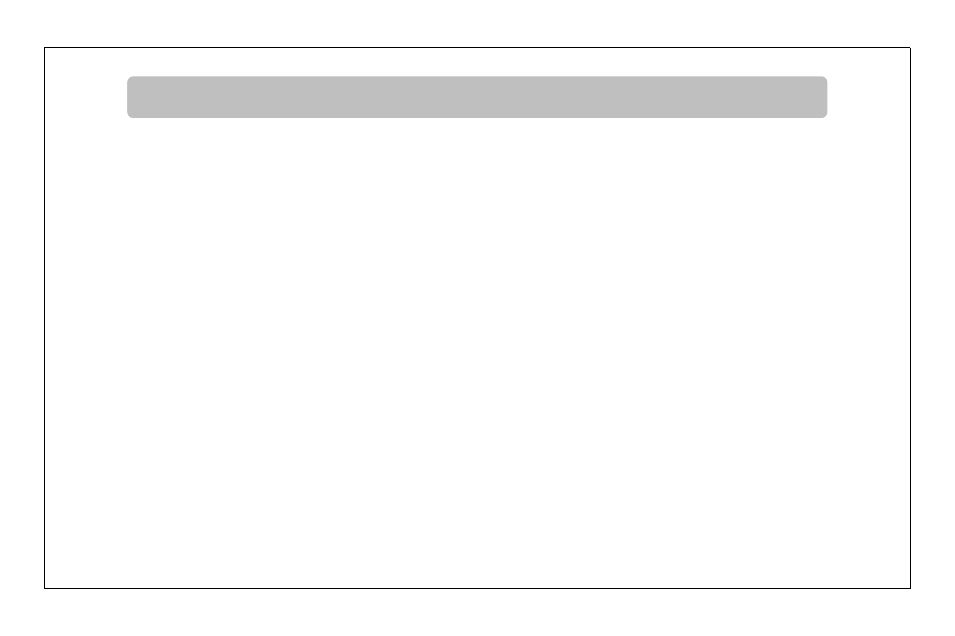
20
Cooking
Pre-set time to start functions
1) Set the clock first. (Consult the instruction of clock setting).
2) Input the cooking program. A maximum of two stages can be set. Do not use the de-frost function in
the pre-set function. The auto menu can be set for a single stage only.
Example: if you want to cook with 80% microwave power for 7 minutes.
a. Press the “POWER" button once;
b. Turn the “TIMER/WEIGHT/AUTO” dial to choose 80% microwave power till "P80" is displayed;
c. Press "START/+30SEC/CONFIRM" button to confirm;
d. Turn “TIMER/WEIGHT/AUTO” dial to adjust the cooking time to 7 minutes;
After the above steps, do not press " START/+30SEC “ button, but do as follows :
3) Press the " CLOCK/PRE-SET “ button, the current time displays and the hour figures flash.
4) Turn “TIMER/WEIGHT/AUTO” dial to adjust the hours, the input time should be within 0--23.
5) Press " CLOCK/PRE-SET “ button and the minute figures will flash.
6) Turn the “TIMER/WEIGHT/AUTO” dial to adjust the minutes, the input time should be within 0--59.
7) Press "START/+30SEC/CONFIRM" to finish setting.
The":" will light, the buzzer will ring twice when the time to start arrives, and then cooking will start
automatically.
Note: The clock must be set first. Otherwise, the pre-set function will not work.
For Customer Services & Spare Parts please call 0845 209 7461
Opening times: Monday - Friday 8am – 6pm & Saturday 9am – 1pm or visit us at www.productcareuk.com
