Radio Shack 17-7060 User Manual
Page 11
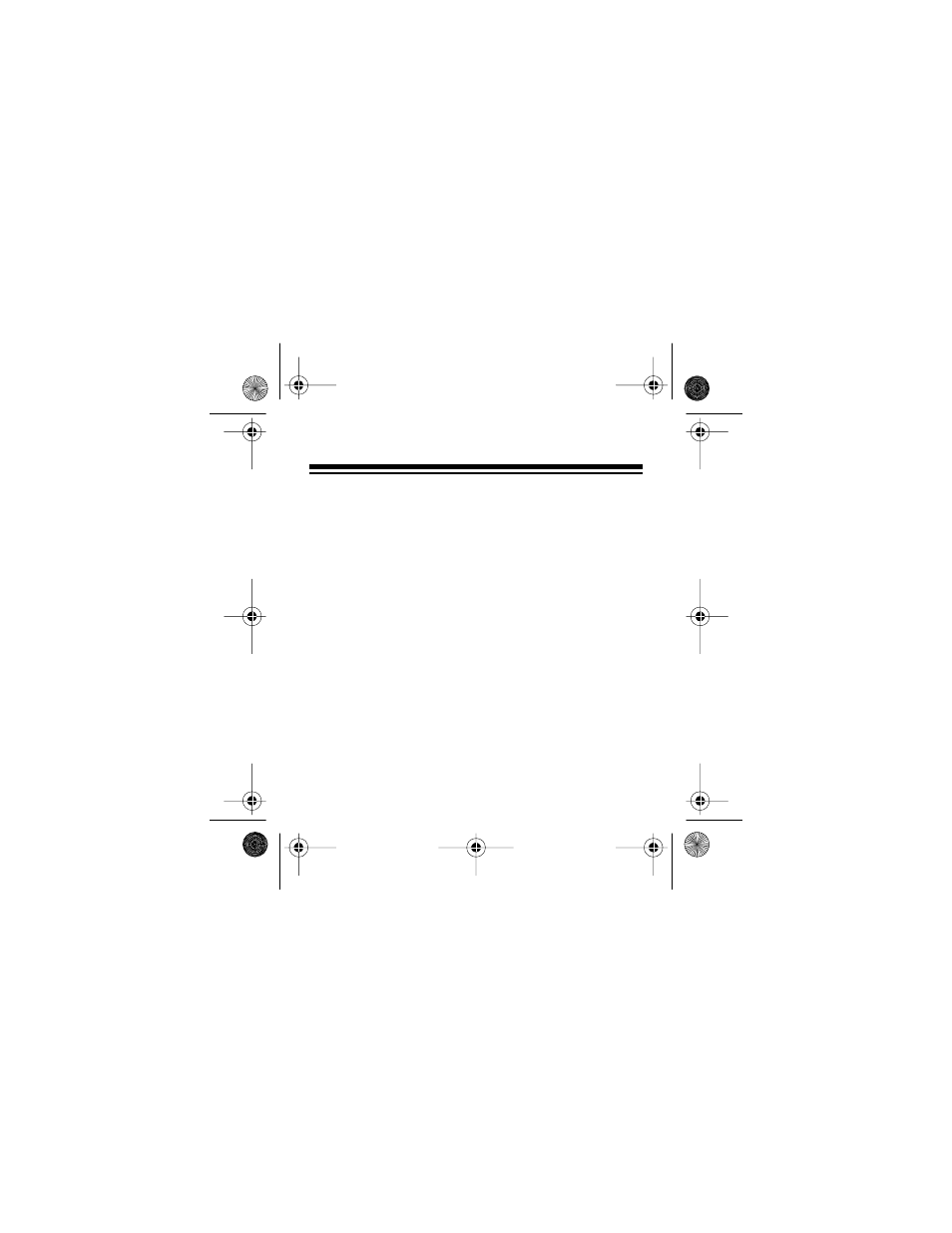
11
6. Press the large button. The second minute digit
flashes.
7. Repeatedly press the small button to select the
correct digit.
8. Press the large button.
A
or
P
flashes.
9. Press the small button to select the desired time
of day (
A
for AM or
P
for PM).
10. Press the large button again to store the time you
just set and return to the time display.
17-7060.fm Page 11 Thursday, July 22, 1999 8:56 AM
This manual is related to the following products:
