Ow to, Perate the, Xercise – Reebok Fitness CYC4 User Manual
Page 8: Ycle
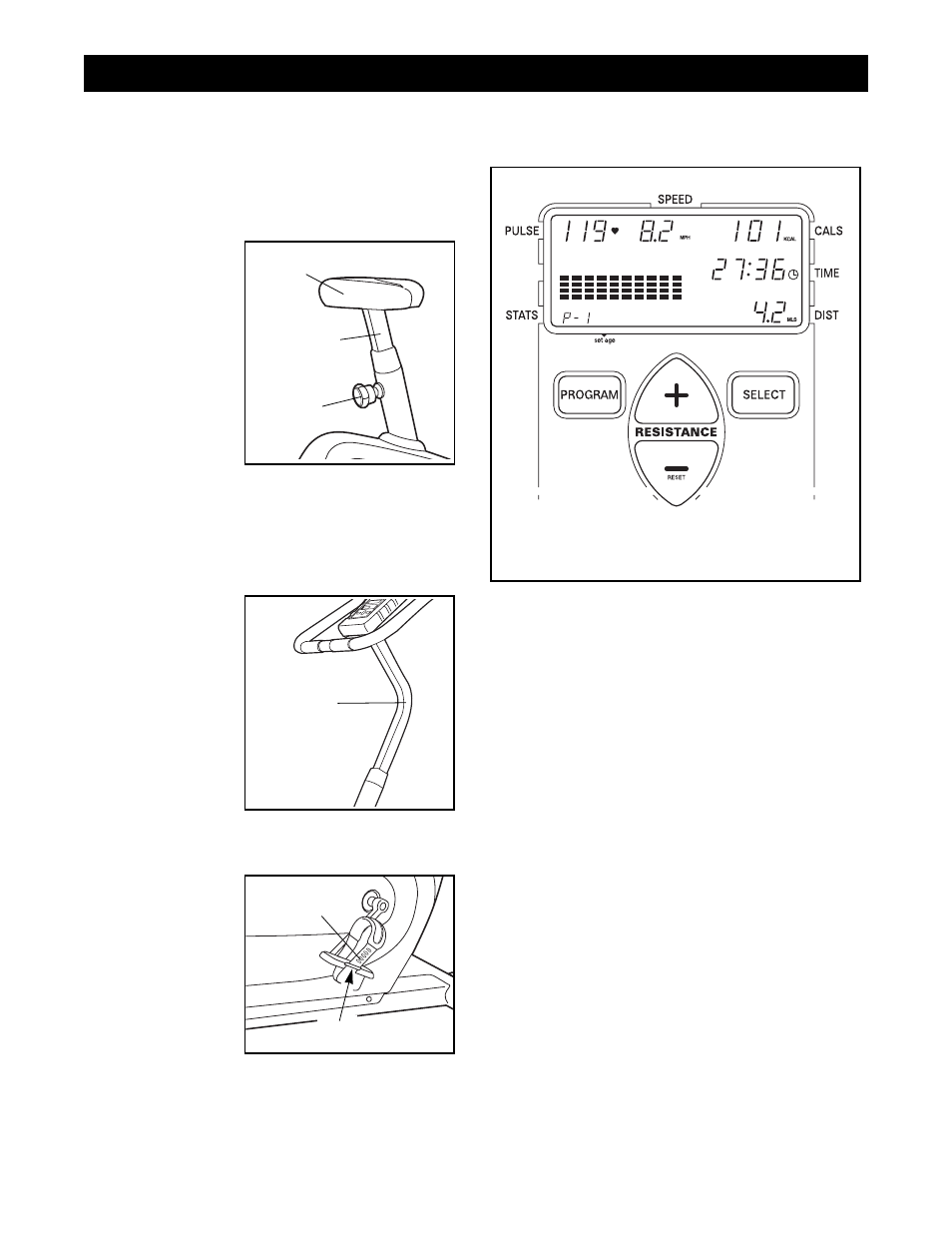
8
HOW TO ADJUST THE HEIGHT OF THE SEAT
For effective exercise, the seat should be at the proper
height. As you pedal, there should be a slight bend in
your knees when the pedals are in the lowest position.
To adjust the seat,
first turn the seat
knob counterclock-
wise several turns
to loosen it. Next,
pull back the knob,
slide the seat post
up or down as
desired, and then
release the knob.
Move the seat
post up or down
slightly to make
sure that it locks
into place. Finally, turn the knob clockwise to retight-
en it.
HOW TO ADJUST THE HANDLEBARS
The handlebars
can be adjusted to
either of two height
settings. If you
want to adjust the
height, see assem-
bly step 3 on page
5.
HOW TO ADJUST THE PEDAL STRAPS
To adjust the
pedal straps, first
pull the ends of
the straps off the
tabs on the ped-
als. Press the
straps back onto
the tabs using dif-
ferent holes in the
straps.
DESCRIPTION OF THE CONSOLE
The innovative console offers an impressive array of
features to help you get the most from your workouts.
When the manual program is selected, you can adjust
the pedaling resistance with a touch of a button. As
you exercise, the console will display your pedaling
speed, the number of Calories you have burned, the
elapsed time and the distance you have pedaled. You
can even measure your heart rate using the built-in
pulse sensor.
The console also offers ten preset workout programs.
Five programs automatically change the pedaling
resistance as they guide you through effective work-
outs, and five programs automatically adjust the ped-
aling resistance to keep your heart rate near a prese-
lected level during your workouts.
Note: Before the console can be operated, two ÒAAÓ
batteries must be installed. See assembly step 5 on
page 6 for installation instructions.
Strap
Tab
Seat
Knob
Seat Post
Handlebar
Post
H
OW TO
O
PERATE THE
E
XERCISE
C
YCLE
Note: If there is a thin sheet of clear
plastic on the console, remove it.
