Hyundai H-LCD704 User Manual
Page 12
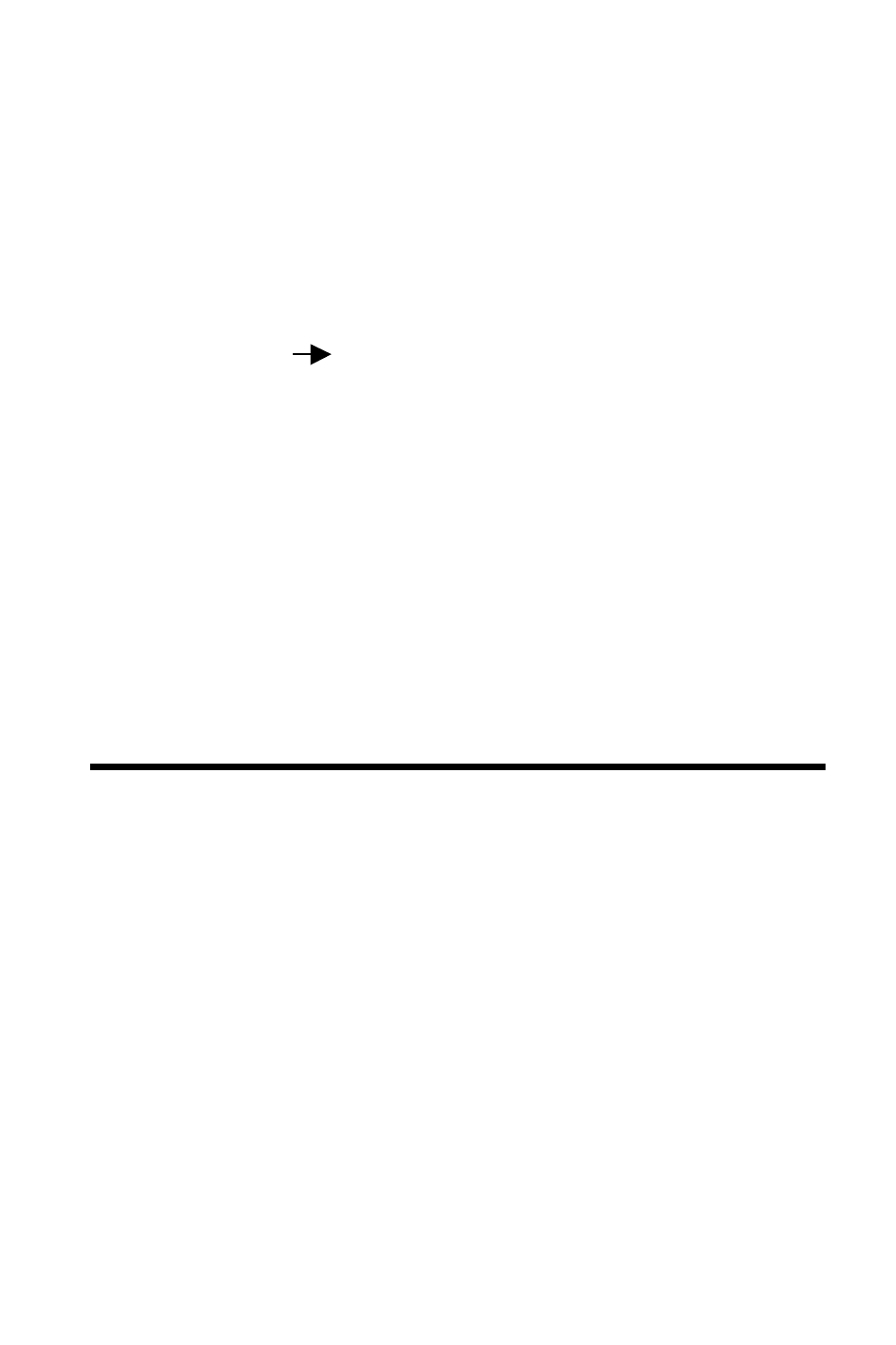
12
choose target channel (it means the channel has been chosen, when the color of
the channel number's change to red), press VOL +/VOL - to add or reduce the
number, then press CH +/CH - to choose current channel number, press VOL
+/VOL- to realize the function.
e.
Fine: press CH +/CH - to choose this item, then press VOL +/VOL -, you can
adjust the program conditions while you are watching by hand.
f.
Search: press CH +/CH - to choose this item, then press VOL +/VOL - to
proceed to search channels by hand.
g.
Auto-Search: press VOL +/VOL to start AUTO-SERACH, put into
automatically memory and storage upon completion of AUTO-SEARCH.
Note: AUTO-SEARCH
Start from Program No.0. When receive signal under
Saerch, the Program Indication Bar should turn from red into green, which means the
optimum position for signal storage. If channel under weak signal is received, the
channel storage system will automatically identify it as no signal.
Caution:
1. When performing manual search, press VOL +/VOL - can reverse the searching
direction. Press MENU to stop manual search.
2. Use CH +/CH - to select channel number. If a channel is preset, the channel
number will become red.
Note:
1.
Hue setting applies to NTSC input only.
2.
Volume can simply be adjusted by pressing VOL +/VOL -.
3.
OSD menu will automatically exit in 10 seconds.
In order to receive clearer picture
Adjust the length, angle and direction of the telescopic antenna to obtain optimum
image. Draw back the antenna from the butt end after usage.
! Caution
In case the signal intensity is too weak, the image will remain inferior whatever you
adjust the antenna, and cause loud noise wave, shaking image and inferior sound, etc.,
which is not TV fault. If the image remains inferior when using telescopic antenna,
please try to use the external antenna or CATV.
