Roberts Radio Multi-Powered 2 Band Radio R9957 User Manual
Page 5
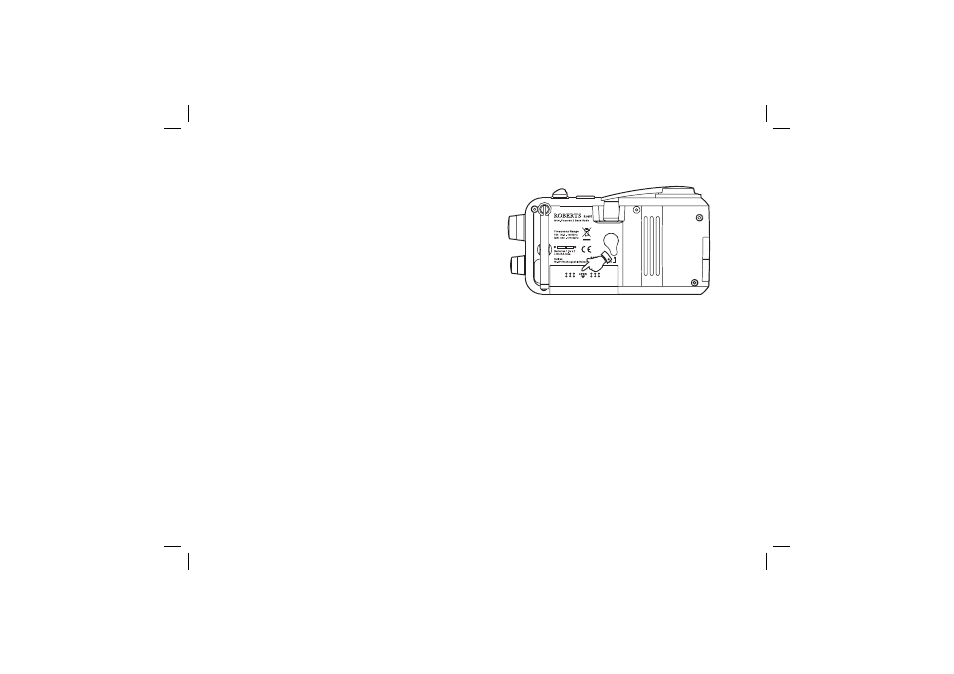
If you need any further advice, please call our Technical Helpline on :-
020 8758 0338 (Mon-Fri)
4
Battery operation
1. Remove
the
Battery cover on the rear of the unit by pushing
the catch in the direction of the arrow.
2. Insert two LR6 (AA size) batteries into the spaces in the
compartment. Take care to ensure all batteries are inserted
with the correct polarity as shown inside the battery compart-
ment. Replace the battery cover.
3. Reduced power, distortion, and a ‘stuttering’ sound are all
signs that the batteries may need replacing.
4. If the radio is not to be used for any extended period of time
it is recommended that the batteries are removed from the
radio.
See also other documents in the category Roberts Radio Recorders:
- R9927 (12 pages)
- R9995 (28 pages)
- RP16 (8 pages)
- R9999 (24 pages)
- RD-25 (24 pages)
- WM201 (64 pages)
- R9988 (28 pages)
- All Weather Radio R9965 (12 pages)
- R9903 (8 pages)
- 997 (16 pages)
- SolarDAB Solar Powered DAB Radio (20 pages)
- ecologic1 (28 pages)
- Revwal (8 pages)
- RD-41 (64 pages)
- Classic DAB (24 pages)
- R9947 (28 pages)
- unologic (28 pages)
- Ecologic 3 (24 pages)
- R761 (12 pages)
- R9928 (12 pages)
- R9914 (56 pages)
- R9958 (24 pages)
- R9962 (12 pages)
- R9993 (8 pages)
- ClassicLite (28 pages)
- WiFi Internet Radio WM-202 (72 pages)
- 996 (12 pages)
- FM RDS/DAB Digital Personal Radio RD14 (32 pages)
- R9921 (28 pages)
- RP28 (7 pages)
- R250 (8 pages)
- R9966 (12 pages)
- R983 (20 pages)
- FM RDS/DAB Digital Radio RD-50 (20 pages)
- ecologic 2 (28 pages)
- Analogue World Radio R9968 (20 pages)
- The Digital Radio Collection (8 pages)
- R9954 (12 pages)
- FM RDS/DAB Digital Radio RD-50CFM (20 pages)
- R876 (68 pages)
