RUSSELL HOBBS RHM2505 User Manual
Page 16
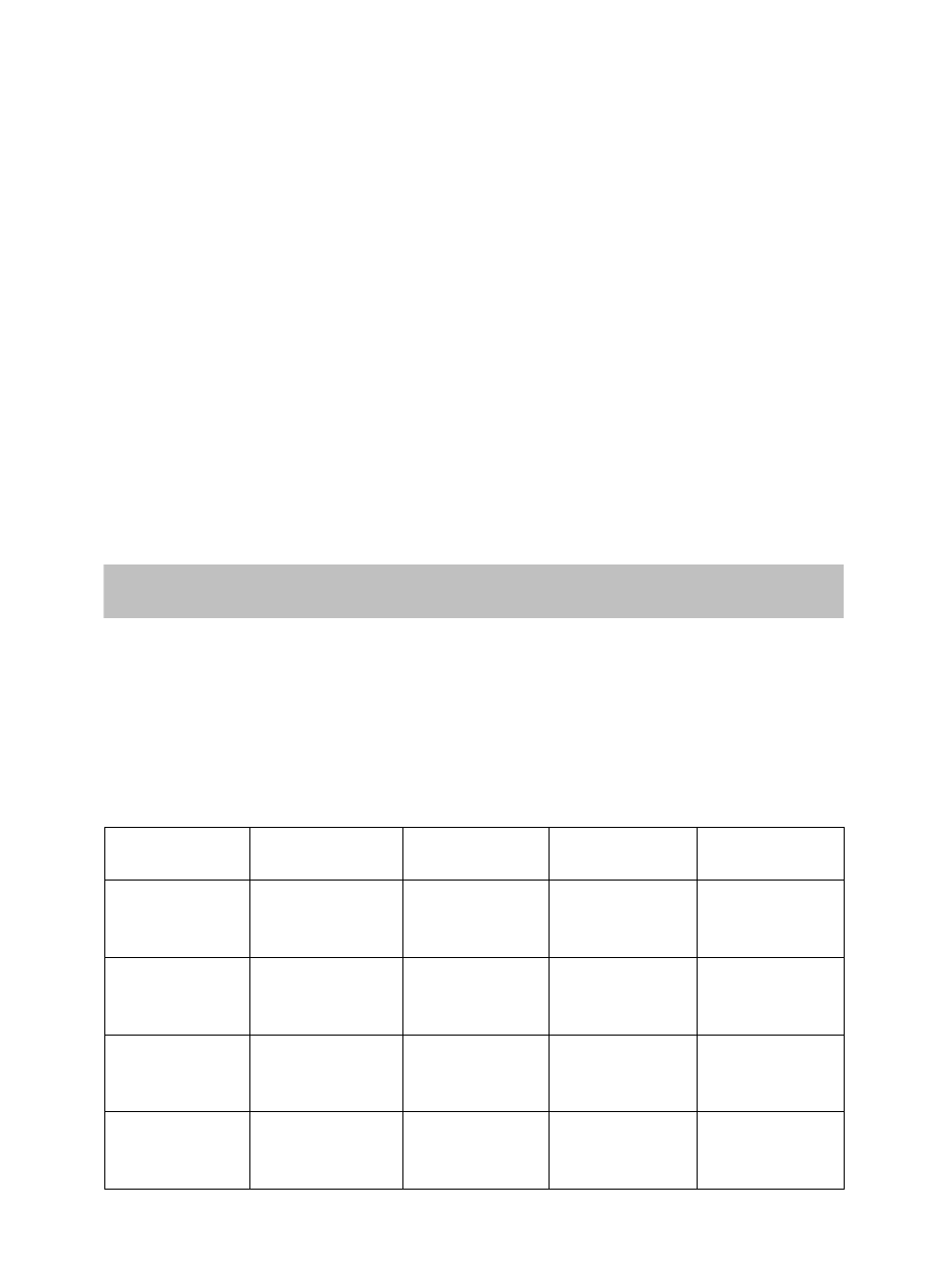
To Preheat and Cook with Convection
Your oven can be programmed to combine preheating and convection cooking operations.
1.
Press CONVECTION button once and the LED will display “ENTER”,”CODE” & ”CONV”.
2.
Press number pad to enter your needed cooking temperature. And the LED will show “ENTER”,”COOK”, “TIME”,
“CONV” and the cooking temperature.
3.
Press START to start cooking. And the LED will show “CONV”,“COOK” and “PREH” is flashing. When the oven
reaches the programmed temperature, one beep will sound every 5 seconds and “PREH” stop flashing.
4.
Open the door and place the food into the oven. The LED will display “ENTER”,”COOK”, “TIME” & “CONV”.
5.
Press number pads to enter the cooking time.
6.
Press START to start cooking.
Example: to preheat to 150
ć and then cook 30 minutes.
1.
Press CONVECTION button once and the LED will display “ENTER”,”CODE” & ”CONV”.
2.
Press number pad 5 to enter 150
ć. And the LED will show “ENTER”,”COOK”, “TIME”, “CONV” and 150ć.
3.
Press START to start cooking. And the LED will show “CONV”,“COOK” and “PREH” is flashing. When the oven
reaches the programmed temperature, one beep will sound every 5 seconds and “PREH” stop flashing.
4.
Open the door and place the food into the oven. The LED will display “ENTER”,”COOK”, “TIME” & “CONV”.
5.
Press number pads “3”, “0” to enter the cooking time, “H:30” will show on the screen.
6.
Press START to start cooking. And the LED will show “COOK” & “CONV”.
NOTE:When the cooking is finished, the oven will display END and beep every two minutes until the oven door is
opened or any button is pressed.
0,&52&219(&7,21&22.,1*
This oven has four pre-programmed settings that make it easy to cook with both convection heat and microwave
automatically. The longest cooking time you can set is 9 hours and 99 minutes. You can press
MICRO.+CONVECTION during cooking to check cooking temperature.
1.
In standby mode, press MICRO.+CONVECTION once. And the LED will show “ENTER”,”CODE”, “MICRO”,
“CONV”
2.
Press number pad to select cooking temperature. And the LED will show “ENTER”,”COOK”, “TIME”,
“CONV”,”MICRO” and the cooking temperature.
Number Pad
Display
Microwave Cooking
Time
Convection Cooking
Time
Cycle(sec.)
1 ENTER,COOK,
TIME,
CONV,MICRO,110
ć
73% 27% 33
2 ENTER,COOK,
TIME,
CONV,MICRO,140
ć
58% 42% 33
3 ENTER,COOK,
TIME,
CONV,MICRO,170
ć
45% 55% 33
4
ENTER,COOK,
TIME,
CONV,MICRO,200
ć
30% 70% 33
