Roland SJ-645EX User Manual
Page 79
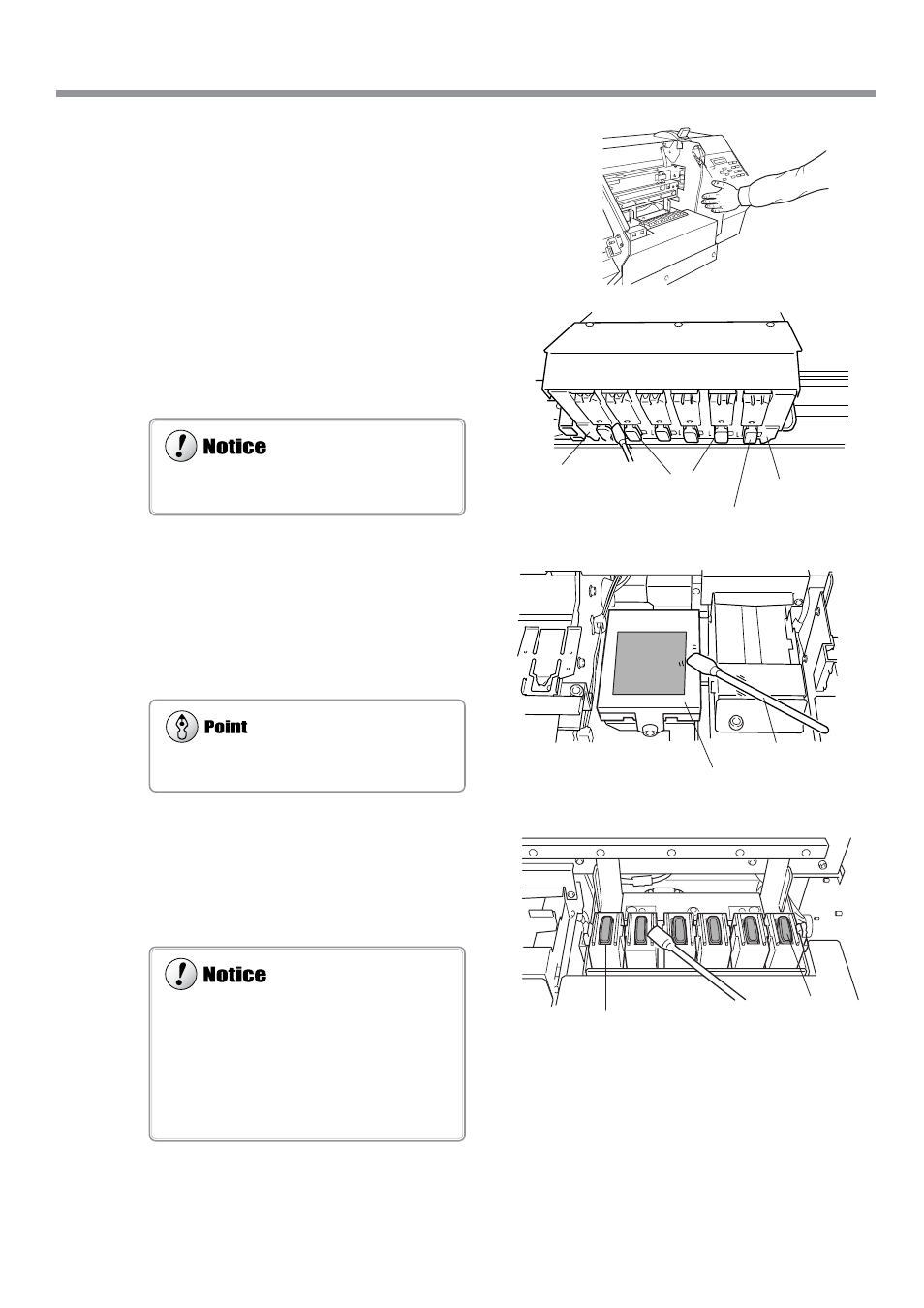
77
Chapter 5: Maintenance
5-2 Cleaning Using the Cleaning Kit
6
To discharge static electricity from your body,
touch the location shown in the figure.
7
Clean the heads and the area around the heads
on the left side of the machine. Use a cleaning
stick to wipe off any grime from the stainless-
steel frame for the heads and the plastic areas
on either side of the heads.
8
Clean the surface of the stainless-steel frame
on the right side of the machine. Use a clean-
ing stick to wipe away any buildup of dust and
ink from the surface of the stainless-steel frame.
If there is dust on the sponges, wipe it off with
the cleaning stick.
9
Clean the rubber caps and the area around
them. Use a cleaning stick to wipe off any
buildup of dust or grime from the rubber caps.
If there is dust on the sponges, wipe it off with
the cleaning stick.
Stainless-steel frame
Nozzle surface of
the heads
Sponges
Rubber caps
Cleaning stick
Print head
Stainless-steel
frame for heads
Be sure to use one of the included cleaning sticks.
Do not touch the nozzle surface of the heads.
If no grime is present, do not touch the sponges in-
side the rubber caps.
When removing grime adhering to the sponge in-
side a rubber cap, touch the sponge gently with the
tip of the cleaning stick to pick up the grime. Rub-
bing forcefully may damage the surface of the
sponge.
Give special attention to removing the fibrous dust
that tends to build up on the heads.
Plastic area
Plastic area
