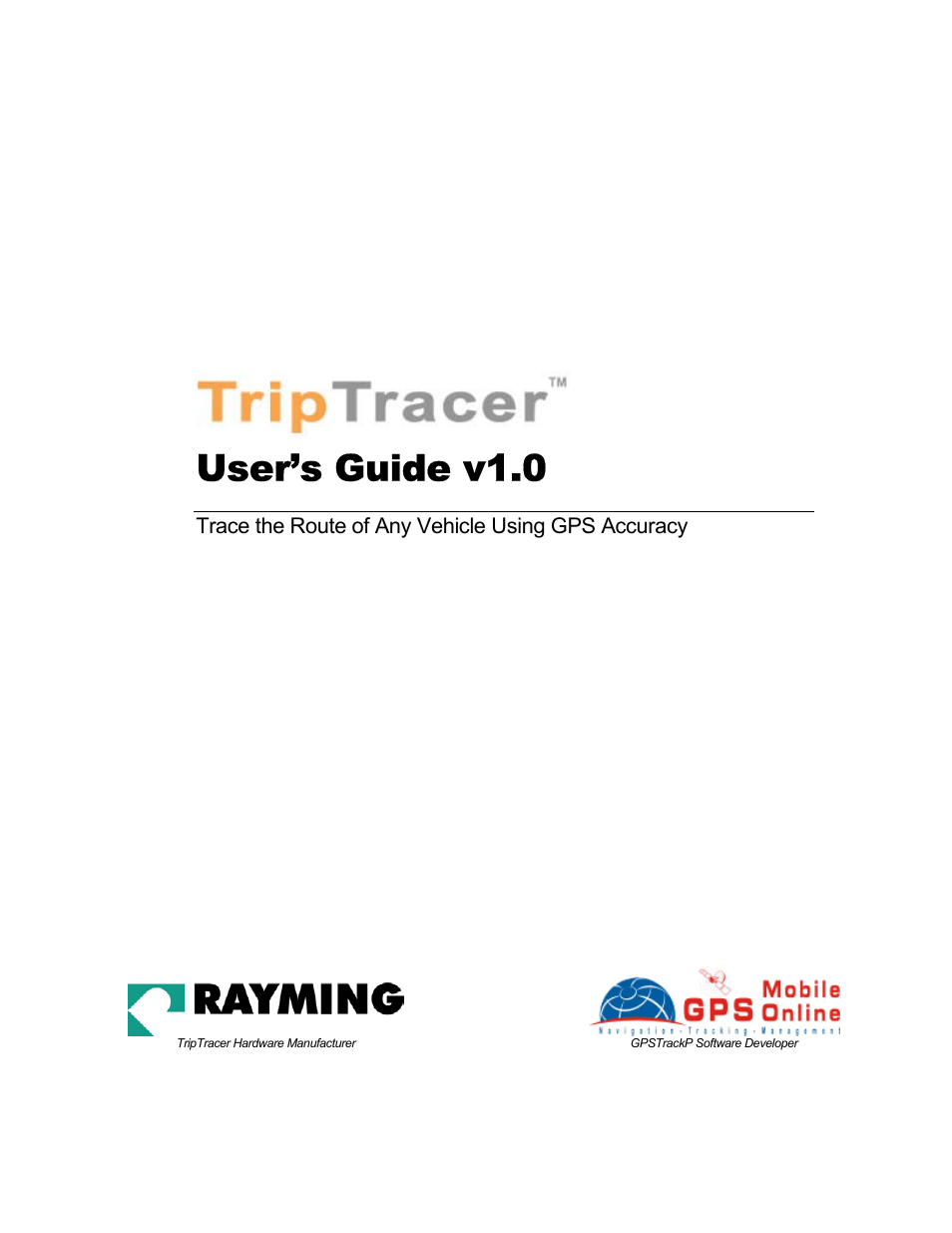Rayming v1.0 User Manual
User’s guide v1.0
Table of contents
Document Outline
- PACKAGE CONTENTS
- SYSTEM REQUIREMENTS
- WELCOME
- SAFETY & LEGAL NOTICES
- 2. INSTALL GPSTRACKP SOFTWARE
- 3. USING GPSTRACKP SOFTWARE TO VIEW TRIPS
- 4. INSTALL THE USB DRIVER & TRIPTRACER SOFTWARE
- 5. SET-UP TO RECORD GPS IN YOUR VEHICLE
- 6. VERIFY YOUR CIGARETTE LIGHTER’S OPERATION
- LIGHTER IS ALWAYS ON \(manually disconnect\)W
- LIGHTER TURNS ON/OFF WITH IGINITION KEY If the Red LED does not light up; try starting your vehicle. If the Red LED lights, then your ignition key controls power and you will not need to unplug the TripTracer to turn it off to suspend recording.
- TROUBLESHOOTING ON/OFF POWERIf the vehicle is r
- 7. INITIALIZE YOUR GPS RECEIVER
- 8. RECORD GPS DATA
- 9. CONNECT FOR DOWNLOAD
- 10. USING TRIPTRACER AS A USB GPS RECEIVER WITH A STREET MAPPING OR NAVIGATION SOFTWARE
- 11. UN-INSTALL THE USB DRIVER
- 12. TROUBLESHOOTING
- 13. CONTACT US
- 14. LIMITED ONE-YEAR HARDWARE WARRANTY
- 15. GPSTRACKP SOFTWARE WARRANTY