Roberts Radio Gemini 11 RD-11 User Manual
Page 17
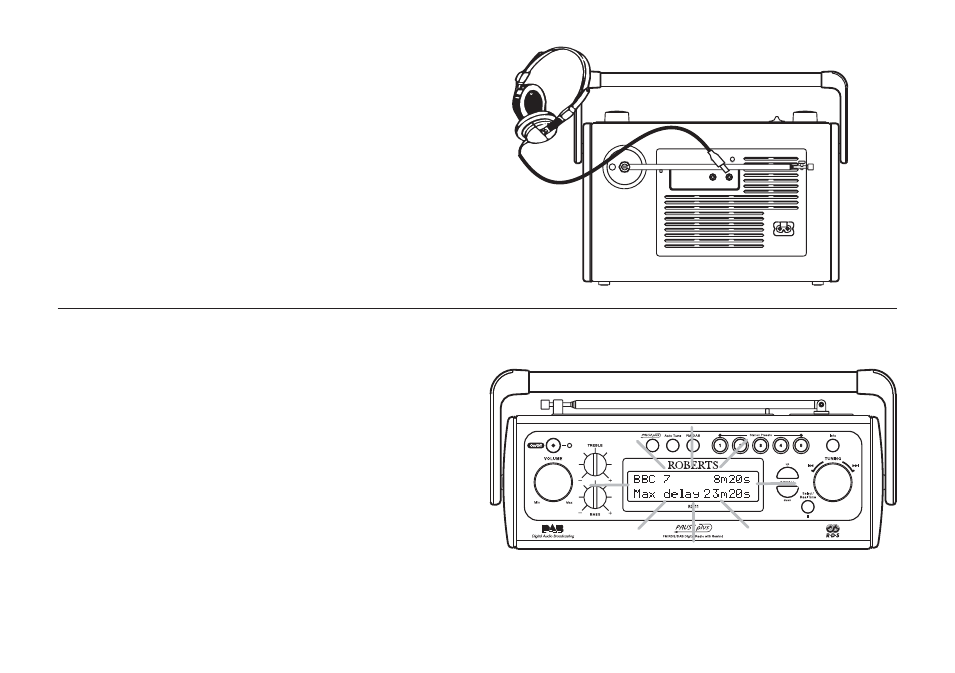
If you need any further advice, please call our Technical Helpline on :-
020 8758 0338 (Mon-Fri)
16
Headphone socket
A 3.5mm Headphone Socket located on the rear of you radio is
provided for use with either headphones or an earpiece. Inserting a plug
automatically mutes the internal loudspeaker.
Line out socket
A 3.5mm Line out socket located on the rear of you radio is provided
for connecting the audio signal to an external amplifier. Inserting a line
out audio cable will not mute the internal loudspeaker. Set the volume
control to minimum if desired.
Display backlight
1. The display backlight will be switched on for approximately 12
seconds when any button is pressed.
2. When your radio is powered by AC mains the display backlight will
always be switched on.
- RD-6R (28 pages)
- R9994 (12 pages)
- RD-27 (22 pages)
- 2000 (9 pages)
- Gemini 21 RD-21 (28 pages)
- Vintage (28 pages)
- 105 (76 pages)
- RecordR (48 pages)
- Revival RD-60 (24 pages)
- Gemini 28 RD-28 (16 pages)
- solarDAB 2 (32 pages)
- RD4 (48 pages)
- RD-20 (20 pages)
- RD-76 (20 pages)
- Gemini 46 RD-46 (20 pages)
- Gemini 59 RD-59 (24 pages)
- R9941 (16 pages)
- R701 (7 pages)
- iStream (100 pages)
- R9943 (24 pages)
- RD-22 (36 pages)
- RD-18 (16 pages)
- Gemini 45 RD-45 (24 pages)
- Gemini 55 RD-55 (40 pages)
- RD-6 (24 pages)
- RD-7 (22 pages)
- ecologic 7 (36 pages)
- RD-8 (22 pages)
- R984 (8 pages)
- R9939 (20 pages)
- Elise (24 pages)
- RD-15 (16 pages)
- RDK-2 (44 pages)
- RD-12 (16 pages)
- exprssion (28 pages)
- Gemini 49 RD-49 (20 pages)
- ecologic 4 (28 pages)
- R9942 (28 pages)
- R9969 (28 pages)
- RD-10 (20 pages)
- R972 (32 pages)
- R737 (12 pages)
- Classic FM RD-12CFM (16 pages)
- CRD-39 (36 pages)
