Alignment (continued) – RIDGID TS 2400 User Manual
Page 28
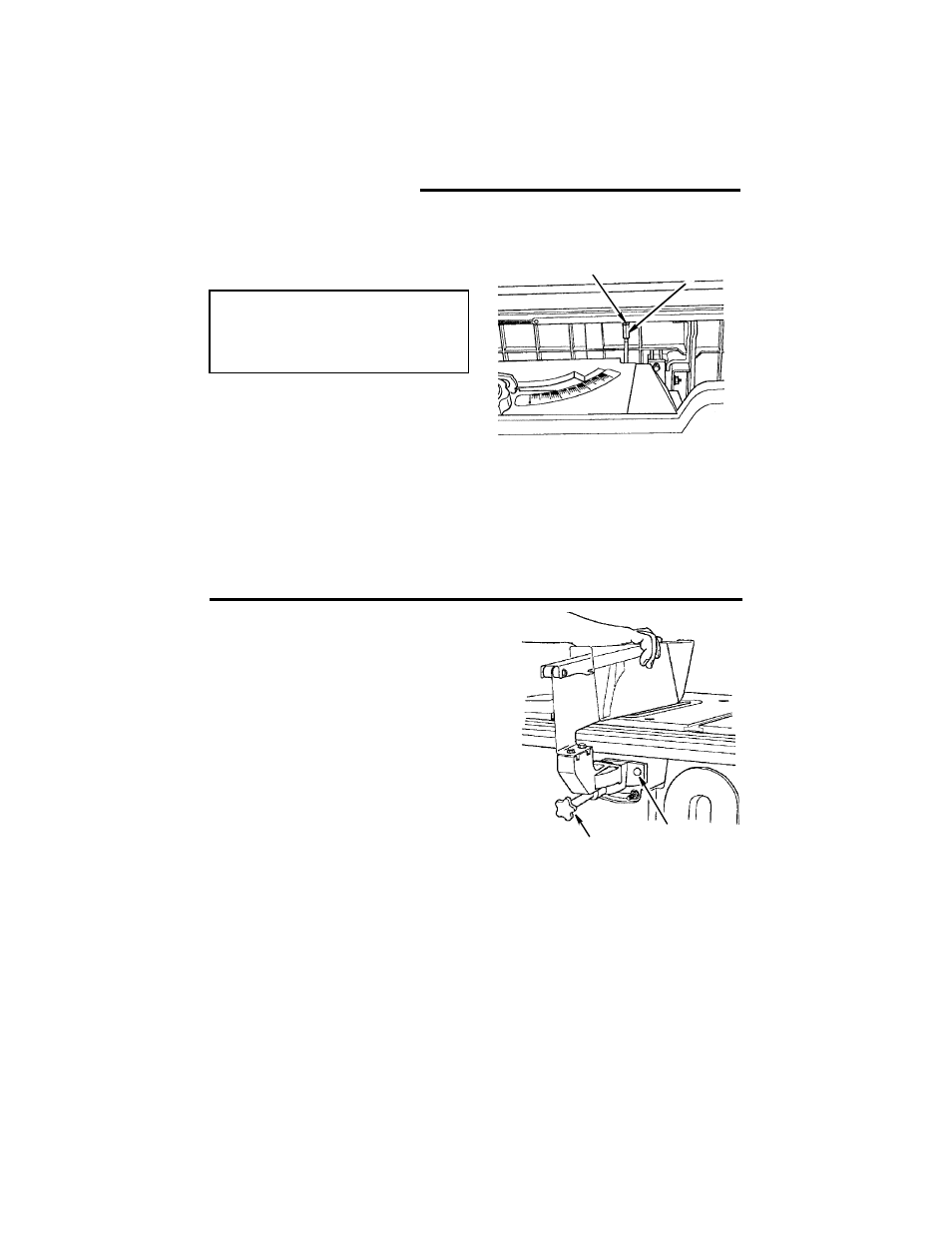
28
Alignment (continued)
Checking Sliding Table Extension
Lock the table extension lock lever. Pull-
push on the sliding table extension. It
should not move.
WARNING: To reduce the risk of
thrown workpiece, do not use
with extension lock lever
unlocked.
If the sliding table extension moves
when locked:
1. Release the table extension lock lever.
2. Find the front hex coupling located
underneath the front table.
3. Loosen the hex locking nut.
4. Turn the hex coupling counterclock-
wise.
5. Lock the table extension lock. Pull-push
on the sliding table extension. Readjust
hex coupling if necessary. Tighten the
hex locking nut against coupling.
Installing Blade Guard
1. Locate the blade guard.
2. Two (2) locator pins are on the blade
guard. These locator pins fit into match-
ing holes on a bracket located on the
table saw trunnion.
3. Turn the blade guard locking knob
clockwise to securely attach the blade
guard in place.
Front Hex
Coupling
Hex Locking
Nut
Pin
Blade Guard
Locking Knob
