Dimming the display – Radio Shack STAY ALERT 22-1679 User Manual
Page 14
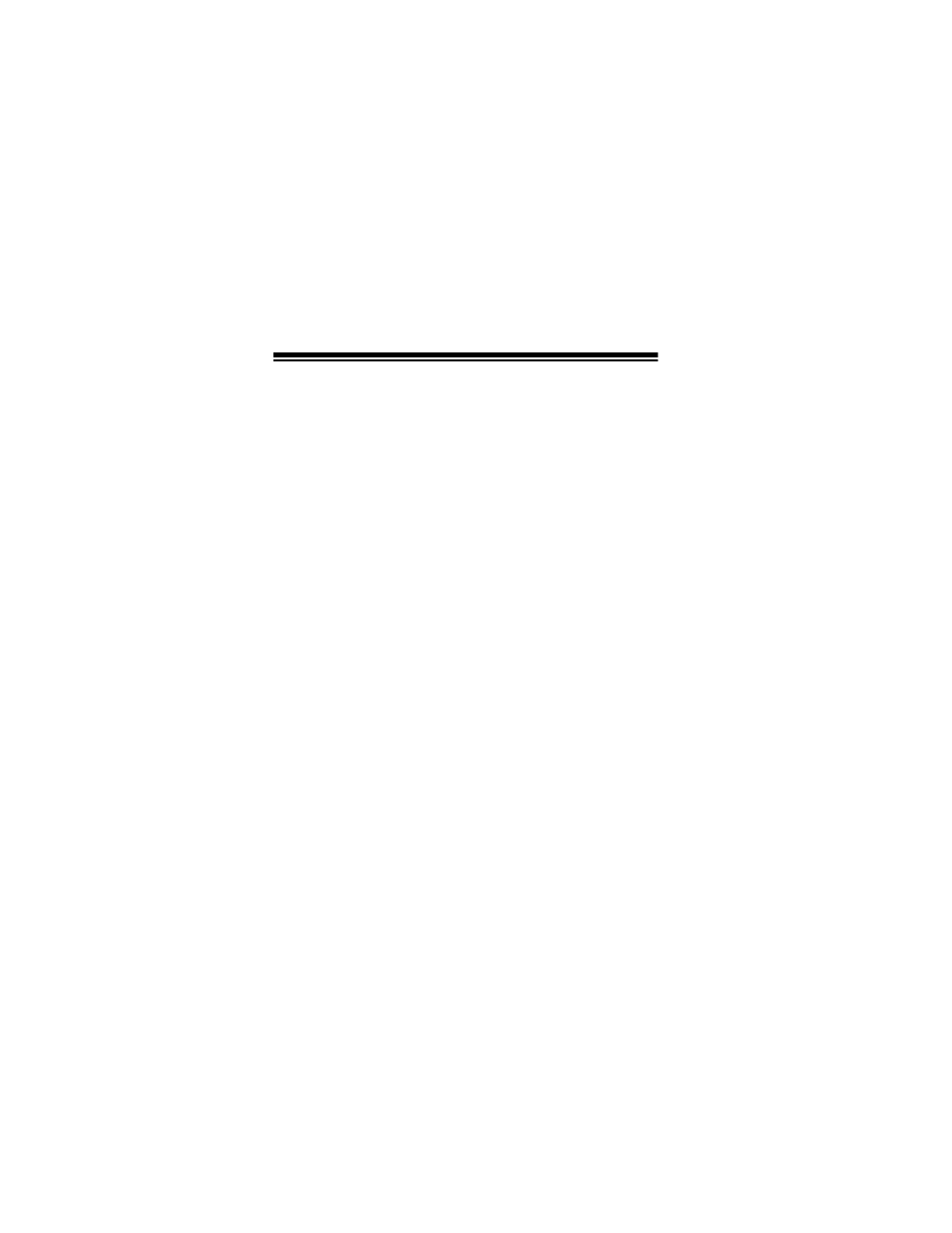
14
To select the CITY mode, press
CITY
once. The detector dis-
plays
CITY
. If the detector receives a weak speed/safety radar
signal in the CITY mode, it beeps twice, then remains quiet
unless the signal becomes very strong. If the signal strength
increases, the detector again beeps twice.
To select the CITY 1 mode, press
CITY
twice. The detector dis-
plays
CITY 1
.
To cancel the city modes, press
CITY
a third time. The detector
displays
HIGHWAY
. The highway mode provides maximum
alert response for open-road driving.
DIMMING THE DISPLAY
To dim the display, press
DARK
once. The detector displays
DIM
, then the display dims.
To make the display black out, press
DARK
again. The detector
displays
DARK
, then blacks out. The display dims when it is
not detecting a signal, and blacks out entirely while it is receiv-
ing a signal and for 20 seconds after the signal.
Press
DARK
a third time to restore the display to full bright-
ness.
