Tn-200 – Rayming TN-200 User Manual
Page 24
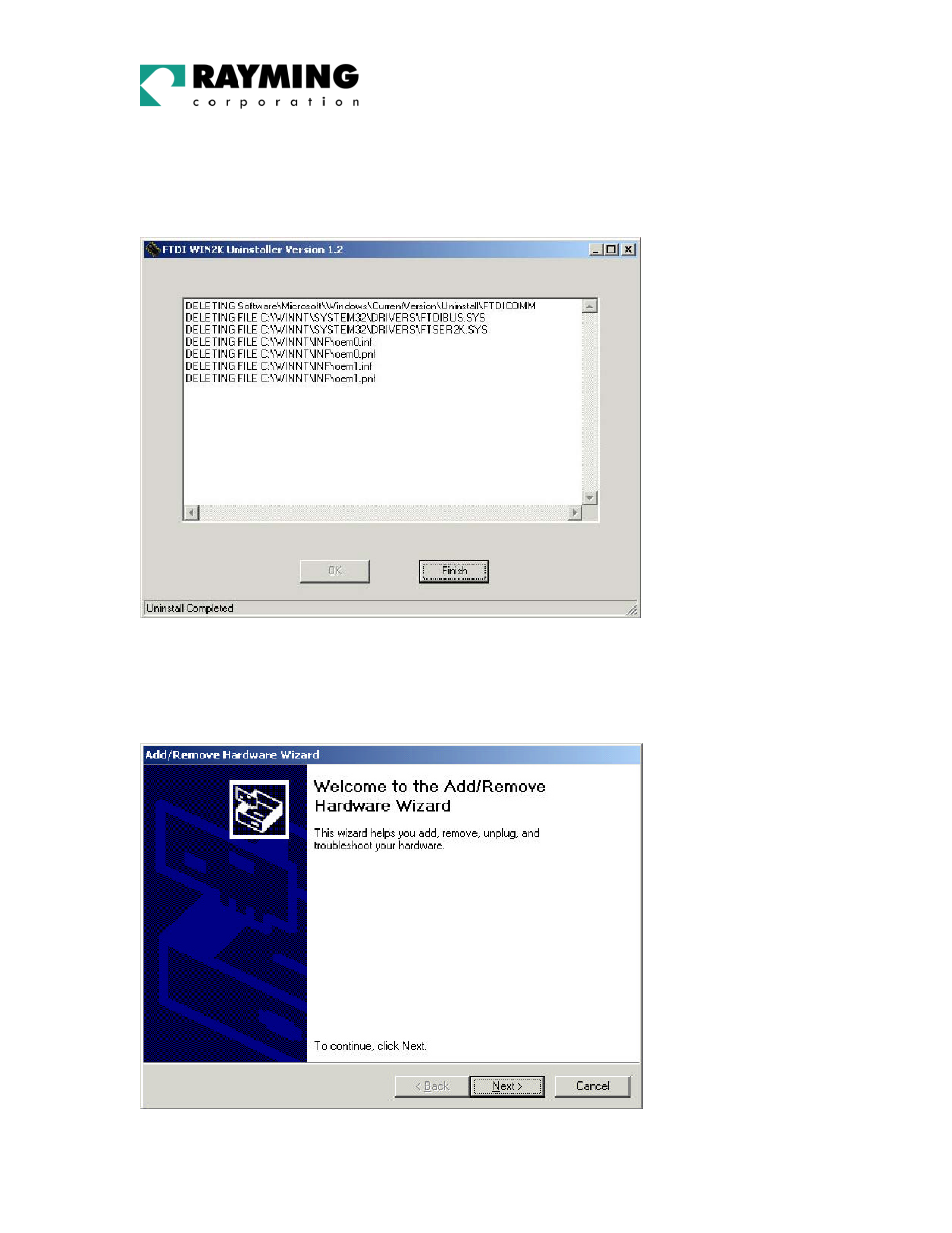
PAGE 24 OF 33
UG-TN200 V1.3
TN-200
Select FTDI USB Serial Converter Drivers and then Change/ Remove. This will bring up the FTDI
Uninstaller screen which asks if it’s OK to delete the drivers.
Click OK to remove the drivers.
Screen 2
Click Finish to complete the driver uninstall.
The next stage involves removing the installed hardware. Run Add/ Remove Hardware from the
Control Panel
Screen 3
Click Next.
