Speaker connection – Radio Shack PLCD34 User Manual
Page 6
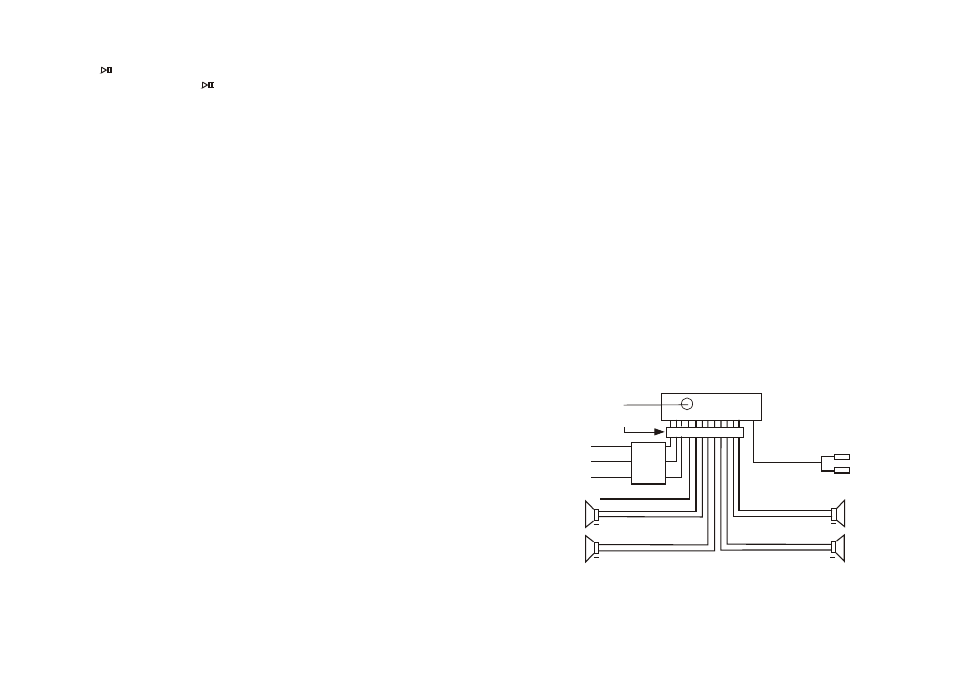
9. POWER BUTTON
10. INFRA-RED RECEIVING WINDOW
Press the button to turn on or off the unit.
14. AS/PS BUTTON
Select 6 strong stations and store them in current band.
Select a band( if needed)
Hold AS/PS button for more than 3 seconds. The news stations will replace the
stations already stored in that band.
Scan stations in current band
Select a band( if needed).
Press AS/PS button for less than 3 seconds. Radio pauses for 5 seconds
at each station. Press AS/PS again to stop scanning when desired stations
is reached.
12.PRESET STATION [ 1-6 ] / TOP, RPT, INT,RDM.
A]. To memorize the current frequency, press and any one of the six preset
buttons for more than 2 seconds.
B]. To recall the preset memory, press one of the preset button [1-6].
C]. TOP BUTTON
Press the button during playback to return to the first track of CD.
E]. INT: Preview all tracks
Press INT to play first ten seconds of each track on current CD. Press
it again to stop scanning to play your desired track.
F]. Random button: play all tracks
Press it to play all tracks on CD in random order. Press again to stop
random play
D]. REPEAT BUTTON
Press the button to continuously repeat same track. Press again to
stop repeating.
6
5
11. LOCAL/DISTANCE BUTTON
Press it for distance reception when you are located at weak signal location,
depress it for a stronger signal.
8. BAND BUTTON
During CD mode, press it to switch to radio mode.
During radio mode, press it to select your desired radio band and word
which band is selected will be displayed on LCD.
13. MUTE BUTTON
Press this button to eliminate the sound temporarily and press it again
to resume normal play state.
7. CD ( CD PLAY, PAUSE) BUTTON
At radio mode, press button to switch to CD mode. At CD mode,
press it to pause the CD program and press it again to resume CD
playback.
[TUNE/SEEK DOWN] BUTTON and TRACK DOWN BUTTON
1). The frequency scans down by one step when pressing DN button once(50k
for Europe,200k for USA).
Hold it for more than 2 seconds to seek for a station of lower frequency.
2). During CD mode, press DN button allow you to track backwards.
Hold the DN button allow you to skip backwards.
15. [TUNE/SEEK UP] BUTTON and TRACK UP BUTTON
1). The frequency scans up by one step when pressing UP button once (50k for
Europe,200k for USA).
2). During CD mode, press UP button allow you to track forwards.
Hold the UP button allow you to skip forwards.
Hold it for more than 2 seconds to seek for a station of higher frequency.
+
+
+
+
+
+
+
+
FUSED
FILTER
BOX
0.5A &7A
FUSES
YELLOW
ANTENNA PLUG
MEMORY B+
BLACK(GND)
RED (B+)
RCA LINE OUT
RED R
WHITE L
FRONT
REAR
RIGHT
SP
BLUE AUTO ANT
FRONT
WHITE
WHITE/BLACK
GREEN/BLACK
VIOLET/BLACK
GRAY/BLACK
GRAY
VIOLET
GREEN
REAR
LEFT
SP
Speaker Connection
12 P
NOTE:
Make sure use a 4-ohm impedance speaker in spite of having any kinds of
speaker system to reduce the distortion during high volume level.
