Mounting your tv to the wall – RCA L32HD31 User Manual
Page 13
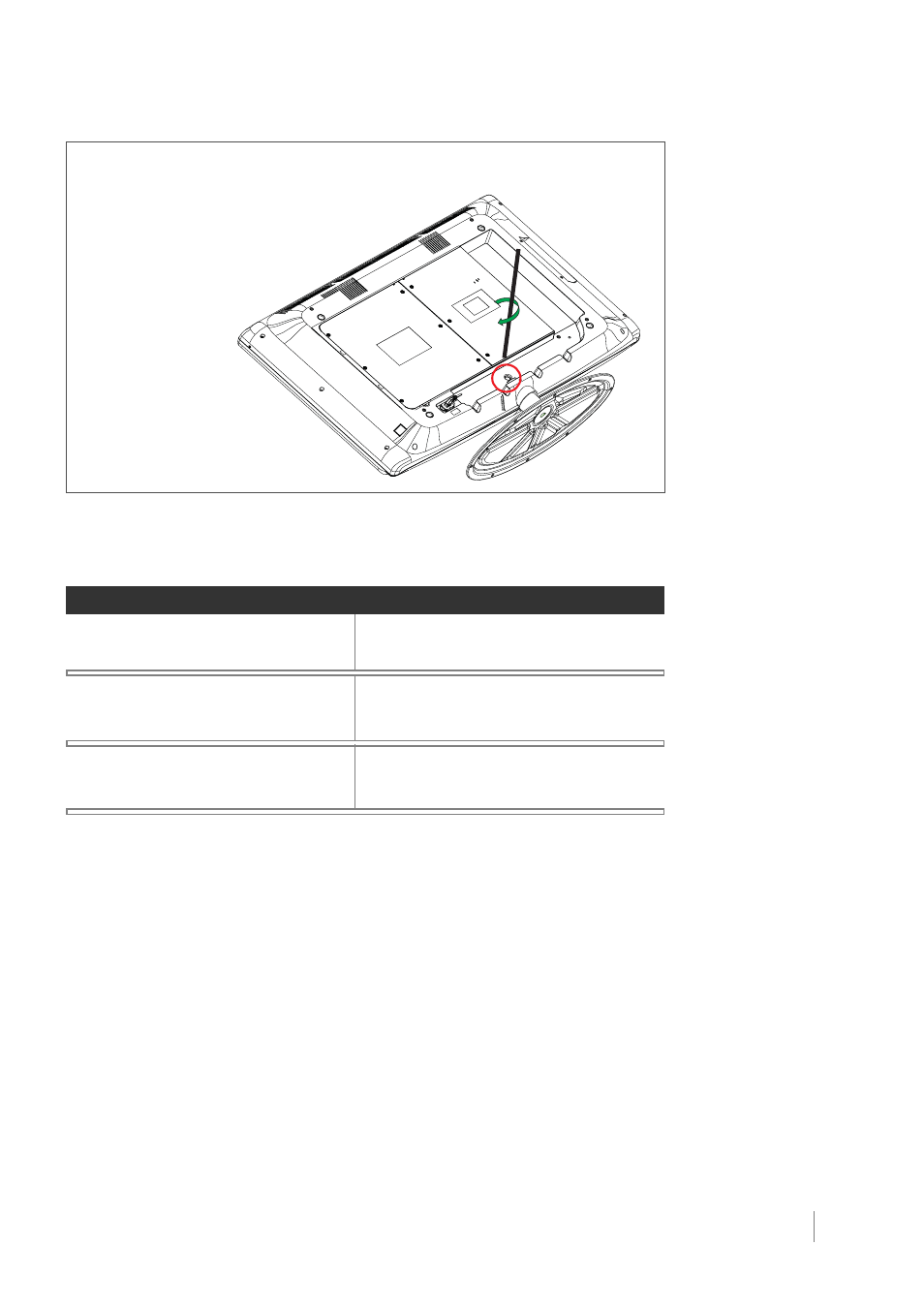
Step 6
Secure the table stand to the TV cabinet by tightening
the M8 screw with a philips head #3 screwdriver.
Mounting Your TV to the Wall
To mount your TV to the wall you need to purchase a VESA wall mount
Model L26HD31/L26HD31S
Purchase a VESA 100 x100, M4 screw
Model L40HD36
Purchase a VESA 600 x400, M6 screw
The VESA number is the horizontal and vertical measurement of the mounting holes. For example,
600x400 means the mounting measurements are 600mm horizontally and 400mm vertically.
Follow the directions included with the wall mount to mount the TV to the wall.
Caution:
Your wall mount
must bear a minimum of
five times the tv’s net
weight without causing
damage.
Model L32HD31/L32HD36
Purchase a VESA 200 x100, M4 screw
Connections and Setup
Chapter 1
13
- F19442 (4 pages)
- F19442 (64 pages)
- L42FHD37R (2 pages)
- LCD FLAT PANEL HDTV (52 pages)
- TruFlat 20F671T (2 pages)
- M50WH185 (2 pages)
- 20F530T (2 pages)
- P61929 (4 pages)
- SCENIUM HDLP50W151 (96 pages)
- F19421 (2 pages)
- F19421 (32 pages)
- L32WD14 (2 pages)
- F27350 (2 pages)
- TruFlat F32TF600 (64 pages)
- L22HD41V (40 pages)
- J20435 (2 pages)
- D56W20 (2 pages)
- F25423 (64 pages)
- F25423 (4 pages)
- F26432 (2 pages)
- LIFE 133 (32 pages)
- D52W17 (2 pages)
- Scenium PHD50400 (48 pages)
- Scenium PHD50400 (2 pages)
- L32WD12 (44 pages)
- 27F522T (40 pages)
- L26HD31 (2 pages)
- 40LA45RQ (40 pages)
- L26HD31R (40 pages)
- 20V504T (2 pages)
- TruFlat 20F670T (2 pages)
- TruFlat 24F670T (64 pages)
- TruFlat F32TF720 (2 pages)
- HD52W57 (2 pages)
- L19HD41 (40 pages)
- TruFlat F27TF700 (2 pages)
- HD50LPW62 (80 pages)
- F25432 (4 pages)
- HD61THW263 (2 pages)
- 31Series (48 pages)
- L40HD33D (56 pages)
- F25339 (48 pages)
- L32HD41 (2 pages)
- F36689 (4 pages)
- 32v432T (40 pages)
