Radio Shack 16-3012 User Manual
3” tft lcd tv, Power using y our tv, Optional accessories
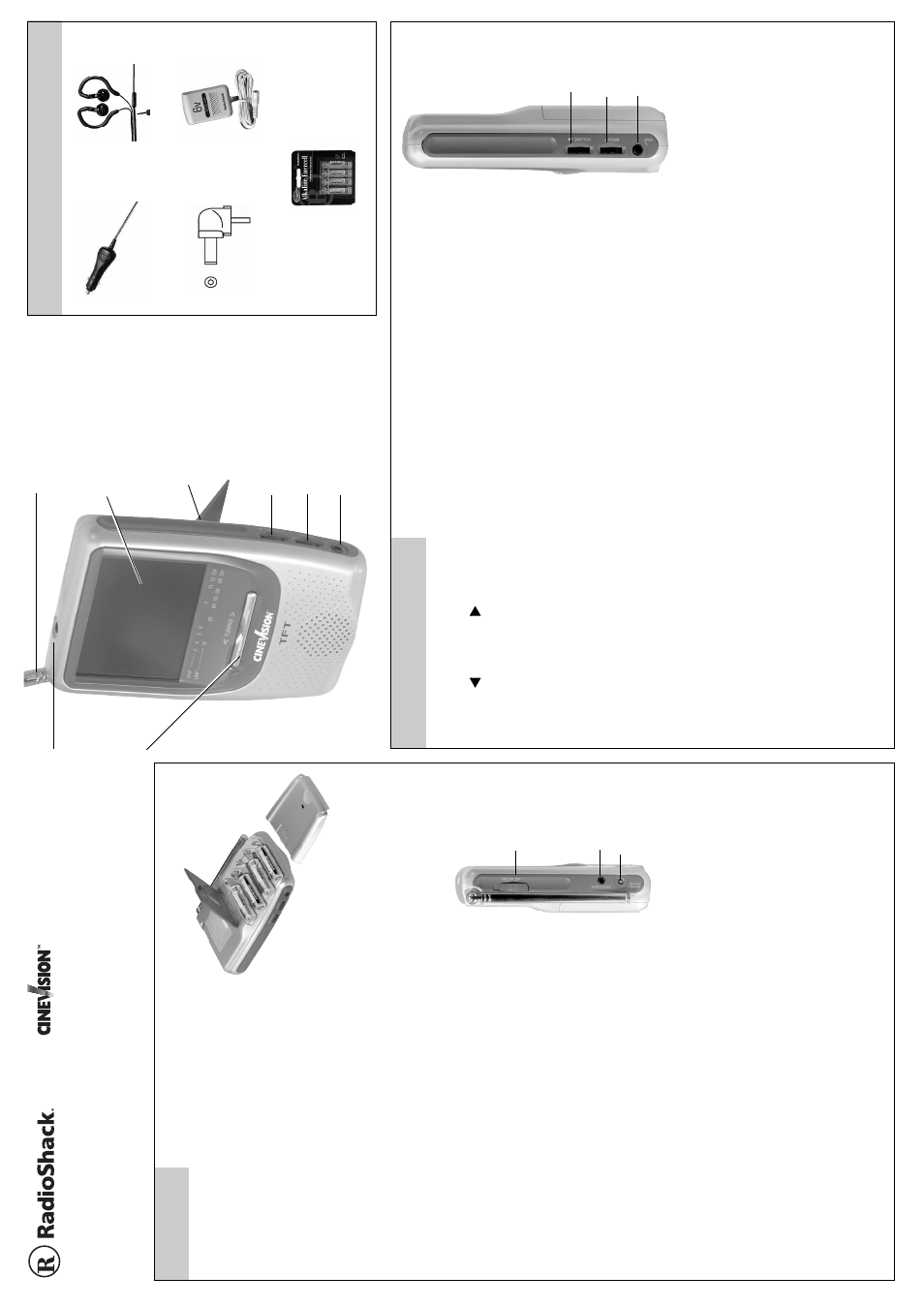
3” TFT LCD TV
16-3012
B
A
TTER
Y
POW
E
R
Y
our T
V
requi
res four
AA batteri
es
(not suppl
ied).
Y
ou may
pur
chase alk
aline batteri
es from
your loc
al
R
adioShack
store.
1.
Sl
ide of
f the
batter
y com
partm
ent cov
er
.
2.
Ins
ert the batteri
es
into the com
partm
ent
as
indicated by
th
e pol
arity
sym
bols
(+ and –)
m
ar
ked insi
de.
3.
R
eplace the c
over
.
No
te
s:
•
T
he TV c
an
oper
ate for about 3 hours
with al
kali
ne
batter
ies. W
hen the sound lev
el
lo
wer
s or the pi
cture becom
es uns
table, replac
e the ba
tter
ies.
•
T
he TV’
s internal batter
ies autom
atic
ally di
sconnect w
hen you connec
t an adapter
.
A
C
POWER
You
can pow
er the
TV
using a
regulated 6V
AC
adapter of
at
least 550 mA
, an
d a s
ize B Adaptapl
ug
™
adapter (
neither
supplied)
. Both a
re avail
able at your
local R
adioShac
k stor
e.
Set the adapter’s
v
oltage
sw
itch to
6V. Inser
t the Adaptaplug
in
to th
e adapter
’s c
ord, ali
gn
ing +
w
ith T
IP. Plug the
Adaptapl
ug
’s
barr
el plug i
nto the
T
V
’s
DC I
N
6V
jac
k. Then,
pl
ug
the other end o
f the AC
adapter cor
d into a
s
tandar
d
A
C
outl
et
.
No
te
: T
he adapt
er
m
ight becom
e war
m
afte
r extended
per
iods of use.
U
S
ING VEHIC
L
E
B
A
TT
E
R
Y
P
O
WER
You c
an po
w
er
th
e T
V
from
a vehi
cle’
s 12V power
sourc
e (suc
h as a cigar
ette-l
ighter
so
cket)
using a 6V, 550-m
A
D
C
a
dapter
and a size B
Adapta
pl
ug™ adapter
(
neither
supplied)
.
Set the adapter
’s vol
tage swi
tch to 6V. Inser
t the
A
dap
tapl
ug into the adapte
r’s
cord,
al
igning + wi
th
T
IP. Plug the Adaptaplug’s
bar
rel
pl
ug into the
T
V
’s
D
C
IN
6V
ja
ck.
U
nplug
the v
ehi
cle’
s ci
ga
re
tte lighter
and plug the large end of the D
C
adapter
c
ord into the
ci
garette-
lighter
sock
et
.
No
te
: If the T
V
does not operate proper
ly w
hen you use D
C
pow
er
, be sur
e t
he c
igarette-
lighter s
ocket is
clean and that the adapter
’s
pl
ug
is
pr
oper
ly c
onnected to the socket.
1.
Extend the r
od antenna and sl
ide
UHF/VH
F/OFF
to
VHF
or
UH
F
. The TV
starts
scanning and
stops at the next ac
tive channel
in the selec
ted
band.
2.
Pr
es
s
TUNING
to tun
e to a di
ffer
ent channel. The tuning l
ine on the scr
een aligns w
ith
the selec
ted channel num
ber below
the scr
een.
3.
To
adjus
t the
vo
lum
e,
ro
tate
VOL
U
ME
loc
ated on the r
ight side of the T
V
.
4.
To
adjus
t the
pi
cture to the desi
red br
ightness, r
otate
BRIGHT
lo
cated on th
e r
ight si
de of th
e
TV
. The br
ightness al
so changes w
ith the sc
reen’
s angl
e.
BA
CK
L
IGHT
In low
temper
atures
, t
he T
V
sc
reen takes a few
sec
ond
s to light, or
it m
ight be sl
ightly r
ed in col
or
.
Thi
s is
n
ot a m
alfunc
tion. Nor
m
al operation r
esum
es after a few
seconds
.
U
S
IN
G
AN
E
A
RP
H
O
NE
For
pri
vate lis
tening, you can connec
t an
opti
onal earphone w
ith a
1
/
8
-inch pl
ug to
the
EA
R
jack
.
Thi
s autom
aticall
y m
utes the built-
in speak
er.
Ca
ut
io
ns
:
•S
et
VOL
U
ME
to the low
est setti
ng b
efor
e you begin li
stening. T
hen a
dj
ust the volum
e to a com
fortabl
e level.
•
D
o not us
e an
ear
phone when operati
ng a vehicl
e or r
iding a bic
ycl
e.
T
his c
an cause a tr
af
fic
hazard and can be i
llegal i
n
som
e areas
.
USIN
G
THE
TV AS A
MON
IT
O
R
You can play
back the si
gnal from
an audio/vi
deo com
po
nent c
onne
ct
ed to your T
V
’s
A
UDIO/
V
IDEO
jack
. You wi
ll need a
Y-
adapter
c
able
(not
suppli
ed)
, availabl
e at
your
lo
cal
R
adi
oShack
stor
e. C
onnect
the c
able’s
r
ed pl
ug to
the c
omponent’
s
video
output jack
, and i
ts whi
te
pl
ug to
the c
omponent’s
audio output
ja
ck. T
hen,
pl
ug the
cable’s
m
in
i plug into the TV’
s
A
UDIO/VIDEO
jack
.
No
te
: Connec
ting an audio/vi
deo c
omponent dis
ables the T
V
’s antenna.
P
ower
Using Y
our TV
V
o
lu
me -
T
urn
the d
ial
to
ad
ju
st
th
e volu
me l
ev
el.
Bright -
T
urn d
ial
to a
dju
st
the b
right
ness
le
ve
l.
Stand
- Use the
s
ta
nd
to le
an
the
TV ag
ain
st fl
at surfaces.
3”
Fla
t LCD
-
m
ake
s t
he
T
V
m
ore comp
ac
t and
uses
le
ss
po
wer th
an a
s
ta
nda
rd
picture
tube.
Ea
r Jac
k
-
Le
ts
you
enjo
y
pr
iv
at
e l
is
ten
in
g w
ith
a
n
op
tio
nal
earp
hon
e.
D
C
IN 6
V
Jac
k
UHF/VH
F
/O
FF
AUD
IO/VIDEO
EA
R J
ack
BRIGH
T
VO
L
U
M
E
Alka
line B
at
te
ri
es
6V
A
C
to DC Adapter
6V V
ehicle
D
C
Adapte
r
EXT
. A
N
T.
Jac
k
- Le
ts
you
co
nne
ct
a
n externa
l an
ten
na
for o
ptim
um
re
ce
pt
io
n in
weak s
ig
nal
area
s.
Tuning
Э
/Ю
-
Press
the
co
nt
rol to
adj
us
t t
he TV to
the
desired c
ha
nne
l.
Optional Accessories
Earphones
S
ize
B
Ad
ap
ta
p
lu
g
Rod Antenna
—
prov
ides
ad
equ
ate
re
ce
ptio
n in
most
me
tropo
lita
n are
as
