ROWENTA 1DM 900 User Manual
Page 3
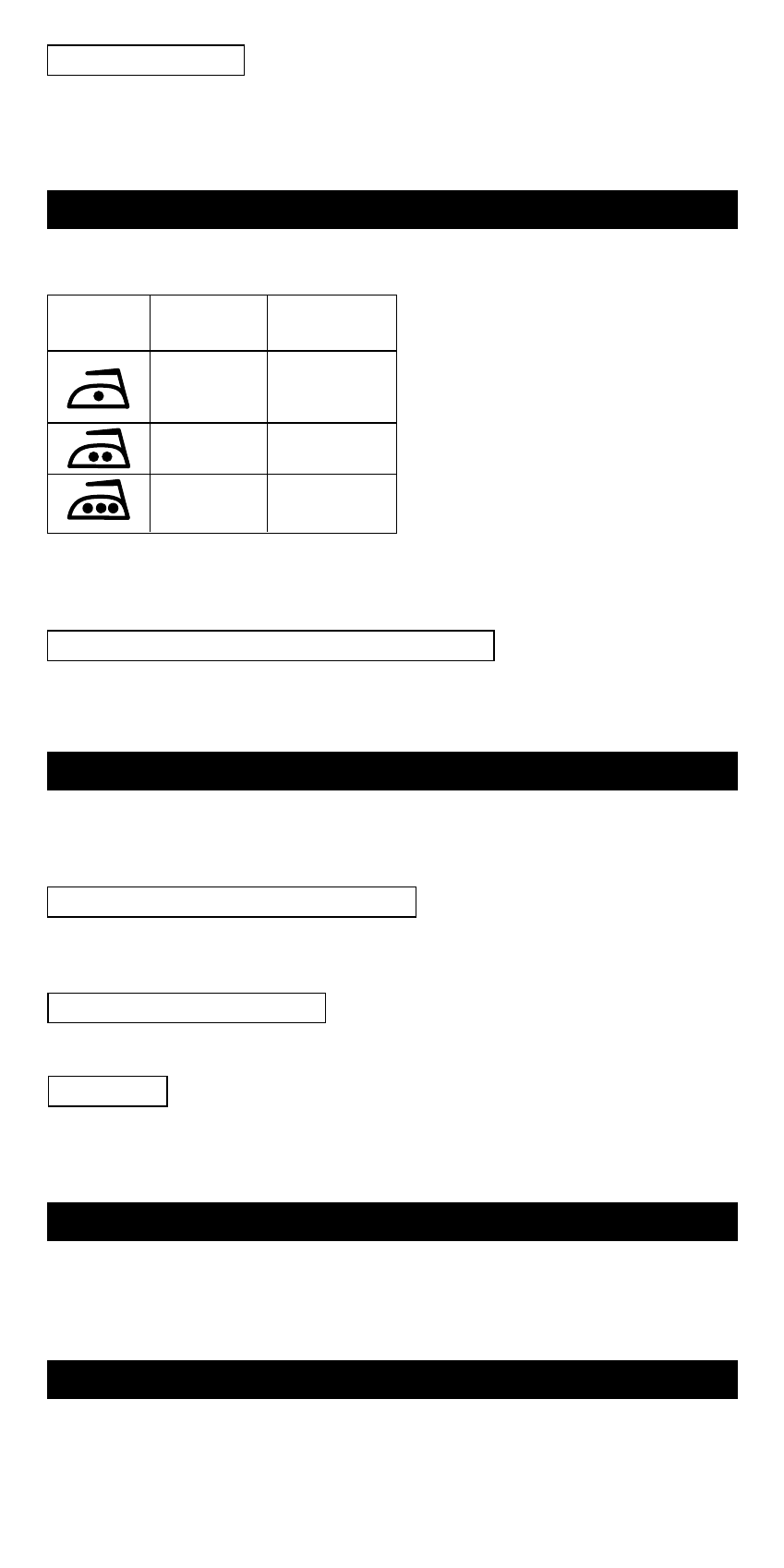
3
DM 900 7sprachig
Replenishing water
■
Unplug the iron.
■
Move the variable steam control fully to the left (Position “min“). Add water
■
Plug in the iron again and wait until the warning light goes off. Return the
steam control slide to the desired steam volume.
ᕣ SELECTING THE IRONING TEMPERATURE
Set the temperature control on the iron using the international dot symbols
(control knob/garment label) or by type of fabric:
Laundry
Fabric
Temperature
label
regulator
synthetics
●
e.g. viscose,
polyester
silk,
● ●
wool
cotton,
● ● ●
linen
■
Before ironing, sort laundry by type of fabric.
■
For delicate fabrics we recommend testing the ironing temperature on an
invisible spot (inside of the hem) before starting to iron.
Connect the iron to the mains electricity supply
Plug in the iron. The warning light goes on and indicates that the iron is heating
up. As soon as the light goes out, the set temperature has been reached and the
iron is ready for use.
ᕤ ADJUSTABLE STEAM FUNCTION
Set the variable steam control to required steam volume. Steam can only be
produced when the thermostat is aligned to ● ● ● or max. (red zone). Allow
iron to heat up (light goes out) before activating the variable steam control.
Anti-drip system (depending on model)
The anti-drip system reduces the steam volume when the set temperature is too
low. This helps prevent any water dripping from the soleplate.
Iron ready for steam ironing
Steam generation starts when the iron is held horizontally
Steam stop
Steam generation can be interrupted:
■
by setting the iron on its heel
■
by pushing the steam control slide fully to the left.
ᕥ SPRAY FUNCTION
Laundry can be spray dampened as soon as there is water in the tank.
■
Press spray button down:
slowly
= spray shot
fast and strongly
= spray mist
ᕦ SHOT OF STEAM
While ironing, firmly press down the shot of steam button. A strong shot of steam
penetrates deeply into the fabric. Allow an interval of at least 4 seconds between
steam shots.
