Specifications, Disconnecting your speaker from a bluetooth device, Resetting your speaker – RocketFish BLUETOOTH WIRELESS SPEAKER RF-SPX15 User Manual
Page 12
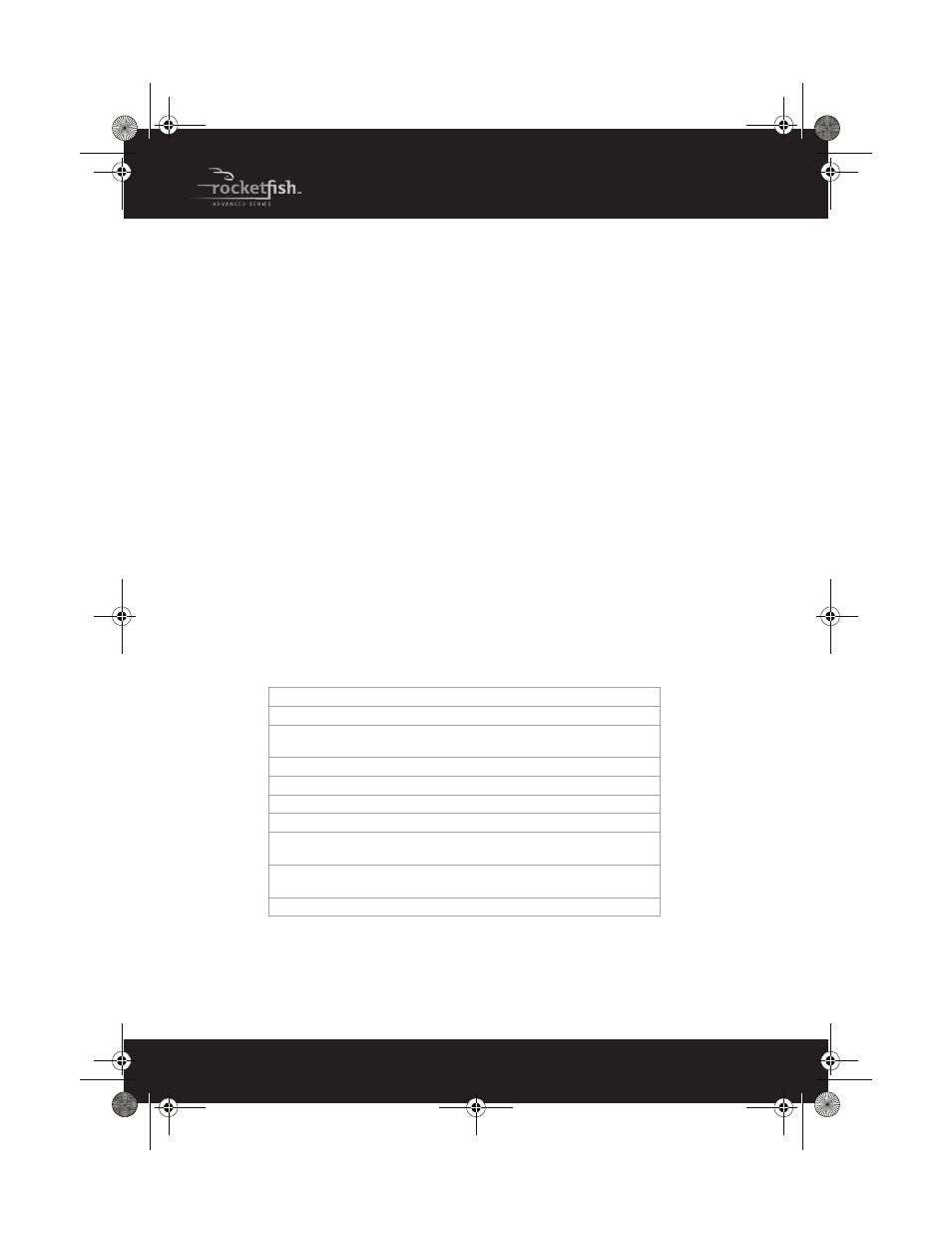
12
Disconnecting your speaker from a Bluetooth device
To disconnect your speaker from a Bluetooth device, do one of the following:
• Turn off your speaker.
• Disconnect your speaker in the device's Bluetooth menu.
• Move your speaker more than 33 feet (10 meters) away from the
Bluetooth device.
Note:
You do not need to delete the pairing information to disconnect your speaker.
When you reconnect your speaker, you will not be asked for the PIN again.
If you want to pair your speaker with new Bluetooth devices, you do not need to erase
all paired device information.
Resetting your speaker
To reset your speaker:
• Insert a paperclip into the reset hole to press the reset button
inside the hole. Your speaker turns off and resets.
Note:
Resetting your speaker does not erase pairing information.
Specifications
Total Power (Watts RMS)
6W
Audio Frequency Response 200Hz ~ 16kHz/+/-5dB
Connectors
3.5mm Stereo Plug
USB mini-B plug
Bluetooth V2.1 + EDR
AZDP, AVRCP, HFP, HSP
Bluetooth Profile needed
HFP/HSP/A2DP/AVRCP
Talk time
Up to 10 hours
Standby time
Up to 480hours
AC to DC Charger input
voltage
100~240AC
AC to DC charger output
voltage
5V
Dimensions
2.3 Ч 6.4 Ч 1.6" (5.9 Ч 16.3 Ч 4.2 cm)
RF-SPX15_11-0753_MAN_V1_English.fm Page 12 Thursday, December 29, 2011 4:53 PM
