Control panel – RUSSELL HOBBS RHM3002 User Manual
Page 13
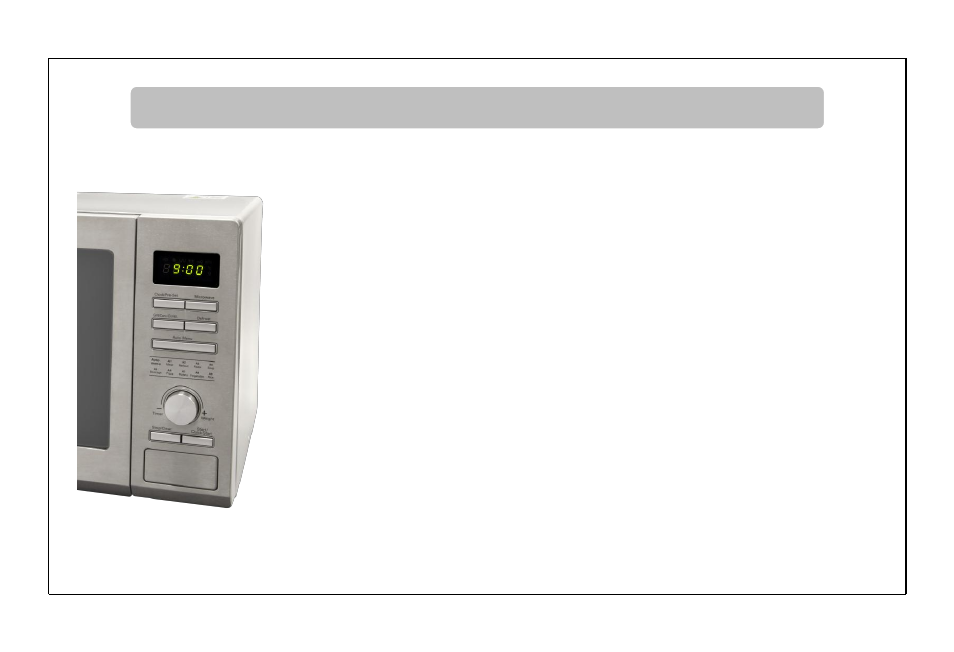
Control panel
12
MENU ACTION SCREEN Cooking time, power, action indicators, and clock
time are displayed.
CLOCK/PRE-SET Press this button to set the clock.
MICROWAVE Press this button to use the microwave function.
combination cooking. The grill element is located on the top of the cavity, a
second element at the back of the unit is used for convection cooking.
DEFROST Press this button for the defrost function.
AUTO MENU Press this button to access the auto menu.
TIMER/WEIGHT This rotational dial is used for a number of functions.
STOP/CLEAR Press the Stop/Clear button to clear everything.
DOOR OPEN Press this button to open the door.
START/QUICK START Press this button to start the cooking process.
GRILL/CONV./COMBI. Press this button to use the grill, convection, or
