Connect your kcw-1 – Roland KCW-1 User Manual
Page 8
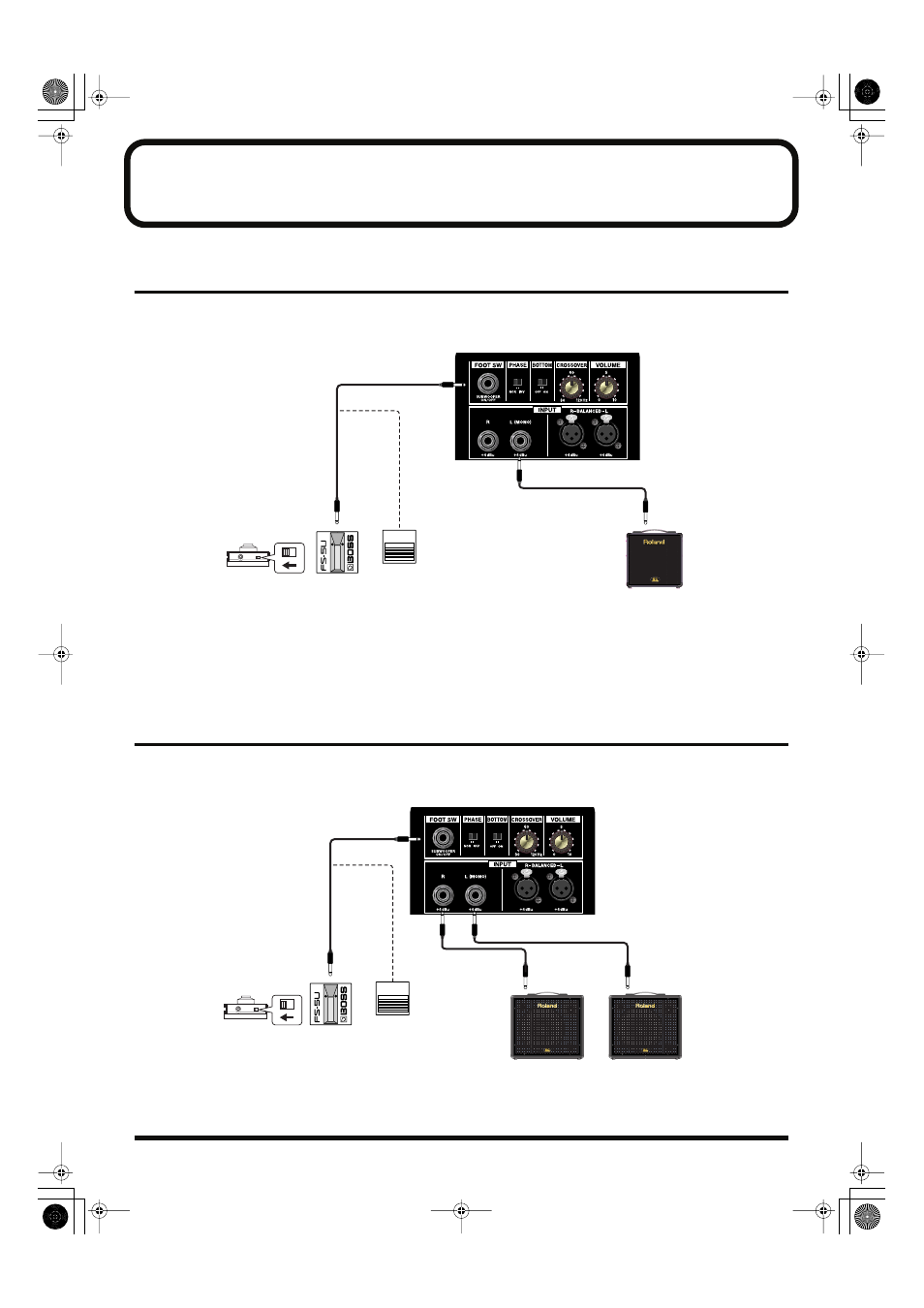
8
Connect your KCW-1
Instructions for Connecting to Devices Equipped with
SUBWOOFER OUT Connectors (Mono Connection)
When connecting to devices equipped with SUBWOOFER OUT connectors, make the connections between
the KCW-1 and other devices after referring to the following figure.
fig.
Use a 1/4” phone audio cable to connect the SUBWOOFER OUT on the device featuring the SUBWOOFER
OUT connector to the KCW-1’s INPUT L (MONO).
Instructions for Connecting to Devices Equipped with
SUBWOOFER OUT Connectors (Stereo Connection)
When connecting the KCW-1 to the KC-550/350 or similar devices, and using a stereo link to play sounds in
stereo, make the connections to the KCW-1 as shown in the following figure.
fig.
Use 1/4” phone audio cables to connect both the R (Master) and L (Sub) SUBWOOFER OUTs on the KC-
550/350 or other devices to the KCW-1’s INPUT L and R.
Polarity Switch
Device equipped
with SUBWOOFER OUT
SUBWOOFER OUT
Foot Switch
(Momentary type)
DP-2
FS-5U
or
Polarity Switch
Foot Switch
(Momentary type)
DP-2
FS-5U
or
SUBWOOFER
OUT
SUBWOOFER
OUT
R ch (Master)
L ch (Sub)
KCW-1_e.book 8 ページ 2006年9月8日 金曜日 午前11時50分
