Customizing the settings – Rackmount Solutions RKP241x-208KVM User Manual
Page 8
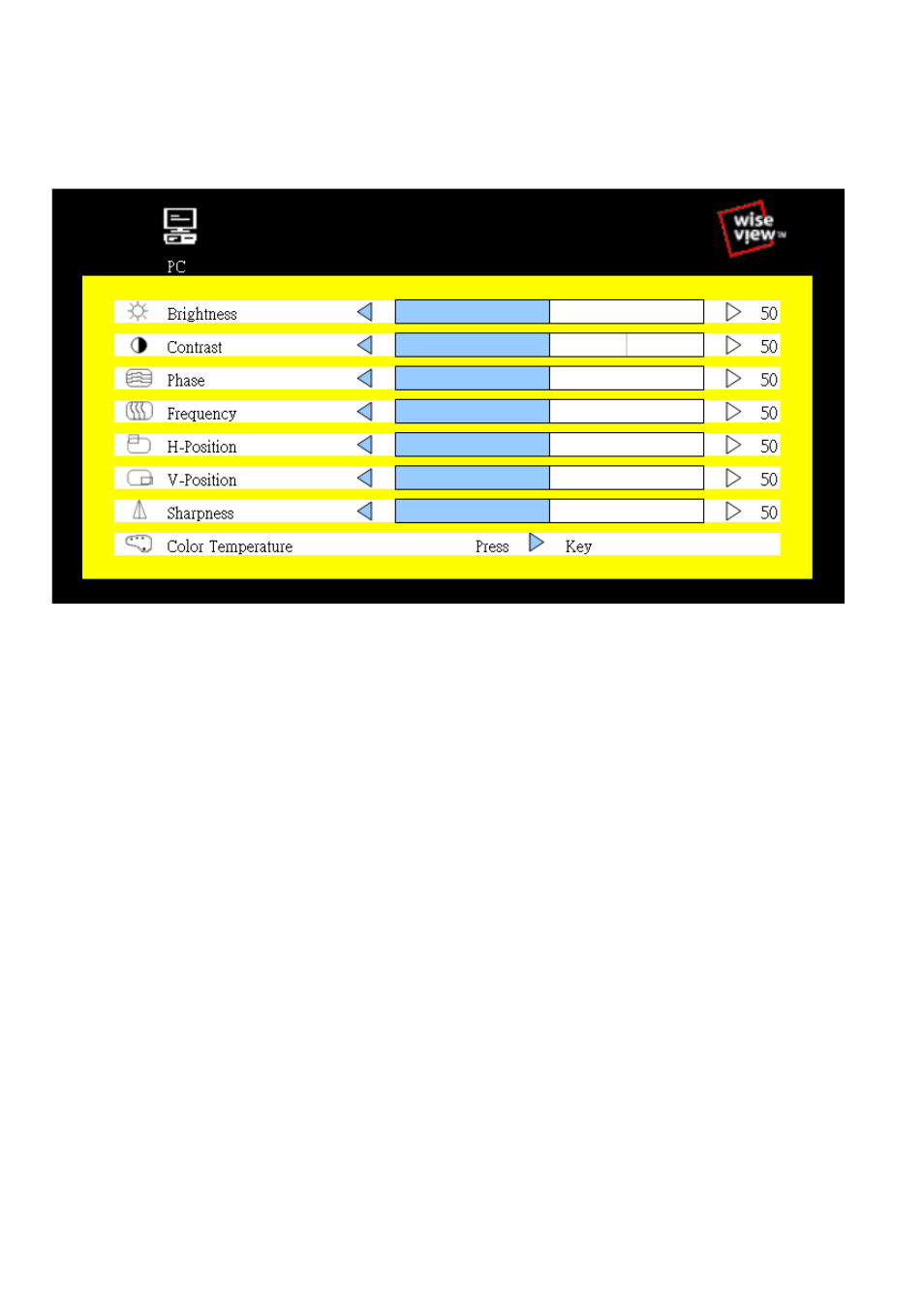
Rev. JUL-02
Customizing the Settings
1. Brightness
• To perform brightness adjustment of the input RGB signal
2. Contrast
• To adjust the contrast level of the input signal
3. Phase
• To optimize the picture quality by adjusting the sampling clock of the input RGB Signal
4. Frequency
• To adjust the frequency of the input signal to optimize the picture quality
5. H - Position
• To adjust the horizontal position of the frame
6. V - Position
• To adjust the vertical position of the frame
7. Sharpness
• To enhance more sharpening on the appearance of images
8. Color Temperature
• To enter into the Color temperature sub-menu
This manual is related to the following products:
