Step 5: route the cable to your audio/video system, Step 6: connect to your audio/video system, Adding the hdtv/uhf antenna to a vhf installation – Radio Shack U-75R User Manual
Page 2: Optional accessories
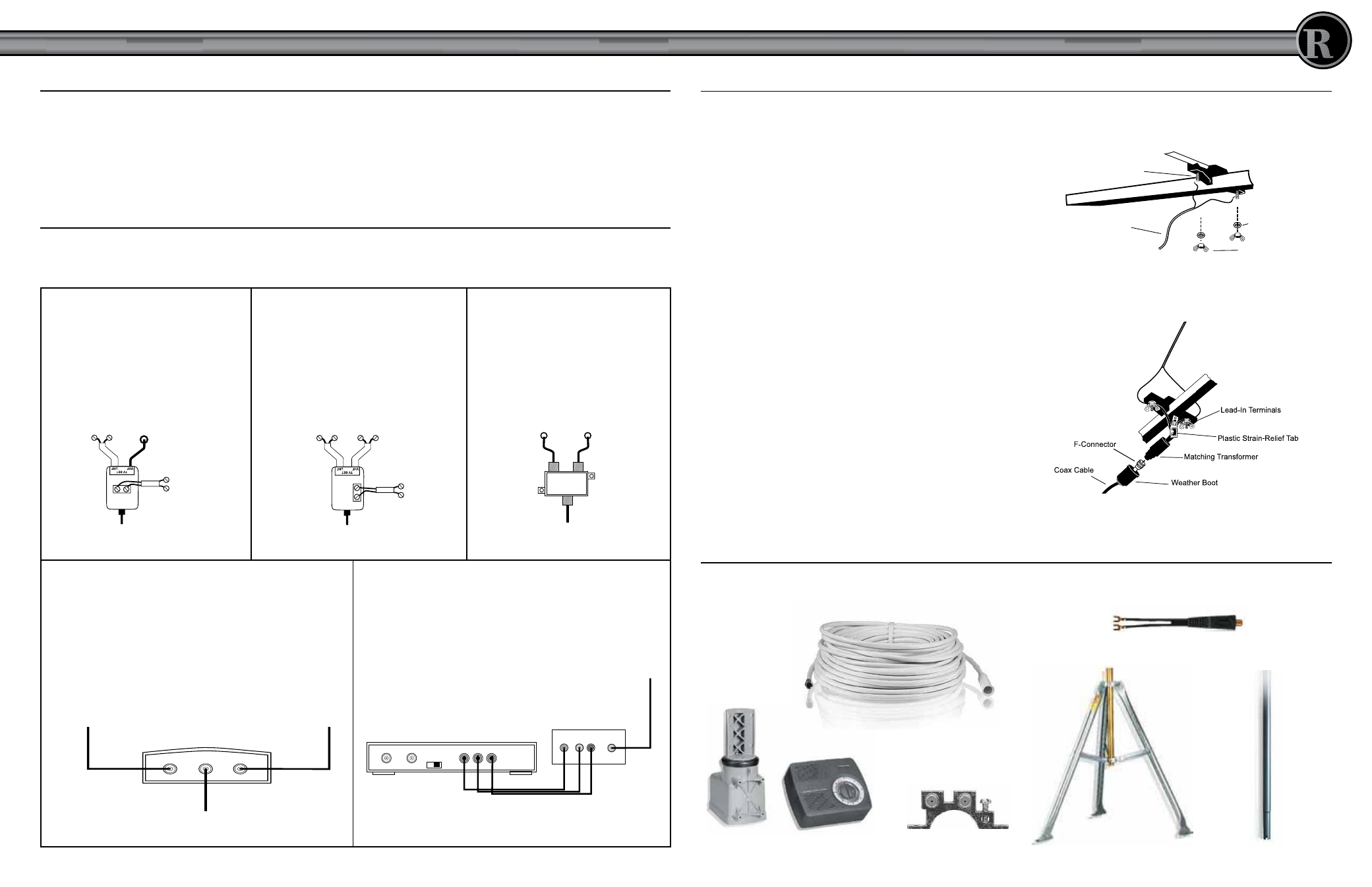
Step 5: Route the Cable to Your Audio/Video System
• Use plastic tape or mast standoff insulators to secure the coaxial cable to the mast at about 3-foot (.9 m) intervals. Continue
down the roof and the side of the house using roof and wall standoff insulators.
• Use a 75-ohm grounding block at the point where the coaxial cable enters the house. Read the Consumer Product Safety
Commission Sheet for grounding instructions.
• Use a wall-through lead-in tube (not supplied) to neatly route the coaxial cable through walls. Loosely bend the cable to
form a drip loop before the cable enters the house.
Step 6: Connect to your Audio/Video System
Connect the antenna’s coaxial cable to your audio/video system’s antenna terminals according to the type of connections you
have.
RadioShack carries a variety of splitters and other accessories; choose one that best suits your needs. Below are some
sample connections.
Tripod Mount
Antenna
Mast
Antenna Rotator
Grounding Block
Matching Transformer
Adding the HDTV/UHF Antenna to a VHF Installation
If you have:
• Twin-lead UHF terminals
• Coaxial VHF terminal
• Twin-lead FM antenna terminals
Use a RadioShack Splitter
with 75-Ohm Input
If you have:
• Twin-lead UHF terminals
• Twin-lead VHF terminals
• Twin-lead FM antenna terminals
Use a RadioShack
Transformer/Splitter
If you have:
• Combined coaxial VHF/UHF
terminal
• Coaxial FM antenna terminal
Use a RadioShack VHF/UHF
Splitter/Combiner
If you want to:
• Use the antenna in combination with a cable or satellite
set-top-box, and
• Your TV has a coaxial (antenna in) terminal.
Use a RadioShack High Isolation A/B Switch.
If you want to:
• Use the antenna in combination with a cable or satellite
set-top-box, and
• Your TV has both a coaxial (antenna in) terminal and A/V
terminals (usually red/yellow/white).
Use a RadioShack Gold A/V cable.
A IN
TV OUT
B IN
From Antenna
From set-top-box
To TV
CABLE/ANT. IN
AUDIO IN
VIDEO IN
RIGHT
LEFT
ANTENNA IN
TV OUT
VIDEO
L
R
CH3 CH4
Set-top-box
TV
From Antenna
A/V Cable
To FM Receiver
From Antenna
UHF 300 Ohm
VHF 300 Ohm
To FM Receiver
From Antenna
UHF 300 Ohm
VHF 75 Ohm
From Antenna
TV VHF/UHF
To FM Receiver
There are many methods you could use to add an HDTV/
UHF antenna to an extising VHF installation. This section
describes one method, which is to mount your HDTV/UHF
antenna below the VHF and connect the two antennas with
twin-lead cable. Visit your local RadioShack store to find the
best method and mounting accessories for your installation.
Note: You could also place your HDTV/UHF antenna above
the VHF, but the coaxial cable must feed from the HDTV/
UHF antenna.
Complete Step 1 through Step 3 on page 1 before beginning.
1.
Remove the VHF antenna from the mast.
2.
Mount your HDTV/UHF antenna about 48 inches (1.2
meters) from the top of the mast. (See Step 4: Attach
Antenna to the Mast
on page 1.)
3.
Attach the VHF antenna to the mast.
4.
Use about 5 feet (1.5 meters) of twin-lead cable to
connect your HDTV/UHF antenna to the VHF antenna.
Be sure the cable is long enough to reach from the lead-
in terminals of one antenna to the lead-in terminals of
the other.
5.
Split both ends of the twin-lead cable for a length of
about 3 inches (7.6 centimeters). Then strip about ½
inch (1.2 centimeters) of insulation from all leads.
6.
Remove the hardware from the VHF antenna’s lead-in
terminals.
7.
Wrap each lead around one of the antenna’s lead-in
terminals (on both sides of the boom) and secure with
the hardware. Be sure there is enough slack between the
strain-relief tab and the antenna terminals to prevent stress
on the cable or the terminals.
Large Wing Nuts
Flat Washers
VHF Antenna’s
Lead-In Terminals
Twin-Lead Cable
to UHF Antenna
8.
Wrap each lead on the other end of the twin-lead
cable around one of the HDTV/UHF antenna’s lead-in
terminals (on both sides of the boom).
9.
Secure the leads with the supplied flat washers and
large wing nuts.
RadioShack carries these and many other antenna mounting accessories:
Optional Accessories
Twin-Lead
from VHF Antenna
Outdoor Coaxial Cable
