Rosewill RNX-MININ1 User Manual
Page 12
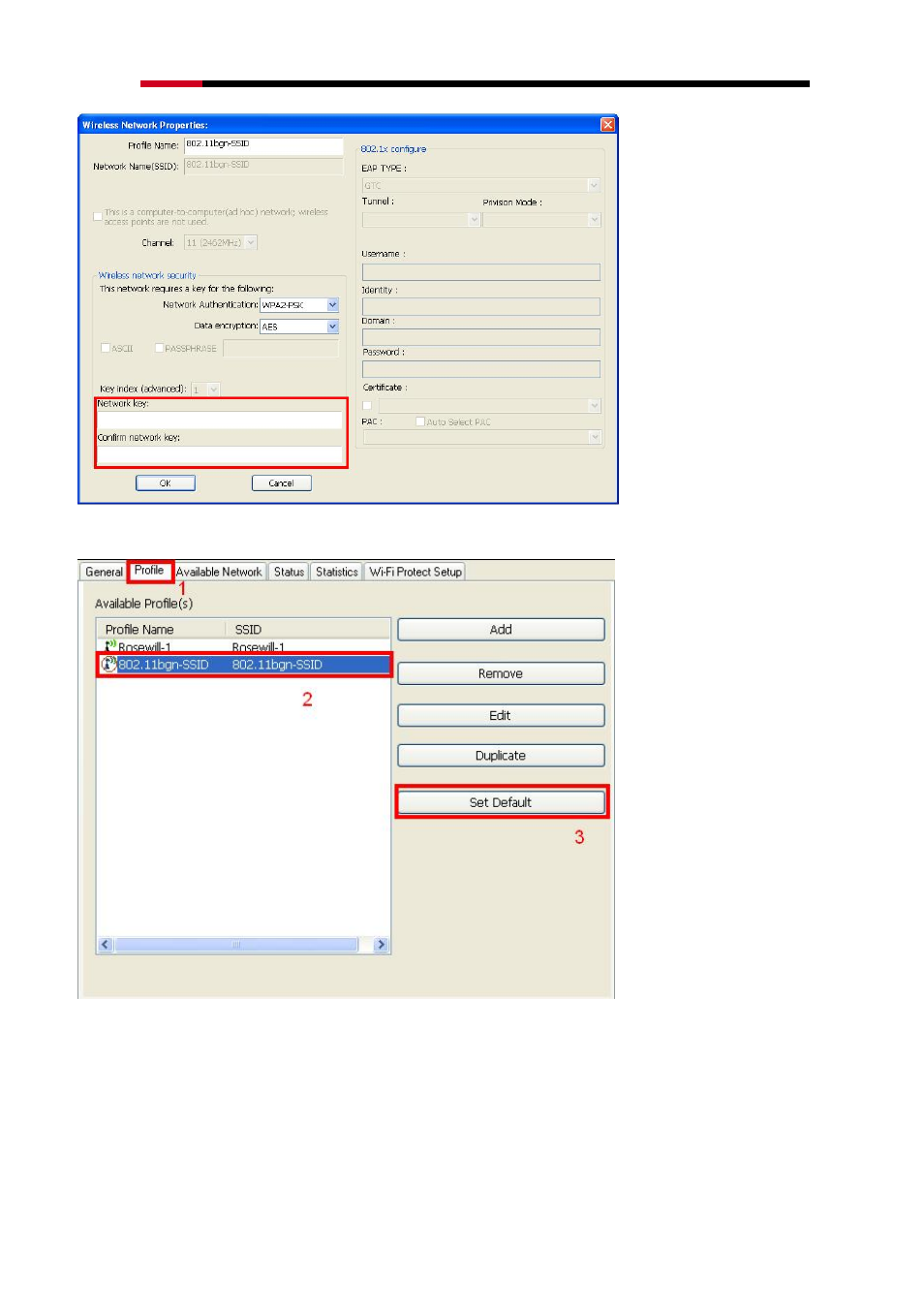
Wireless N Adapter
RNX-MiniN1 QIG
After click “Add to Profile”,
you will see the next window
“Wireless Network
Properties” popup with your
current wireless signal
setting. (RNX-MiniN1 will
detect automatically the
current encryption setting of
your SSID).
So after the “Wireless
Network Properties” popup,
all you need to do is to enter
the password of your SSID
and click OK to continue.
When done, your wireless
adapter will automatically
connect to this SSID.
However, Please do make
sure returning to “Profile”
and set your SSID Profile as
your default.
So your utility will remember
for the future to link to this
SSID when computer is
Power-On.
Now you have completed the setup of your wireless network. You should be ready to surf!
Thank you for purchasing a quality Rosewill Product.
Please register your product at: www.rosewill.com for complete warranty information
and future support for your product.
12
- RC-702 (6 pages)
- RNX-G300 (20 pages)
- RC304-E (5 pages)
- RNX-N300 (4 pages)
- PCIe LAN Card RC-401-Dual-EX (8 pages)
- RC216 (13 pages)
- RC214 (4 pages)
- RX-35MV (5 pages)
- WIRELESS N ADAPTER RNX-N250PC (14 pages)
- RNX-G400 (55 pages)
- PCIe FireWire 1394a Card 2+1 Port RC504 (4 pages)
- RC212 (24 pages)
- RNX-N180PCE (11 pages)
- RC-301E (5 pages)
- RC200 (28 pages)
- RNX-N150PCX (46 pages)
- RC-110 (7 pages)
- RCW604 (5 pages)
- RX251-US (15 pages)
- RC-301 (5 pages)
- RX-DU100 (5 pages)
- RC-304 (5 pages)
- RX343-S BLK/SLV (2 pages)
- RC-100 (8 pages)
- SATA+Ultra ATA Raid Controller RC212 (6 pages)
- RC-400 (6 pages)
- RC-209-EX (24 pages)
- RC-600 (10 pages)
- RNX-N250UB (73 pages)
- RC218 (9 pages)
- RNX-N150RT (8 pages)
- RC-302 (5 pages)
- G03-ATI9000 (33 pages)
- RNX-N100 (8 pages)
- RX25-AT-SC-BLK/SLV (5 pages)
- RNX-G300EXLX (111 pages)
- RNX-N4PS (6 pages)
- RX81U-MP-25A-S/B (4 pages)
- RNX-56CX (24 pages)
- RNX-N250PC (46 pages)
- RNX-G100 (7 pages)
- RNX-N180UBE (9 pages)
- RC401-EX (4 pages)
- RNX-N2LX (32 pages)
