RCA GE 29878 User Manual
Page 17
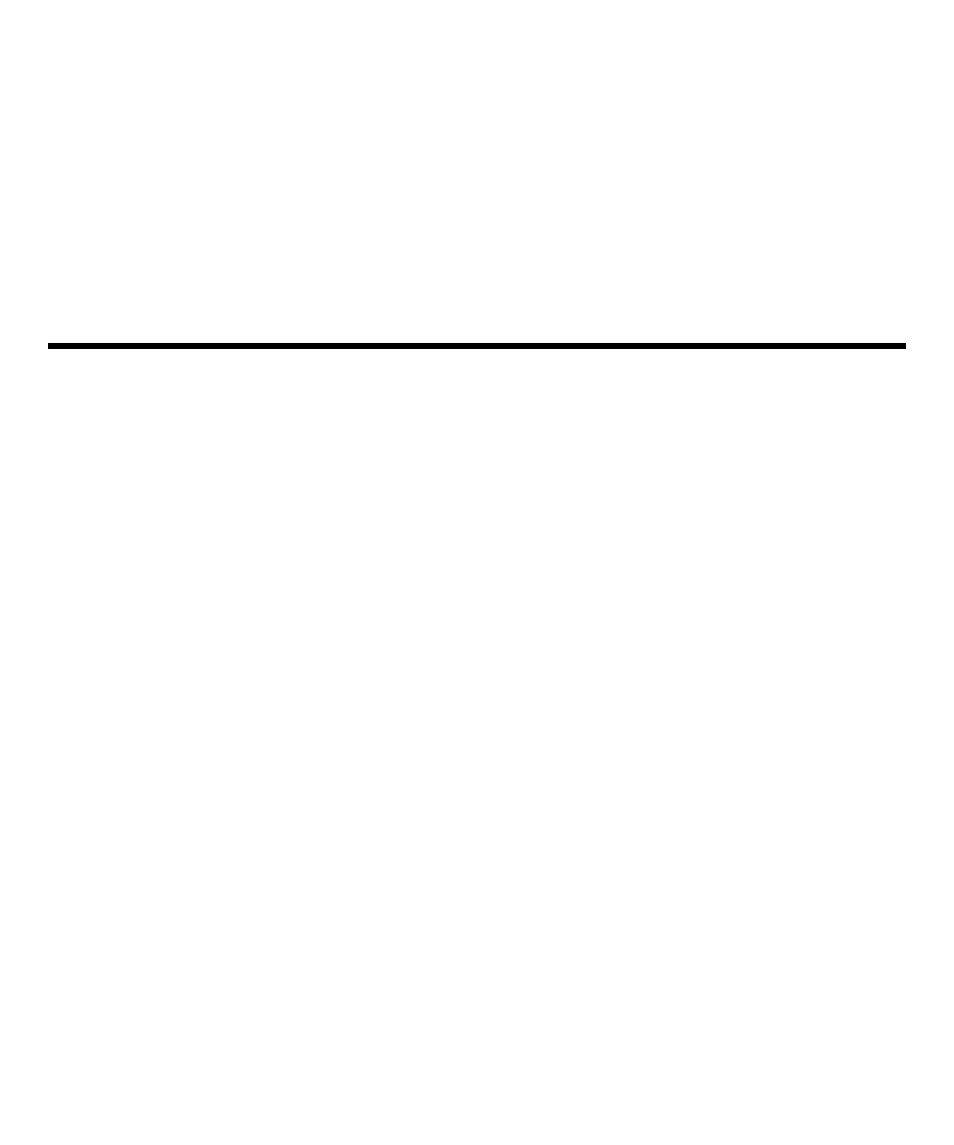
17
Auto Disconnect tells the unit to stop playing the greeting or recording a
message when an extension phone is picked up. Sometimes you may pick
up the phone and the machine keeps playing the greeting. This is normal.
If you want to pick up the phone while the greeting is playing, wait about
two seconds after the system answers before picking up the phone.
If the greeting continues to play after picking up an extension phone, press
and release the STOP/SET button.
R
EMOTE
A
CCESS
You can access your answerer from any touch-tone phone by entering
your 3-digit security code (the default security code is 123, but you can
change it.) Be aware that remote functions do not work with rotary or
push-button, pulse-dialing phones. You can cut out the wallet-size remote
card located at the end of this instruction book so you will have the touch-
tone commands when you're picking up messages from another location.
To access your answerer:
1. Call your telephone number.
2. After you hear the beep that follows the greeting, enter your 3-digit
security code. To bypass the greeting, you can enter your 3-digit security
code any time while the greeting is playing.
3. Unit beeps to confirm you have accessed the remote functions and
begins playing the remote functions menu.
