Operating y our t rimmer – Remington Precision Beard & Mustache Trimmer User Manual
Page 3
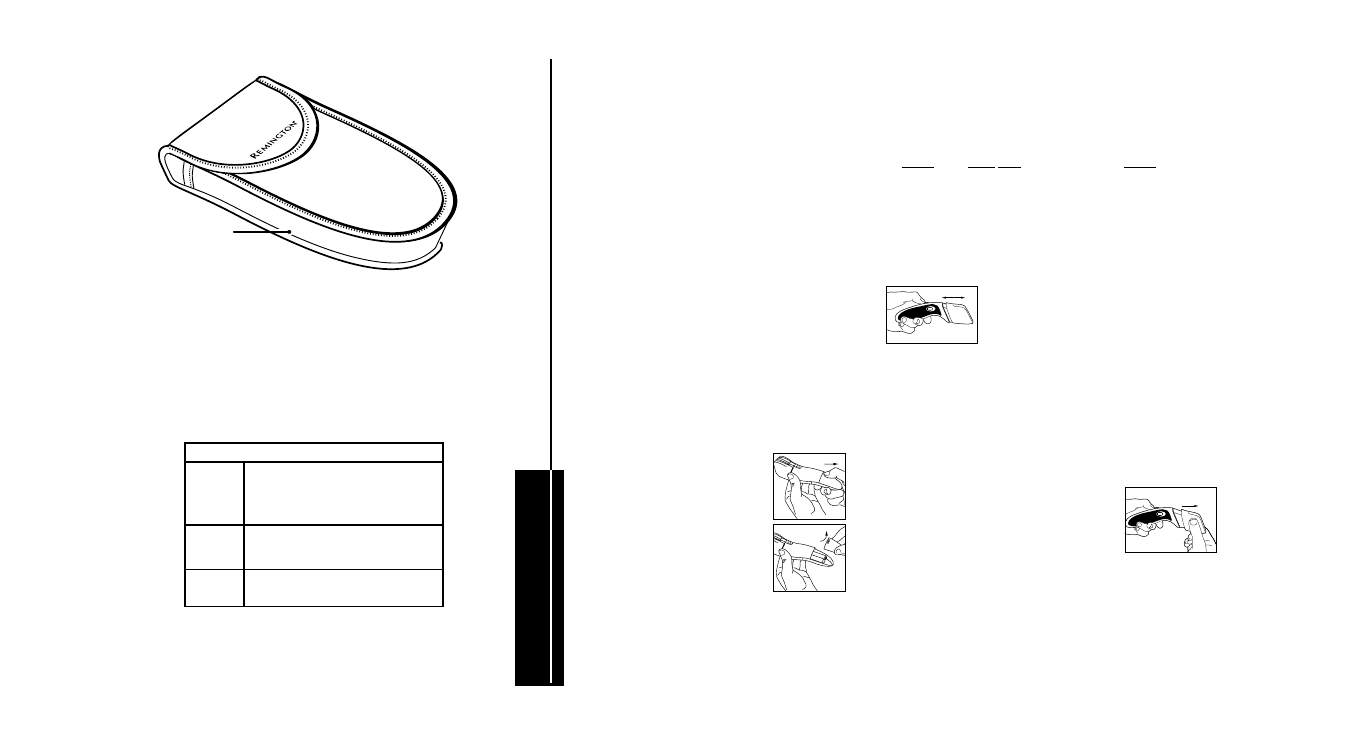
Hair Length Selector and Removable Trimmer
Guard Attachment
NOTE: trimmer guard must be attached to the trimmer
in order to use the hair length selector.
The hair length selector and trimmer guard
attachment ensures precise trimming and has nine adjustable positions:
Setting
Beard Style
Length
1
Stubble look
1.5 mm 0.06"
2
2.5 mm 0.1"
3
Short
4 mm
0.16"
4
5.5 mm 0.22"
5
Medium
7 mm
0.28"
6
9 mm
0.35"
7
11 mm 0.43"
8
Long
14 mm 0.55"
9
18 mm 0.71"
■ To adjust, roll the “Zoom Wheel” toward the top of
the trimmer to adjust for longer length, and toward
the bottom of the trimmer for shorter length.
The wheel will click into one of nine positions.
■ Begin trimming at one of the longest settings
(#8 or #9 to avoid accidentally trimming hair too short). As you become
familiar with the settings, you can then select your desired length setting.
Trimmer Guard Attachment
Remove trimmer guard attachment if you are: defining hairline edges such as
sideburns, trimming the nape of your neck, trimming your beard line on front of
neck, or if you want to clean cutter assembly.
To remove:
■ Be sure the trimmer is in OFF position.
■ While holding trimmer in one hand, and holding
the “Zoom Wheel” to prevent it from turning, gently
pull the trimmer guard attachment away from the
trimmer. The guard can be removed and replaced on
any setting.
To replace:
■ Be certain trimmer is in OFF position.
■ While holding the trimmer in one hand, and holding the “Zoom Wheel”
to prevent it from turning, slide the guard over the top of the trimmer until
it “clicks” into position.
NOTE: the trimmer guard attachment can only be placed on the trimmer
one way; if it does not fit properly, remove and reverse it.
Charging/Recharging
(MB-30, MB-35, MB-40, MB-45, MB-50)
To recharge these models, use only the charging adapter provided.
■ Turn the trimmer off. Insert the adapter plug into the bottom
of the trimmer, then plug the adapter into an electric wall outlet.
The charging indicator will glow green, indicating unit is charging.
A full charge will take approx. 14-16 hours for MB-30, MB-35 MB-
40, MB-45 and three hours for the MB-50.
■ Your trimmer cannot be overcharged. You may leave it plugged
in between uses. However, if the trimmer is not going to be used
for an extended period (2 weeks), unplug the unit and recharge
when resuming use.
■ Charge the trimmer at temperatures between 40 – 90°F,
to avoid adversely affecting battery life.
Corded Rechargeable Operation
(MB-30, MB-35)
The MB-30 and Mb-35 are designed for cordless operation only.
Plugging in the adapter cord will not provide power to the trim-
mer, but only recharge the batteries.
Batteries
(MB-10 only)
Your trimmer requires 2 “AA” alkaline batteries.
■ Be sure the trimmer is turned off.
■ Hold the trimmer with the bottom end slightly above the top
end. Depress the two locking tabs on the
front and back covers and pull the battery
cover off the bottom of the unit.
■ Insert batteries so that the (+) and (-)
marks on the batteries face the same
marks in the battery compartment.
■ Replace the battery cover by sliding it
back on the end of the trimmer until it
seats with an audible “click.”
NOTE: trimmer will not operate if batteries
are inserted incorrectly.
NOTE: Battery cover only fits one way. If the cover does not go
on correctly, turn it around.
Which model is yours?
MB-50
MB-30
Adapter provides AC operation for corded
use or recharges battery for cordless use.
Cordless rechargeable operation. Adapter
recharges battery only for cordless use.
MB-10
Battery operated (“AA” alkaline only)
Storage pouch
(MB-30,
MB-40,
MB-50)
MB-45
MB-40
MB-35
Operating
Y
our T
rimmer
