If you have problems, Manual code search, Determining the 3-digit code – Radio Shack Easy Remote User Manual
Page 24
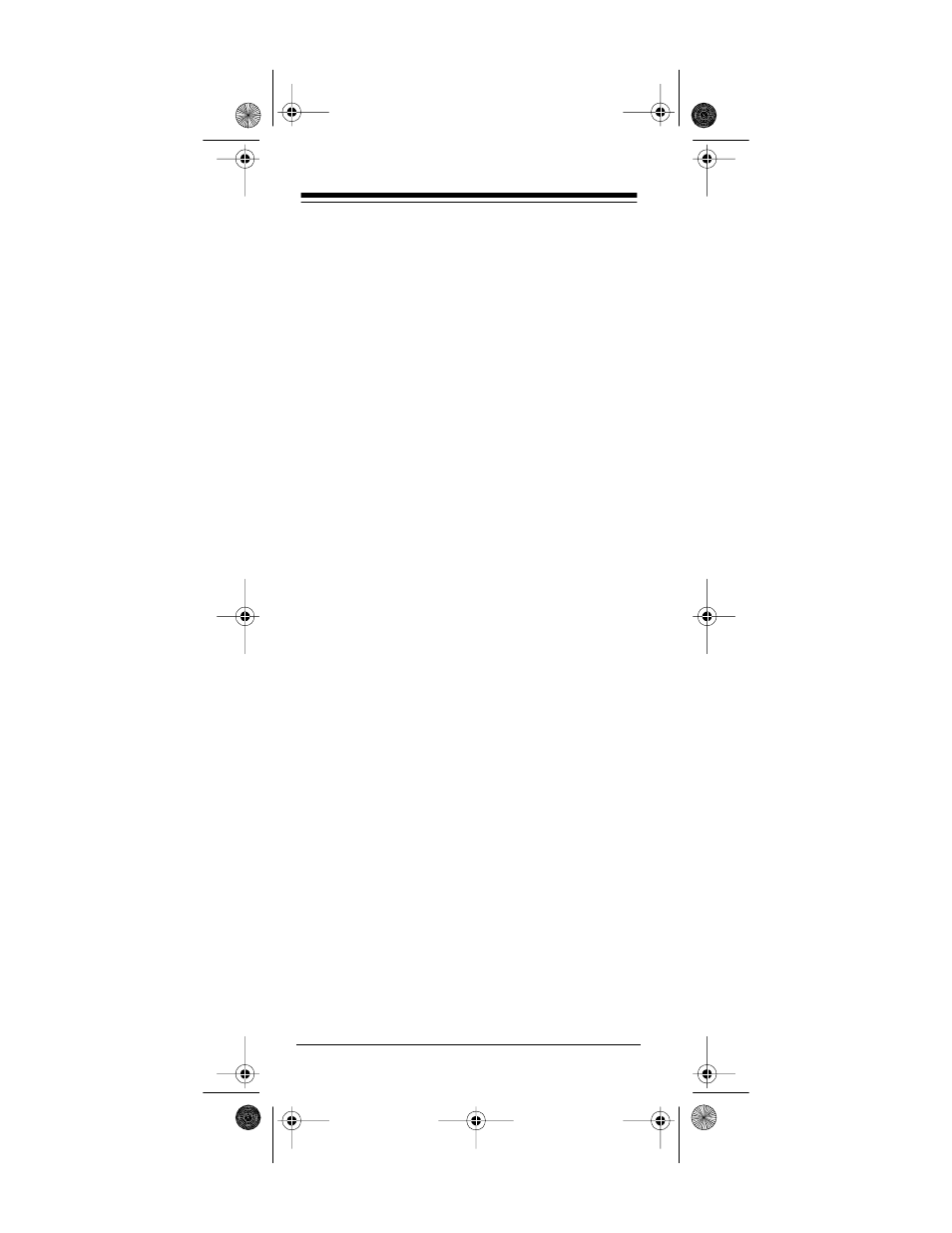
Need help? Call
1-800-955-2599
24
IF YOU HAVE PROBLEMS
MANUAL CODE SEARCH
If the 3 in 1 does not control your remote-con-
trolled devices when you first set it up, you prob-
ably did not enter the correct 3-digit codes for
your devices.
You can try all the codes for the brand of your de-
vice, or because many manufacturers make prod-
ucts using several different brand names, you
might want to search the 3 in 1’s entire library by
following these steps.
1. Manually turn on the device you are trying to
set up.
2. Aim the 3 in 1 at the device.
3. Press the device key, then hold down
P
until
the red indicator blinks twice. Release
P
.
4. Press
9 9 1 PWR
, then press the device key.
Alternate between pressing
PWR
and the
device key until the device responds.
Each time you press the device key, the 3 in
1 advances to the next manufacturer’s code
in its list.
5. When the device responds, press and
release
P
to lock in the manufacturer’s code.
The red indicator blinks twice.
If necessary, repeat these steps for each device.
DETERMINING THE 3-DIGIT
CODE
After you set up your 3 in 1 remote control using
the manual code search, you can find which 3-
digit code the 3-1in-1 is set to by following these
steps.
1. Press the device key you want to get the
manufacturer’s code from.
15-1916b.fm Page 24 Monday, July 19, 1999 12:17 PM
