Replacing the fuse – Radio Shack Notebook Computer Universal 30W Power Adapter User Manual
Page 16
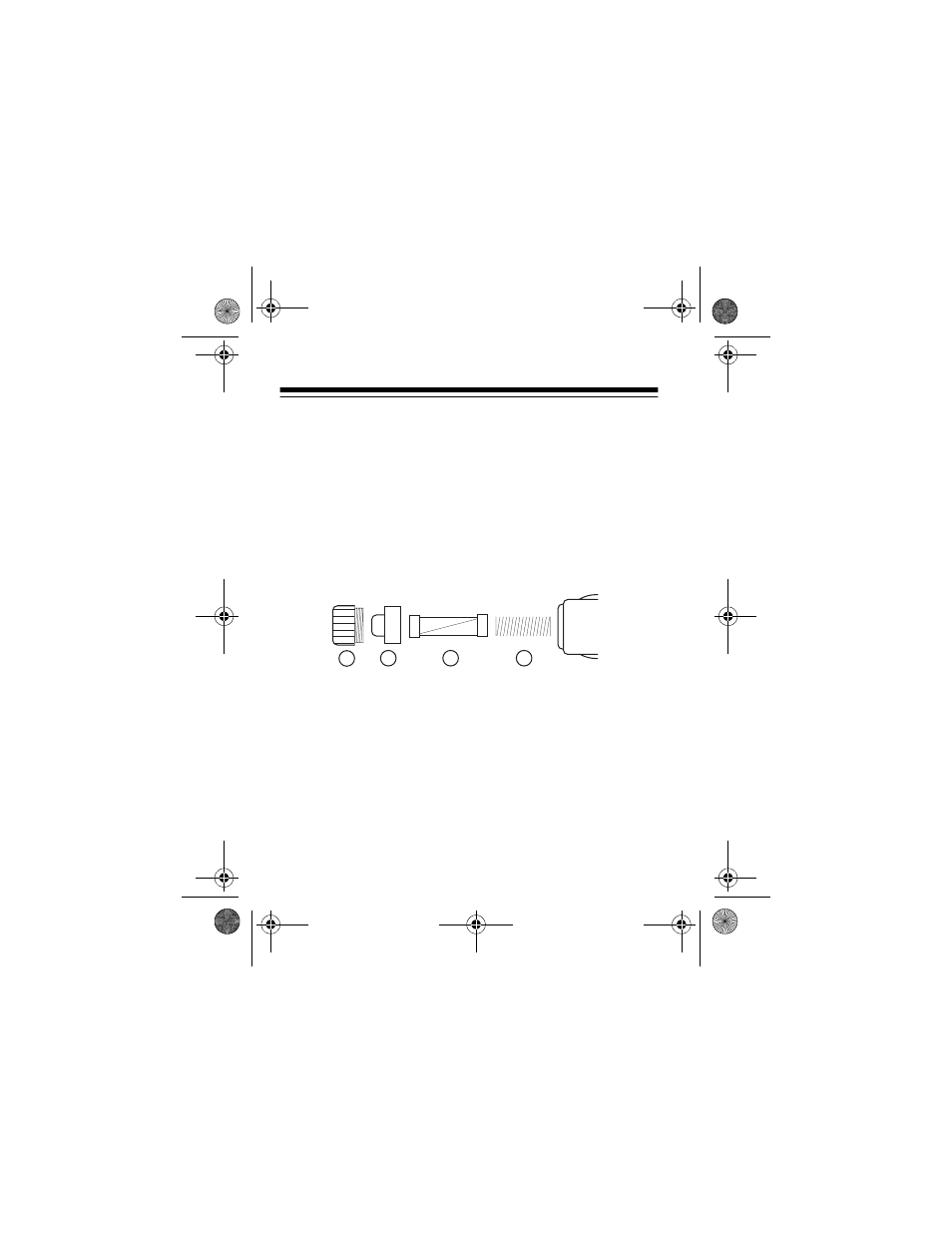
16
REPLACING THE FUSE
If the green indicator on the cigarette-lighter plug does not
light after disconnecting the device to be powered, remove
the cigarette-lighter plug from the receptacle and check its
fuse. To remove the fuse, turn the plug’s knurled knob (4)
counterclockwise, then remove the tip cap (3). Lift up one end
of the plug so the fuse (2) and the spring (1) fall out. Check
the fuse and if necessary, replace the fuse with a 6A fast-
blow
1
/
4
''
×
1
1
/
4
'' glass fuse.
Caution: Do not use a fuse with ratings other than those
specified. Doing so might damage your adapter.
To reassemble the cigarette-lighter plug’s fuse holder, insert
the spring, then the fuse. Replace the tip cap, then the knob.
Turn the knob clockwise to tighten it.
4
3
2
1
273-1825rc.fm Page 16 Tuesday, June 1, 1999 2:05 PM
