Operation – Ryobi CFS1502 User Manual
Page 12
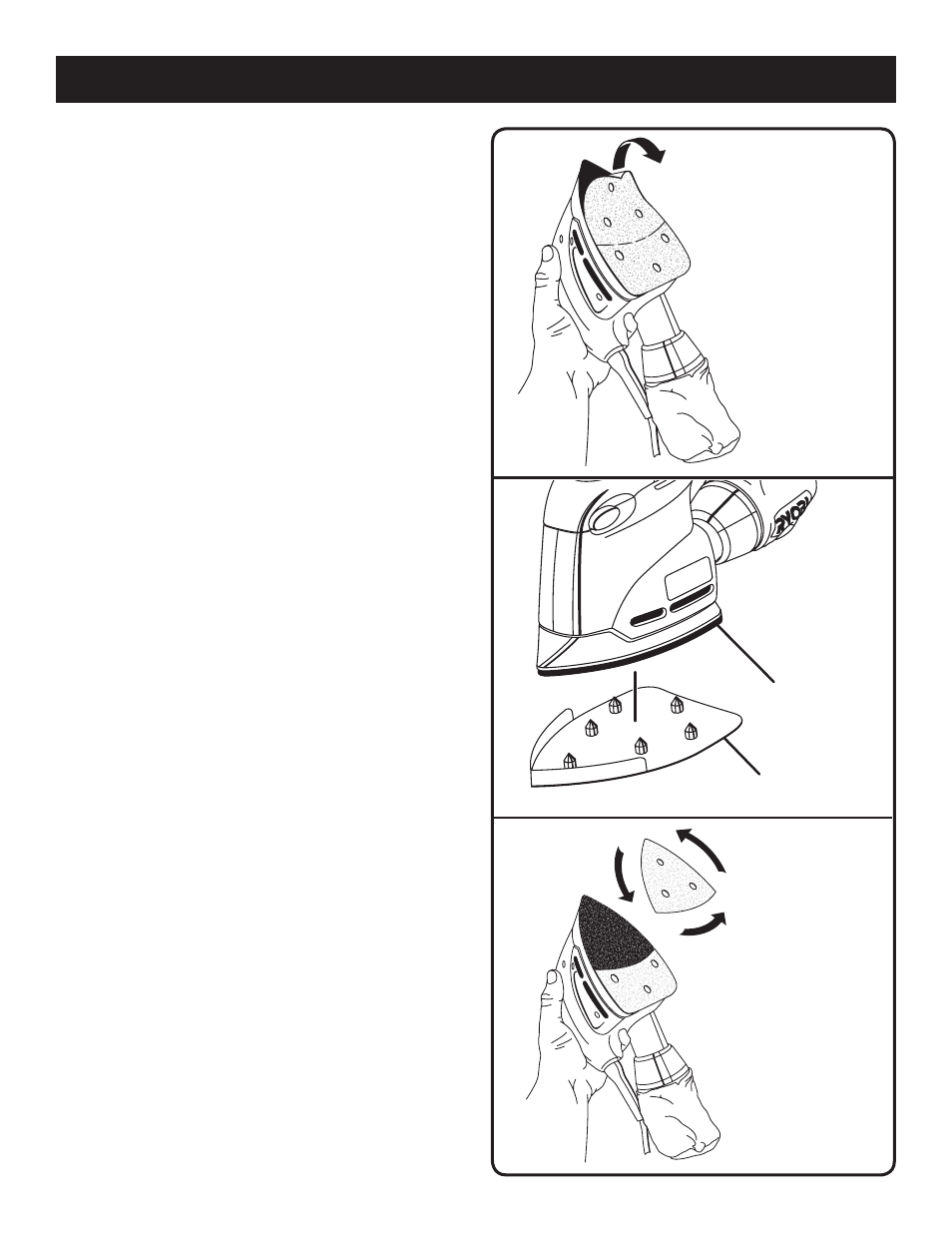
12
OPERATION
Fig. 8
Fig. 9
Fig. 10
CHANGING THE SANDING SHEETS AND
PADS
See Figure 8.
The sander is packed with sanding sheets and pads designed
for a variety of uses. To change sheet or pad, simply pull
the used sheet or pad off the base and attach the desired
sheet or pad by pressing the sheet or pad onto the base of
the sander.
PAPER PUNCH
See Figure 9.
A paper punch template has been supplied with the sander
for aligning and punching holes in sandpaper. The punched
holes must align with the holes in the sander pad.
�n Install sandpaper on the sander.
�n Align the sander pad over the paper punch.
�n Push down on the sander.
ROTATING THE SANDING SHEETS
See Figure 10.
The majority of wear in a precision sanding application occurs
at the tip of the sanding sheet. The unique Tri-Flex design of
the sanding sheets allows you to detach and rotate the top
two thirds of each, extending the life of the sheet.
To rotate the top of the sheet, simply remove the top two
thirds along the perforation. Rotate the sheet so that a clean
corner is located at the tip of the base. Press the sheet firmly
onto the sander pad.
HOOK AND LOOP PAD
PAPER PUNCH
NOTE: Scrubbing and polishing pads are not perforated and
cannot be rotated.
ROTATING SANDING SHEET
