Rosen Entertainment Systems ClearVue Ultra User Manual
Page 9
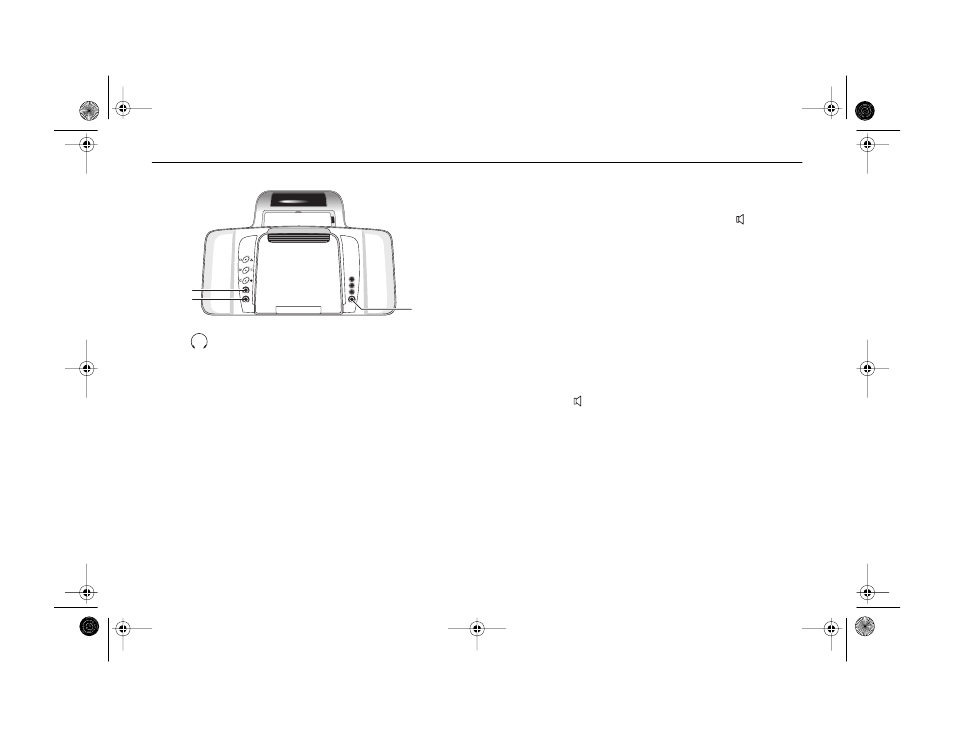
ClearVue Ultra Owner’s Manual
3
Headphone Jacks
5, 6, 10
The Ultra console also includes three stereo eighth-inch mini headphone
jacks to support multiple users.
R
L
V
10
5
6
USING THE CAR SPEAKERS
To listen to DVD audio through your car speakers:
1
Press
SPEAKER
on the remote control, or press the
(
SPEAKER)
button on the Ultra system console.
2
Turn on the car radio.
3
Tune the car radio to the FM frequency 88.7; this is the default Ultra
system frequency.
If DVD audio is not clear because of interference from a local radio signal
at or near 88.7, have your Rosen dealer adjust the FM frequency used by
the Ultra system. The ClearVue Ultra can use either 88.7 or 89.1.
Switching the Car Speakers Between DVD and Radio
While your car radio is on, switch on and off DVD audio to the car
speakers by:
•
pressing the
(
SPEAKER)
button on the Ultra system console,
or
•
pressing
SPEAKER
on the remote control.
Note: The radio in your vehicle will display “radio”—regardless of
whether the vehicle speakers are playing the radio or audio from the
Ultra system.
ClearVUe Ultra_final.fm Page 3 Sunday, February 10, 2002 7:10 PM
