How the system works, Setting up monitored service – Radio Shack CENTRAL 2000 49-351 User Manual
Page 5
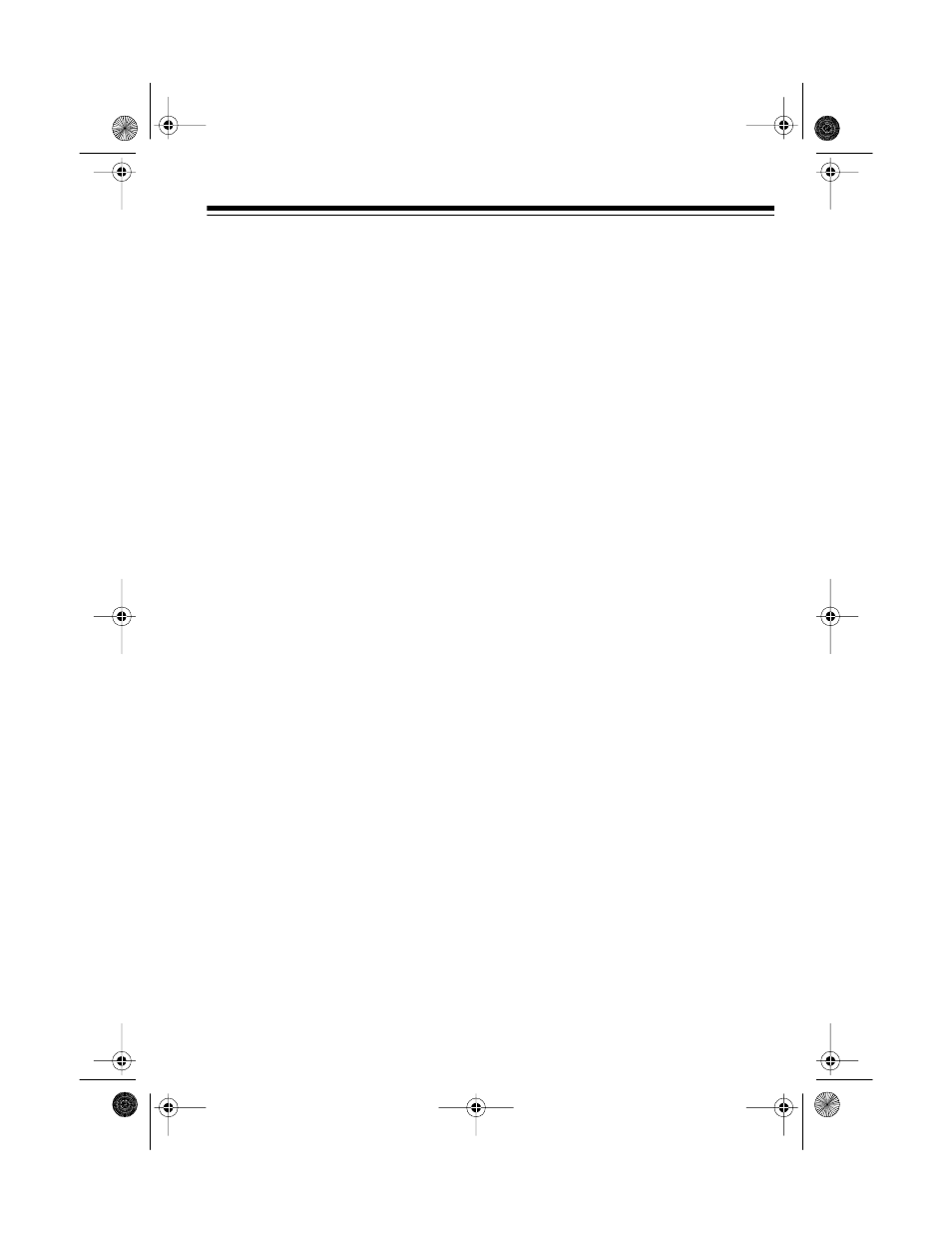
5
HOW THE SYSTEM WORKS
Your security system detects move-
ment within a 180° arc up to 36 feet
away. Once your system is armed, any
movement within this range automati-
cally triggers the alarm.
After you set up your account with
ORCA Monitoring Services, your sys-
tem calls and reports alarms to their
trained staff of security professionals.
The ORCA Monitoring Services staff
first tries to contact you to verify that it is
not a false alarm. By calling you first,
ORCA Monitoring Services ensures
that the police are not contacted if you
accidentally set off your alarm.
In alarm situations, the monitoring cen-
ter dispatches the police to your ad-
dress and tries to contact someone you
listed on your emergency call list. (You
might want to list your work phone num-
ber as the first number.)
ORCA Monitoring Services tries each
number once in the order that you listed
them on your monitoring agreement. If
ORCA Monitoring Services contacts
one of the people listed, they do not dis-
turb the other people on the list.
SETTING UP MONITORED
SERVICE
To set up service, you need to:
• Fill out the enclosed monitoring
agreement and mail or fax it to
ORCA Monitoring Services.
Monitored service does not begin
until ORCA Monitoring Services
receives and processes your moni-
toring agreement. Allow 24 hours
for faxed requests and 5 days for
mailed requests.
• Install the system
• Call ORCA Monitoring Services at
1-800-FOR-ORCA (1-800-367-
6722) from a telephone on the
same line as your system to have
the system initialized.
During the call, ORCA Monitoring
Services programs the PIN and
other settings (listed on Page 6)
into the system. The preferred set-
tings work best for most situations.
However, you can ask ORCA Mon-
itoring Services to change these
settings to make the system work
best for you.
49-351.fm Page 5 Wednesday, August 18, 1999 4:37 PM
