Switching from pulse to tone dialing, Chain dialing – Radio Shack TFX-1031 User Manual
Page 18
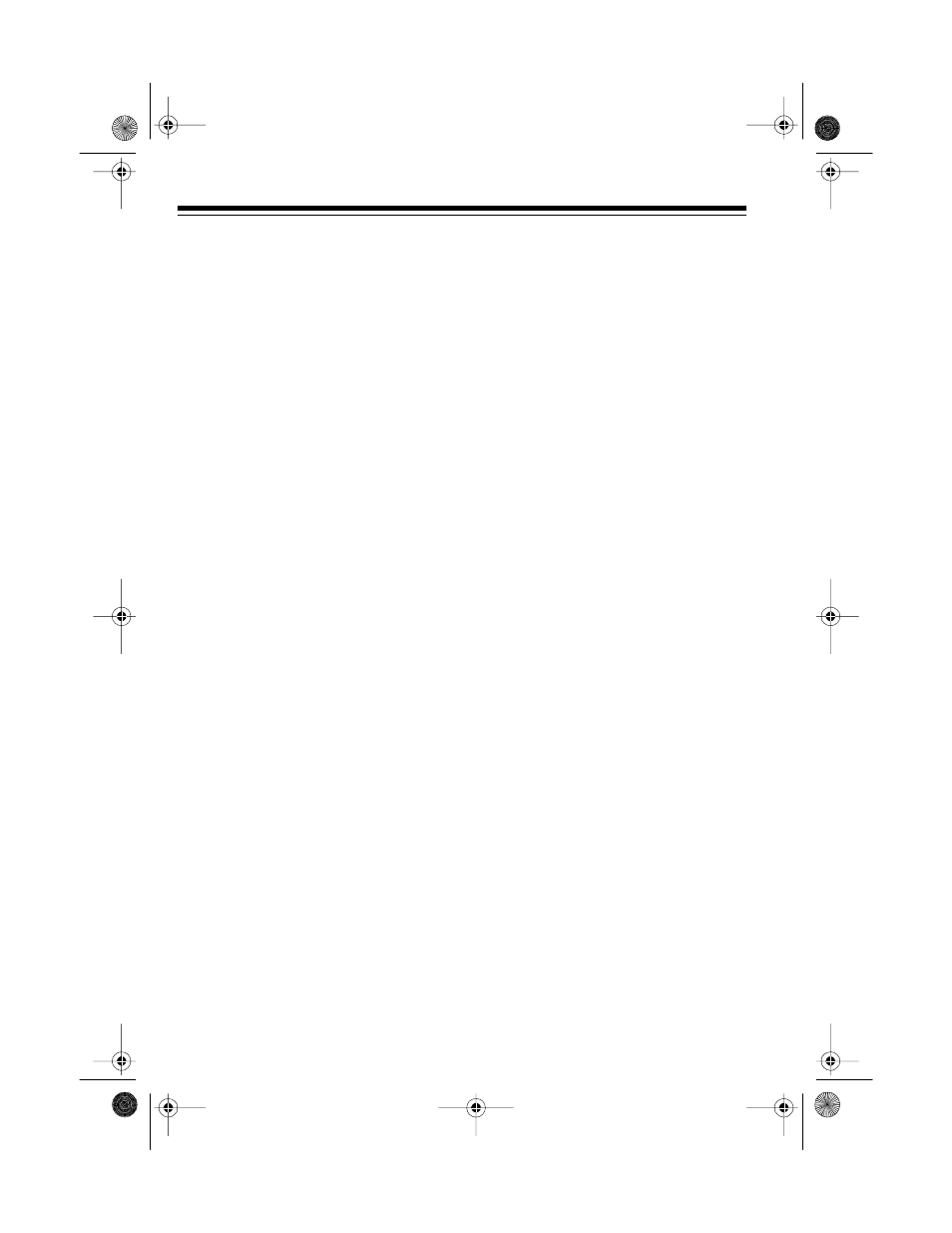
18
SWITCHING FROM
PULSE TO TONE
DIALING
If you have pulse (rotary) service, you
can still use touch-tone services, such
as alternate long distance, by follow-
ing these steps.
1. Enter the special service’s num-
ber using pulse dialing.
2. When the special service
answers, press
LDT
(
*
) on the key-
pad.
*
appears in the display.
3. Enter the remaining numbers
required by the service. The num-
bers are sent as tone signals.
The fax machine returns to the pulse
mode after you hang up.
Note: The LDT (long distance tone)
entry can be stored in memory. When
you memory dial the number, dialing
stops at the LDT entry. To dial the re-
maining numbers, press
REDIAL/
PAUSE
.
CHAIN DIALING
When using special services, such as
alternate long-distance or bank-by-
phone, enter the phone number of the
special service first. Then, when the
computer answers, enter the re-
maining information, such as a long-
distance number. This procedure is
called chain dialing.
Notes:
• You can combine manual, one-
touch, and memory dialing.
• The length of time before the com-
puter answers varies, so we sug-
gest you do not use a pre-
programmed pause after a service
number.
• If you have pulse-dialing service,
be sure to include a pulse-to-tone
mode change (LDT) in front of the
numbers that you want to dial
after the service answers.
Follow these steps to chain-dial.
1. If you want to send a document
using chain dialing, load a docu-
ment face down into the docu-
ment feeder. See “Loading a
Document” on Page 20.
2. Pick up the handset or press
DIAL
.
: PHONE
3. Enter a telephone number.
For example, enter the long-
distance carrier’s number, using
either manual, one-touch, or
memory dialing.
: 5551234
Note: If necessary, wait for a sec-
ond dial tone before continuing.
4. Enter the additional numbers,
using manual, one-touch, or mem-
ory dialing.
: 55512349879543
43-1203.fm Page 18 Wednesday, August 18, 1999 8:37 AM
