Center image – Rimage 110716-000 User Manual
Page 22
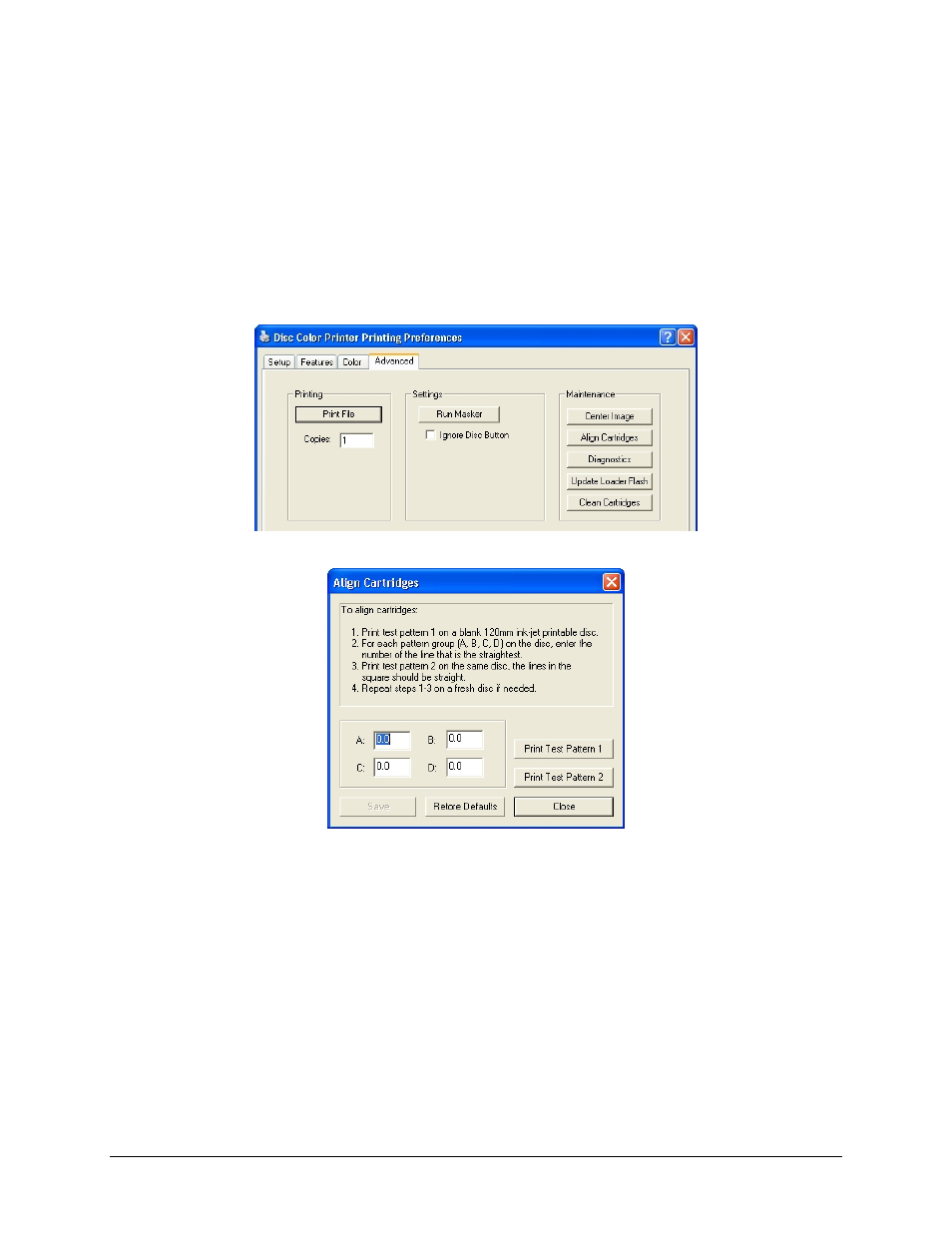
Center Image
This function is used only when the printed image is not centered on the disc.
1. Stop all orders from processing. You can press the operator button on the Desktop autoloader
or pause orders from the Production Server software.
2. Select the windows Start menu and select |Settings|Printers|.
3. Right-click
on
Disc Color Printer and select Printing Preferences.
4. Select
the
Advanced tab and select the Center Image button.
5. Select
the
Print Test Pattern button and the printer tray opens.
6. Place a full sized disc (120mm) on the printer tray.
7. When prompted, press the Disc button to close the printer tray.
22
