The fcc wants you to know, Troubleshooting, Beyond the basics – Radio Shack SEMI-PRO 3 CDG 32-3043 User Manual
Page 6: Troubleshooting your cd carousel, Troubleshooting your tape deck
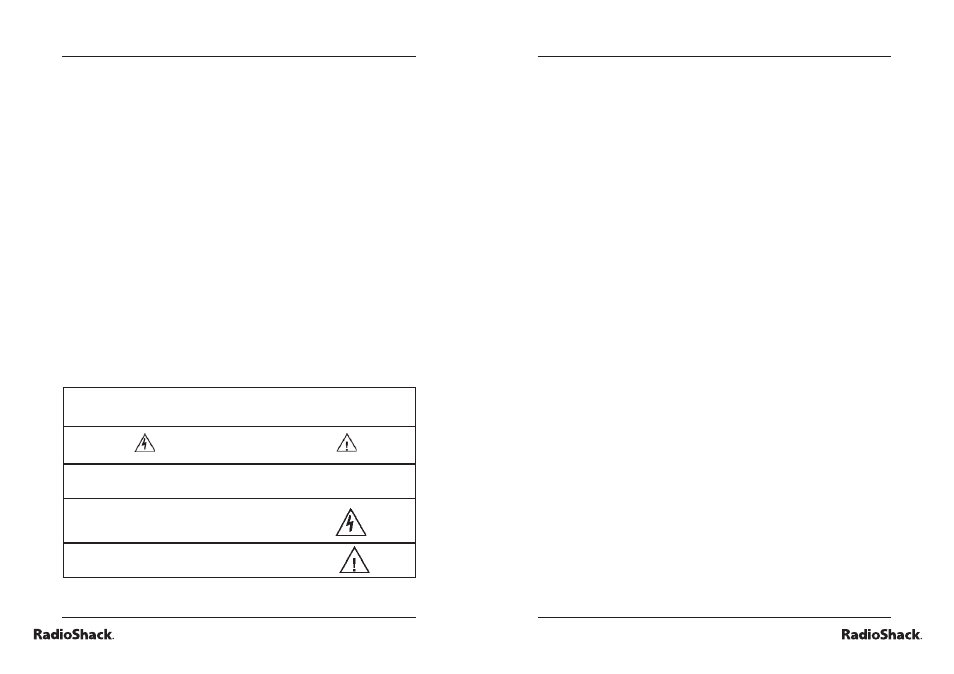
10
Beyond the Basics
11
Beyond the Basics
the FCC wants you to know
This equipment has been tested and found to comply with the limits for a Class
B digital device, pursuant to Part 15 of the FCC Rules. These limits are designed
to provide reasonable protection against harmful interference in a residential
installation. This equipment generates, uses, and can radiate radio frequency energy
and, if not installed and used in accordance with the instructions, may cause harmful
interference to radio
communications.
However, there is no guarantee that interference will not occur in a particular
installation. If this equipment does cause harmful interference to radio or
television reception, which can be determined by turning the equipment off and
on, the user is encouraged to try to correct the interference by one or more of the
following measures:
• Reorient or relocate the receiving antenna.
• Increase the separation between the equipment and receiver.
• Connect the equipment into an outlet on a circuit different from that to
which the receiver is connected.
Consult your local RadioShack store or an experienced radio/TV technician
for help.
If you cannot eliminate the interference, the FCC requires that you stop
using your phone.
Changes or modifi cations not expressly approved by RadioShack may cause
interference and void the user’s authority to operate the equipment.
WARNING: To reduce the risk of fi re or shock hazard, do not expose this product to rain or moisture.
RISK OF ELECTRIC SHOCK.
DO NOT OPEN.
CAUTION: TO REDUCE THE RISK OF ELECTRIC SHOCK, DO NOT REMOVE COVER OR BACK. NO USER-
SERVICEABLE PARTS INSIDE. REFER SERVICING TO QUALIFIED PERSONNEL.
This symbol is intended to alert you to the presence of uninsulated
dangerous voltage within the product’s enclosure that might be of
suffi cient magnitude to constitute a risk of electric shock. Do not
open the product’s case.
This symbol is intended to inform you that important operating and
maintenance instructions are included in the literature accompanying
this product.
troubleshooting
troubleshooting your CD carousel
No power when the unit is on - Insert the power plug into the AC outlet.
No power when plugged into the AC outlet - Check the outlet with a working
lamp or appliance.
No sound
Turn up the volume; turn up the volume on the TV or PA system; or,
turn on the TV or PA system.
Follow the directions for “Connecting your Karaoke system.”
Select the correct function.
CD player not working properly
Insert the disc properly; wipe the CD clean; use a new disc.
Let moisture on disc dry.
Disconnect the karaoke machine from the power source for 30 seconds.
No sound if using home stereo - Select AUX IN as the source for your home
stereo; or, follow the directions for “Connecting your Karaoke system.”
No sound if using a TV or VCR - Follow directions for “Connecting your
Karaoke system.”
Song lyrics leave double image during play - Restart the song selection to
reset or clear the video screen.
No song lyrics appear on the screen -
Connect the karaoke machine’s video cable from the VIDEO OUT to your
TV’s
VIDEO IN. Using your TV remote, select the VIDEO input.
Check your connections. Refer to “Connecting your Karaoke system.”
Check the disc to make sure it is a CD+G.
If it is a CD+G, make sure it is clean.
troubleshooting your tape deck
Cannot copy from Deck 2 to Deck 1 - Check for correct tape in
Deck 2.
Distorted sound - Clean the capstan or replace the tape.
Cannot record - Replace the tape or cover tab openings with adhesive tape;
or, make sure the Record and Play buttons are pressed down at the same
time.
Cannot copy from Deck 2 to Deck 1 - Set the FUNCTION button to TAPE
mode.
