Roksan Audio Caspian FM TUNER User Manual
Page 8
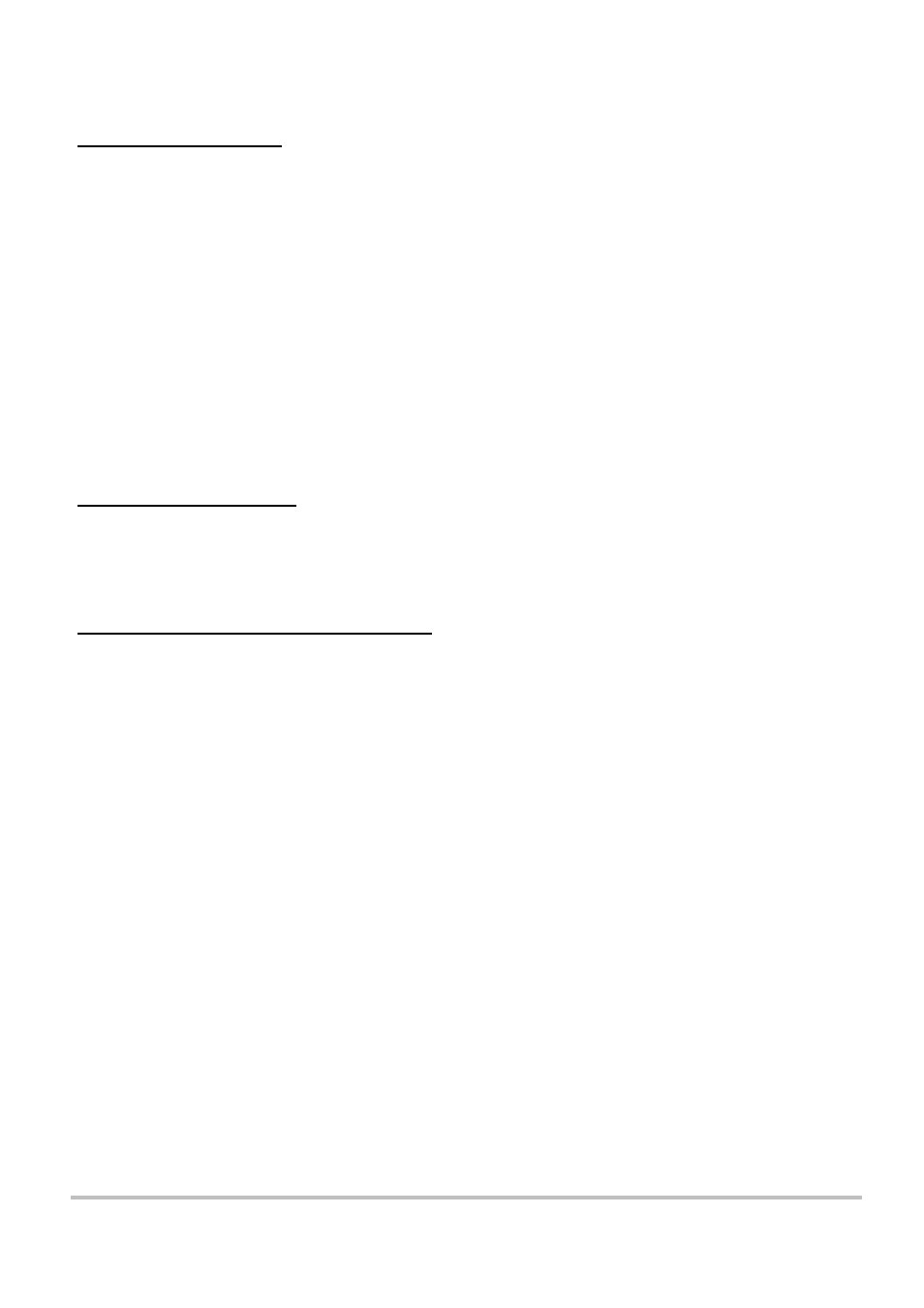
AUTO STORE FUNCTION
Your Caspian FM Tuner has the facility to automatically tune in and store up to 25 stations.
To activate the Auto Store Function:
Switch the tuner OFF via the rear panel switch.
Hold down the STORE button and switch the tuner on.
Release the STORE button.
Your Caspian tuner will scan the band, increasing in frequency. As a station is detected and stored, the channel
indicator will flash to register the information.
When 25 stations have been memorised the tuner will enter STANDBY. If less than 25 stations are detected the
tuner will memorise those and enter STANDBY.
During auto scan the station with the lowest frequency is stored in channel 50, the next lowest in 49 and so on.
Information in the memory between channels 50-26 will be overwritten. Channels 1-25 are unaffected.
Bring the tuner out of STANDBY.
The tuner display will default to Channel1.
Turn the CHANNEL knob one position to the left. This will select Channel 50 which is the first station memorised
by the auto-store routine.
Re-arrange the channels as required. (See Page 7.)
MUTE THRESHOLD LEVEL
Your tuner has been set up to ignore signals below 20dB
µV when auto tuning or auto storing. This corresponds
to two dots on the Signal Indicator.
Distant or low level signals should be tuned and stored manually. (See Pages 7&8).
MEMORY STORAGE AND PRESET RECALL
Information in the Caspian tuner is held in non-volatile memory. You can leave the tuner switched off at the mains
indefinitely without losing any information.
Use channels 1-25 to store favourite stations as these are unaffected when the tuner is in auto-store mode.
When scanning, if a station is detected that is already preset in the channel memory, that number will indicate. If
the same station is held in more than one preset, the indicator will default to the lowest number.
Roksan Audio ltd
Caspian FM Tuner User Manual
CLASSIFICATION: General Use
Version 1.01
All specifications are liable to change without notice. E&OE
Page 8 of 11
ENGLISH
