Taking a measurement – ReliOn 7100REL User Manual
Page 17
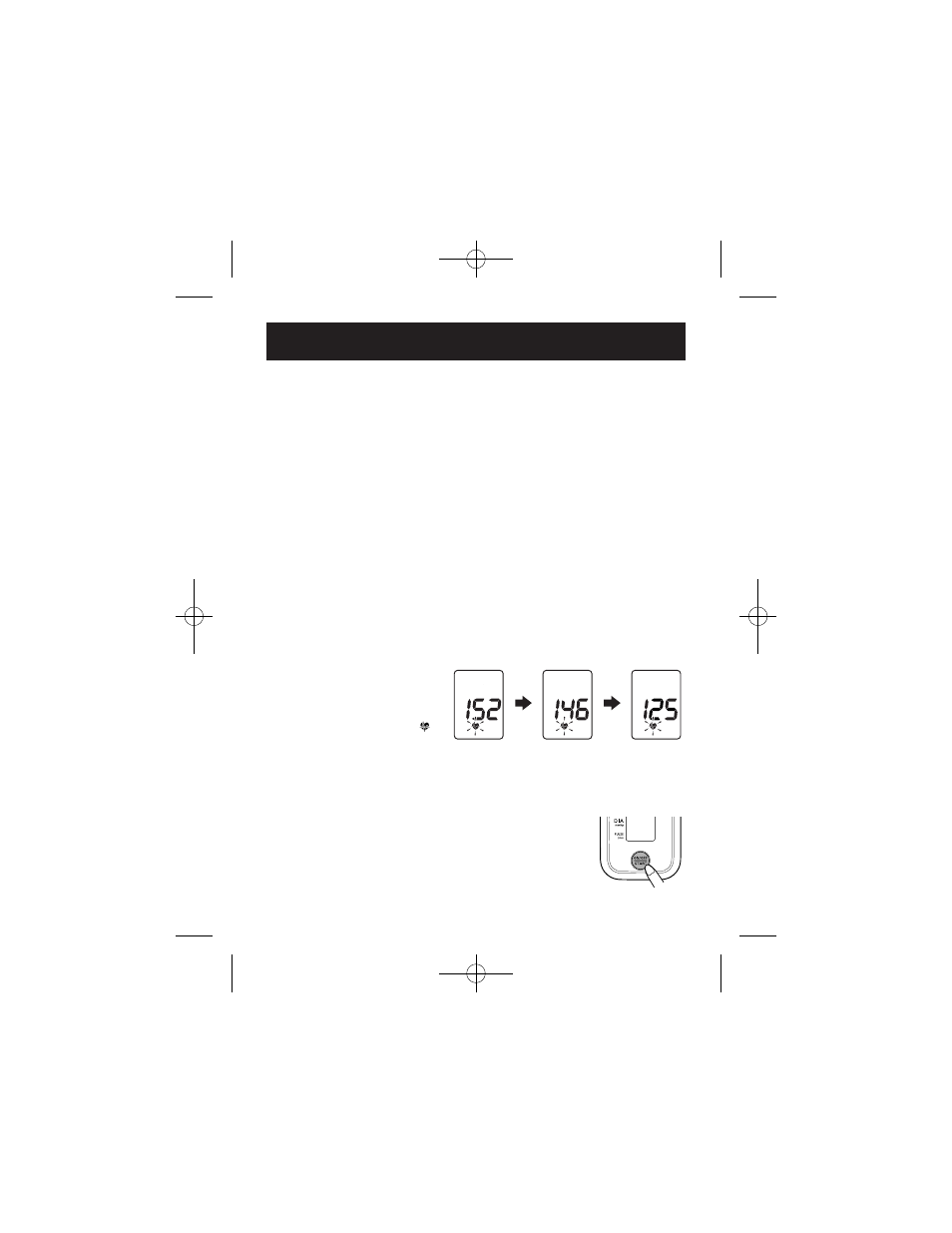
3. The cuff starts to inflate. The unit automatically inflates to 170mmHg.
The cuff needs to inflate 30 to 40 mmHg higher than your expected
systolic pressure.
NOTES: • Do not apply more pressure than necessary.
• The monitor will not inflate above 299 mmHg.
• To stop the inflation or measurement, press the ON/OFF
START button. The monitor will stop inflating, start
deflating and will turn off.
If your systolic pressure is known to be higher, after the unit starts to
inflate the cuff, press and hold the ON/OFF START button until the
desired inflation value is reached.
For example: If your systolic pressure is known to be 180 mmHg,
press and hold the ON/OFF START button until the inflation level is
210 to 220 mmHg.
4. Inflation stops automatically and the measurement is started.
As the cuff deflates,
decreasing numbers appear
on the display.
The Heartbeat Symbol (
)
flashes at every heartbeat.
5. When the measurement is complete, the arm cuff completely deflates.
Your blood pressure and pulse rate are displayed.
6. Press the ON/OFF START button to turn the monitor off.
NOTE: The monitor will automatically turn off after
5 minutes.
TAKING A MEASUREMENT
17
7100REL_e_sp.qxd 11/4/08 3:34 PM Page 17
