Installation, Connecting the amplifi er or receiver, Confi guring your receiver – Russound LCR7 User Manual
Page 6: Taking care of your speakers
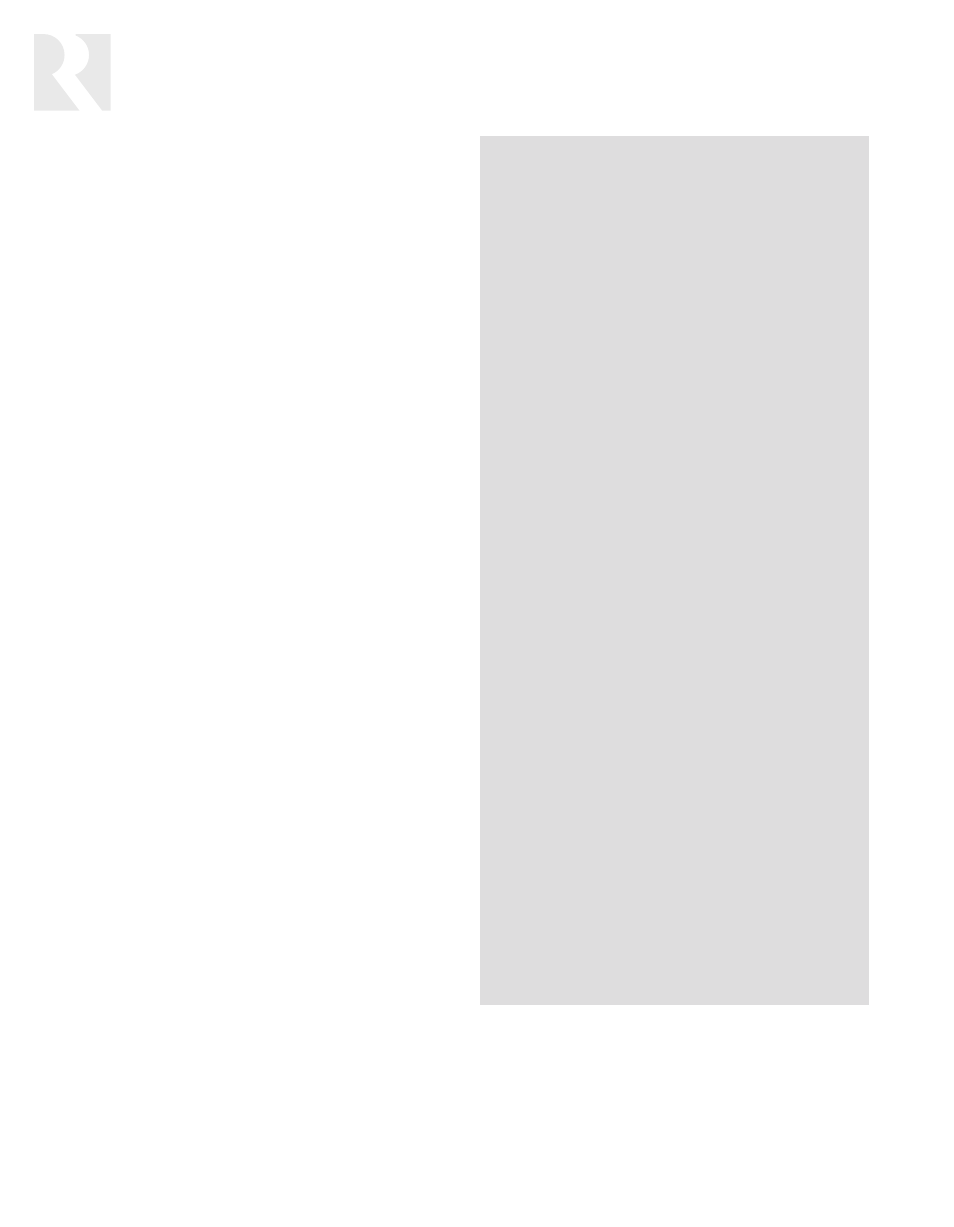
6
Connecting the Amplifi er or Receiver
The LCR7 is designed to be driven by an amplifi er or
receiver with a rated output of up to 150 watts RMS per
channel into 6 ohms.
1. Make sure the amplifi er or receiver is turned off.
2. Strip 1 to 2 inches (2.5 to 5 cm) off the end of each
cable’s jacket. Then strip just enough insulation
off each wire to make a secure connection to the
amplifi er’s speaker terminals.
3. Make sure the wire strands are twisted together so
there are no strands separated from the bundle.
4. Connect the wires to the speaker terminals, being
sure to observe proper polarity. (If preferred, attach
suitable connectors such as banana plugs to the wires
before connecting them.)
5. Check to make sure there are no stray strands of wire
outside the terminals. If there are, remove the wire,
twist the strands together, and reconnect the wire to
the terminal.
Confi guring Your Receiver
Your home theater receiver or surround processor
most likely has a choice of settings for different types
of speakers. If your receiver or processor has an auto
setup procedure, you will probably get the best results
using the auto setup. If you use a manual speaker setup
procedure, you will get the best results by setting the
LCR7 speakers to the Small setting if you are using a
subwoofer, or the Large setting if you are not using a
subwoofer.
Taking Care of Your Speakers
Your LCR7 speakers are made of durable materials that
need very little care. All we recommend is an occasional
dusting with a soft cloth or light vacuuming with a dust
brush attachment. If you vacuum the speakers, leave the
grilles in place to avoid damaging the drivers.
Do not use any harsh detergents, chemical solvents, or
abrasive materials on your speakers.
INSTALLATION
Saving your speakers from signal clipping
When a source audio signal demands more power than
the amplifi er can produce, signal clipping can result.
This means the negative and positive peaks of the
amplifi er’s output signal are clipped off. This can occur
if the input signal level is too high.
Clipping generates a direct-current (DC) component
in the output signal. It also generates unwanted low-
frequency or subsonic artifacts. This energy is capable
of causing speaker distortion or driver damage.
Signal clipping may or may not be audible. When it is,
it can be heard as distortion. Whether you can hear
it or not, clipping can damage audio components,
especially speakers.
Clipping can happen with a receiver when its volume
control is turned up too high (above 40 to 50 percent),
especially when the receiver is driving more than one
speaker per channel. It can also happen when the
amplifi er doesn’t have enough power for the speaker
load. Amplifi ers with high-current designs are less
likely to clip because they’re capable of producing
more current during peaks in the audio signal.
To prevent amplifi er clipping, choose an appropriate
amplifi er for the speaker load. Use a dedicated AV re-
ceiver or multichannel amplifi er for driving the home
theater speakers and a separate multiroom controller
or amplifi er to drive the whole-house music system.
Make sure the amplifi er is rated to handle the imped-
ance of the speakers. For example, 8-ohm speakers
can be driven by amplifi ers rated at 4 or 8 ohms, but
4-ohm speakers require an amplifi er with a 4-ohm
output rating.
For home theater applications, we recommend at least
30 watts of amplifi er power per LCR7 speaker. We also
recommend using an amplifi er with a high-current
design. Keep in mind that it’s generally safer to have
more power available than not enough.
