Using the phone – Radio Shack 43-3201 User Manual
Page 3
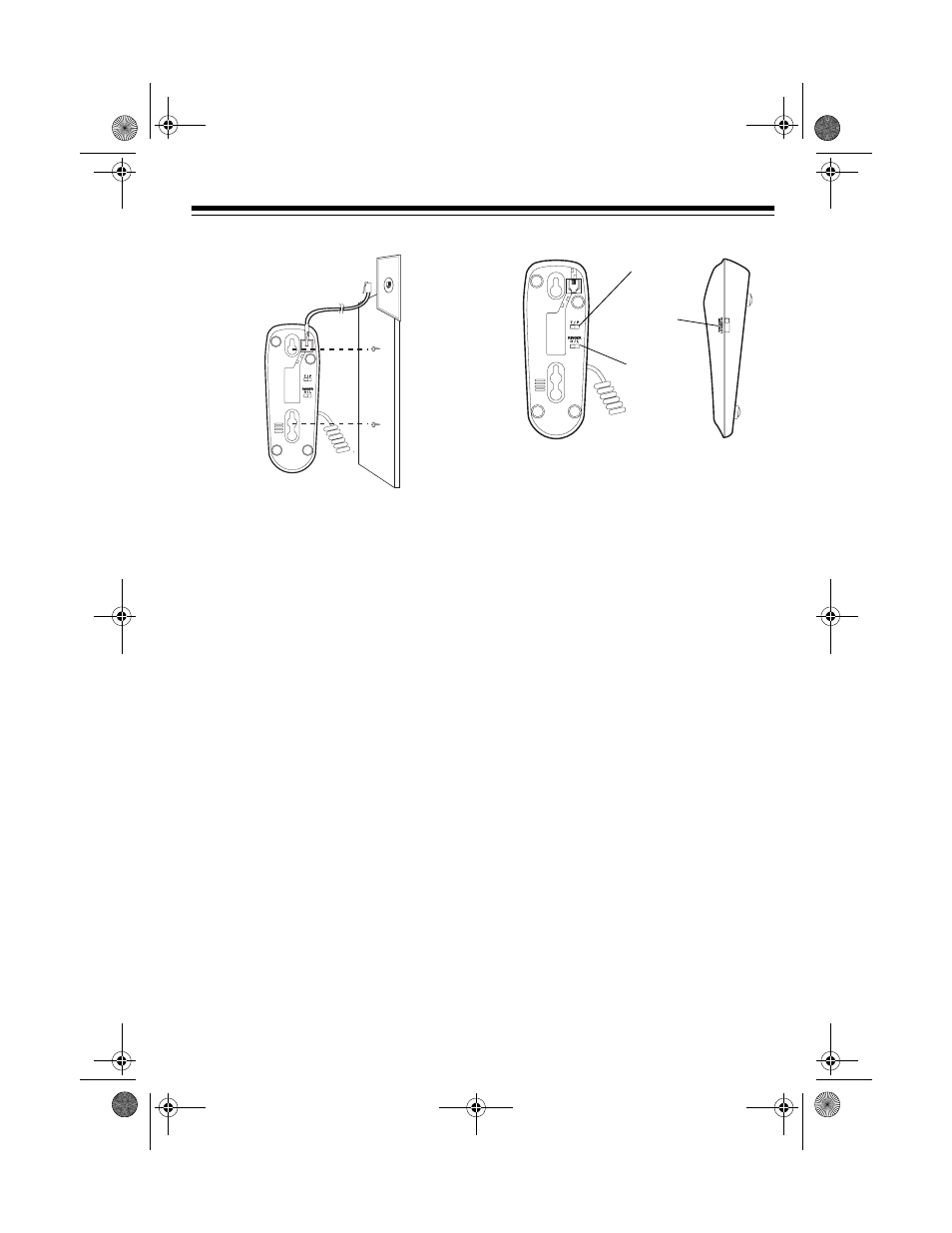
3
2. Plug one end of the supplied long
telephone cord into the jack on the
bottom of the base.
3. Plug the cord’s other end into a
modular phone jack.
4. Line up the keyhole slots with the
screws in the wall, then slide the
phone down until it is secure.
5. Before you hang up the phone’s
handset, slide up the handset holder
to remove it, turn it over so its
tabbed edge faces up, then slide it
back down into its slot.
Note: The USOC number of the jack to
be installed is RJ11C (RJ11W for a wall
plate jack).
USING THE PHONE
Set the ringer
volume by sliding
RINGER
to
H
(high) for a louder ring in a noisy
room, or to
L
(low) for a softer ring in a
quiet room.
Set
T/P
to
T
(tone) or
P
(pulse) to match
the type of service you have.
Set
VOLUME
to
LO
(normal),
MED
(medi-
um), or
HI
(high) for a comfortable listen-
ing level.
Press
REDIAL
to dial the last number di-
aled.
Note: If you will be redialing a number
preceded by an access code (9, for ex-
ample), dial the access code, press
PAUSE
, then dial the number.
Press
FLASH
to perform the switchhook
operation for special services, such as
Call Waiting. If you do not have a special
phone service, pressing
FLASH
might
disconnect the current call.
Note: The redial memory does not store
a
FLASH
entry or any digits entered be-
fore you press
FLASH
.
T/P
VOLUME
LO/MED/HI
RINGER
H/L
43-3201.fm Page 3 Thursday, January 20, 2000 7:09 AM
