Room setup suggestions, Attaching speaker wires (continued) – RBH Sound TK User Manual
Page 4
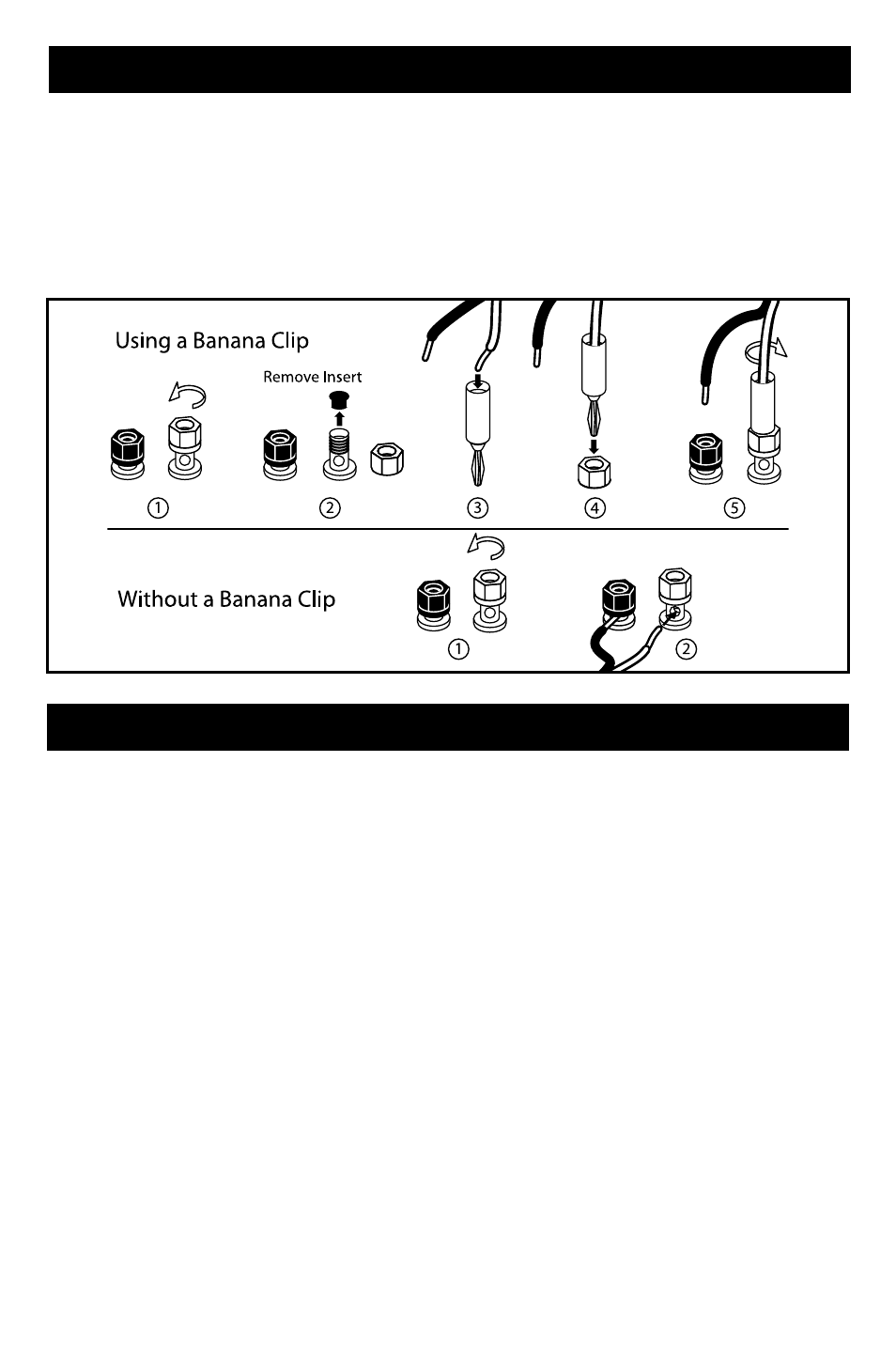
Room Setup Suggestions
In order to extract the best possible sound from your speaker system, it is
important to determine where the speakers will sound best in your listening
room. Room reflections from the floor, ceiling and side walls influence the bal-
ance, imaging and overall sonic quality at the listening position. Experiment
with speaker placement to determine which location offers the best overall
sound. As a general guide, use the room layout diagram and the following the
descriptions when setting up a home theater system. Some speakers shown
in the diagram may not always be applicable to your individual system.
Front Main Speakers
As a starting point, place your left and right TK-5CT Tower Speakers at least 15 inches
from the wall and 7 feet apart from each other. The distance from the listening position
to each speaker should be close to the distance that separates the two main speakers.
Angling the speakers inward towards the listening position may give a more spacious
and realistic sound stage.
Center Channel Speaker
The TK-515C Center Channel Speaker should be placed in the center between both
left and right main speakers. Often this positioning dictates placing the speaker either
directly above or below a television monitor. Since the TK-515C is video shielded, the
center speaker may be placed in close proximity to a television without cause for concern.
The TK-515C Center Channel Speaker may be placed in a horizontal (lying down) or
vertical (standing) position.
Attaching Speaker Wires (continued)
If not using a banana jack, simply loosen the binding nut to allow the hole in
the side of the terminal to become exposed. Strip ¼-inch of the insulation
from the end of the speaker wire and insert the exposed wire end into the now
exposed hole in the side of the terminal. Tighten the binding nut by turning the
nut clockwise until the speaker wire is secured. Repeat for the other speaker
wire(s) as necessary.
