Adjusting the headset, Setting the dialing mode – Radio Shack ET-893 User Manual
Page 6
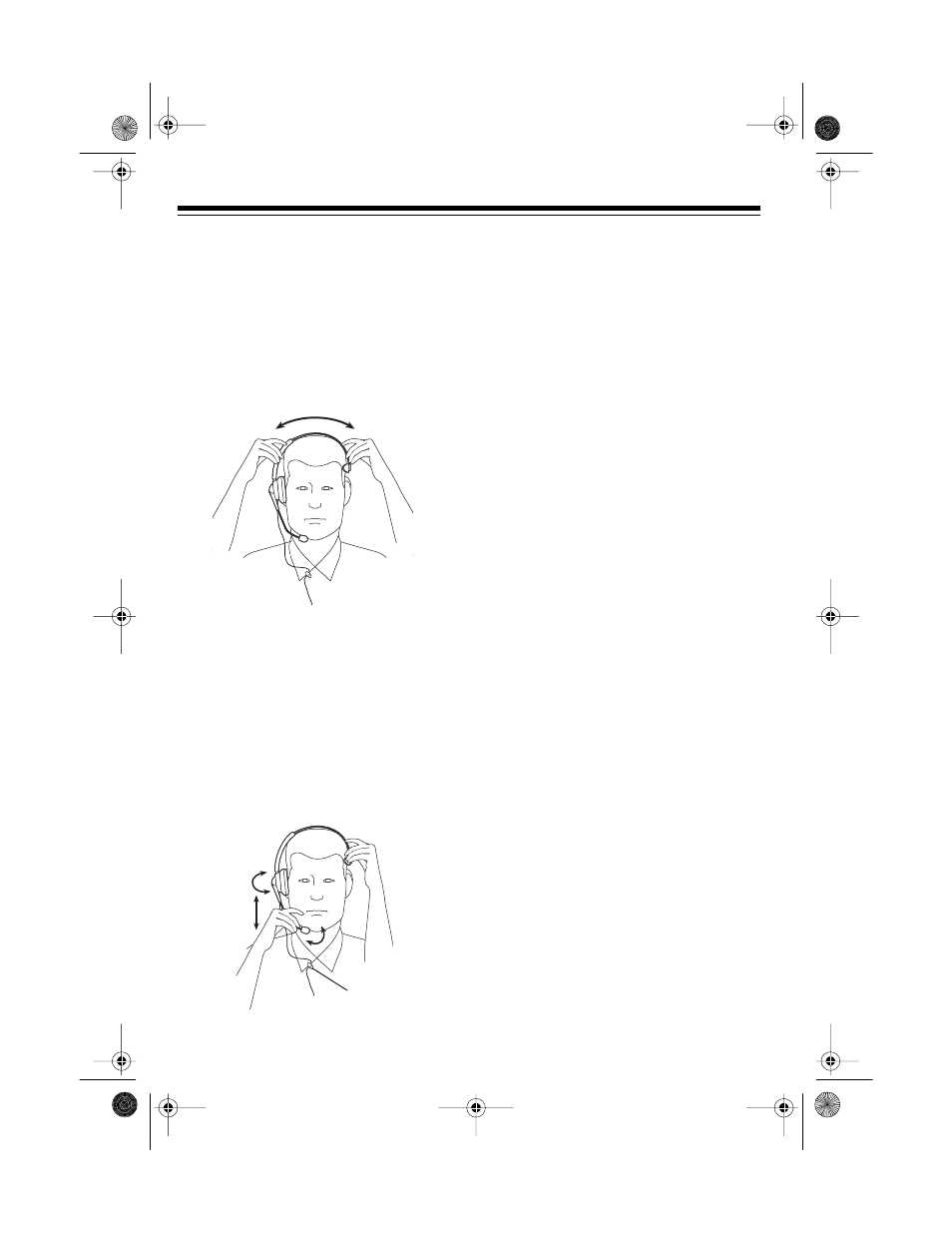
6
ADJUSTING THE
HEADSET
1. Place the headset on your head with
the earpiece over either ear.
2. Adjust the headset band until it rests
with almost no pressure on your ear
and the top of your head.
If the headset is loose, remove it
and adjust it inward slightly to
tighten it. If the headset is tight, gen-
tly pull the headset band out to
loosen it.
3. Hold the headset in place, and
adjust the microphone boom until it
is about even with your chin. Experi-
ment until you find the most comfort-
able position.
Lapel Clip
Caution: The microphone boom
swivels on the headset. Do not bend
the microphone boom while you
adjust it.
4. Attach the lapel clip to your clothing.
Leave enough slack in the cord so
you can move your head without
pulling the headset.
Note: When you are not using the head-
set, place it on the headset hanger. Oth-
erwise (if you just lay it down on a flat
surface, for example), you might have to
repeat these adjustments.
SETTING THE DIALING
MODE
Set
TONE/PULSE
for the type of service
you have. If you are not sure which type
you have, do this simple test.
1. Set
TONE/PULSE
on the side of the
dialer to
TONE
.
2. Press
TALK/HANG UP
so the green
IN USE indicator lights and listen for
a dial tone.
43-893.fm Page 6 Monday, August 16, 1999 2:23 PM
