Tn-202 – Rayming TN-202 User Manual
Page 11
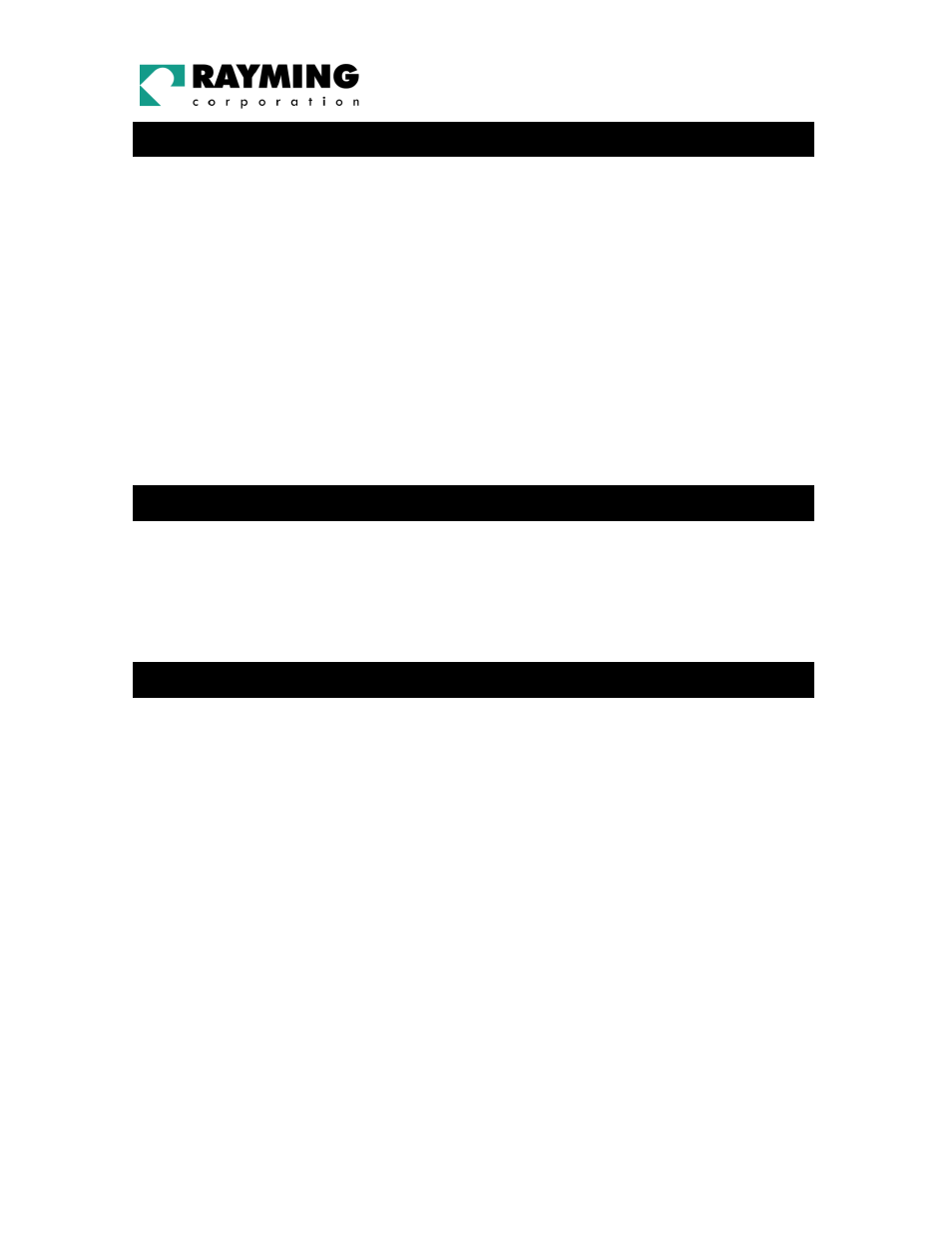
PAGE 11 OF 15
TN202-UG V1.2
TN-202
5. INITIALIZING YOUR GPS
Before using your TripNav GPS for navigation (especially for the first time), the receiver must obtain a
local GPS fix (coordinates) of the current position. To do this, take your PDA, or laptop PC, along with
the appropriate mapping software loaded and properly configured, to an open area that has a clear
view to the sky (such as a park or empty field). Start your street map software and wait for initialization
of the GPS to become complete. This may take a few minutes depending on various factors such as
the distance of the current coordinates from the last time the GPS receiver was activated, GPS signal
strength and surrounding terrain (tall trees and buildings can block the satellite signals). The LED
indicator will switch from solid ON to a Flashing mode one a GPS fix has been obtained. In some cases
initialization can take up to several minutes depending on the conditions mentioned above before
complete GPS data will be displayed on the screen.
NOTE: If viewing RAW GPS data coordinates from a GPS software, which are displaying zero’s
means, indicates that the COM port connection is correct, but the satellite data is not being received yet
(possibly initializing has not yet completed, you may be located in an area with poor satellite reception).
6. USING TRIPNAV
Once the TripNav’s and your personal mapping software have been installed and configured properly,
you can begin to use TripNav navigation system .
Always select an area in the vehicle where the GPS unit will be secure and not obstruct normal driving,
visibility and safety, but still maintaining a “view to the sky” in order to receive satellite data.
7. FAQ’s
Will the TripNav work with other Street Mapping software?
TripNav standard NMEA data for mapping software to use and convert to coordinates and should work
well with any NMEA compliant software on the market today.
How accurate is the GPS?
GPS accuracy can range from 5 to 50 meters. Most of the time the GPS is accurate to less than 15
meters.
Will the TN-202 add a drain to my PDA battery?
As with any peripheral device which is powered by the PDA’s battery, it will cause the battery to
discharge at a more rapid rate that without the device attached. For this purpose, we strongly suggest
that you use a optional cigarette lighter charging cable while traveling and navigating in the vehicle to
eliminate battery drain and keep your PDA’s battery fully charged. An optional vehicle charging cable is
available from your PDA dealer, or from Rayming’s web-site.
