Raymarine St290 User Manual
Page 2
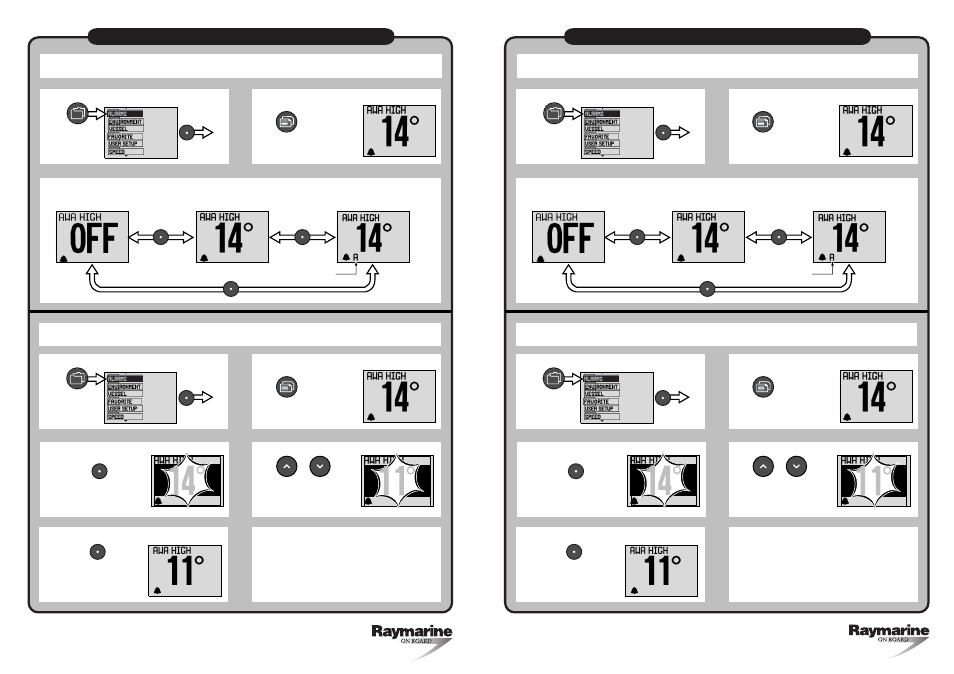
Document number: 86084-1
Use with: ST290 Instrument System Owner’s Handbook
Date: 15 May 2003
Document number: 86084-1
Use with: ST290 Instrument System Owner’s Handbook
Date: 15 May 2003
ST290 Graphic Display Alarm pages
How to adjust Alarm levels
Repeat steps 2 to 5 for each Alarm you
want to set up.
6
.
3
.
to enter setup mode.
Hold down
for 1 s
to set the alarm value
you want
or
Use
4
.
to leave setup mode and
save the alarm value you
have set.
Hold down
for 1 s
5
.
1
.
Use
to select the
Alarm you want to set up
2
.
How to set the Alarm mode
Switch the alarm OFF
Switch the alarm ON
Set the alarm to operate
with an Auxilliary alarm unit
Auxilliary alarm
indicator
1
.
Use
to select the
Alarm you want to set up
2
.
3
.
D6299-1
ST290 Graphic Display Alarm pages
How to adjust Alarm levels
Repeat steps 2 to 5 for each Alarm you
want to set up.
6
.
3
.
to enter setup mode.
Hold down
for 1 s
to set the alarm value
you want
or
Use
4
.
to leave setup mode and
save the alarm value you
have set.
Hold down
for 1 s
5
.
1
.
Use
to select the
Alarm you want to set up
2
.
How to set the Alarm mode
Switch the alarm OFF
Switch the alarm ON
Set the alarm to operate
with an Auxilliary alarm unit
Auxilliary alarm
indicator
1
.
Use
to select the
Alarm you want to set up
2
.
3
.
D6299-1
