Recording – Radio Shack Portable Cassette Recorder User Manual
Page 6
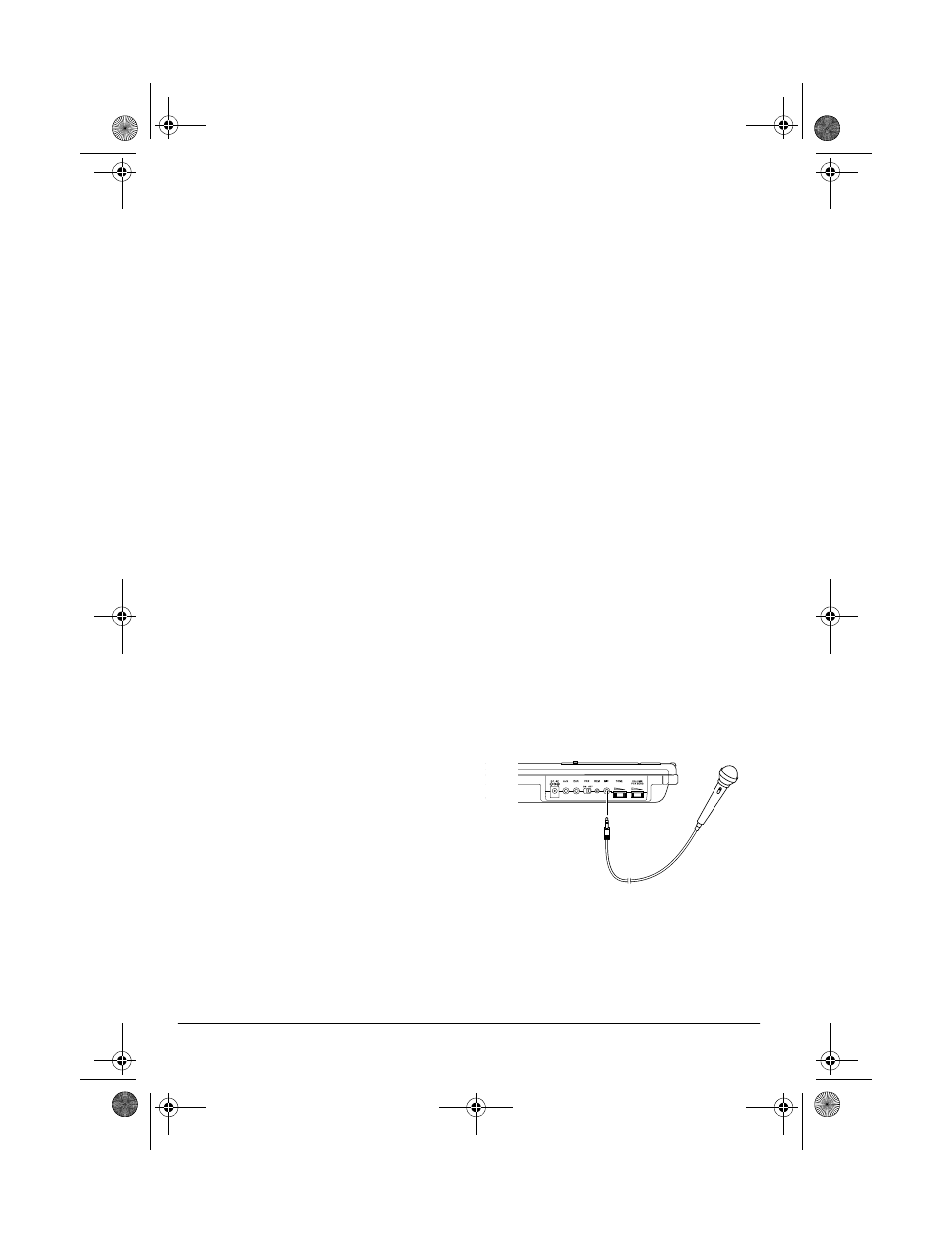
6
Operation
then
FAST-F/CUE
or
REWIND/
REVIEW
.
Press
STOP/EJECT
then
PLAY
to resume playback.
• If you hold down
REWIND/REVIEW
or
FAST-F/CUE
while the tape is
playing, you can hear the tape as
it moves at a faster speed. This
makes it easy to locate a specific
part of a recording. When you
release
REWIND/REVIEW
or
FAST-
F/CUE
, the tape plays at its nor-
mal speed.
3. Adjust
TONE
and
VOLUME/VOX
SENS
to a comfortable listening
level.
4. To stop playback before the tape
automatically stops, press
STOP/
EJECT
.
RECORDING
Notes:
• Before you load a cassette tape for
recording, be sure its erase-protec-
tion tabs are in place (see “Prevent-
ing Accidental Erasure” on Page 8).
• The recorder’s Automatic Level
Control (ALC) circuit automatically
adjusts the recording level.
VOL-
UME/VOX SENS
has no effect on
recording.
Using the Built-In Microphone
1. Load a blank cassette tape, or one
you want to record over, into the
cassette compartment.
2. Place the recorder 2 to 3 feet from
the recording source.
3. Set
VOX
to
OFF
.
4. Press
RECORD
to begin recording.
Both
PLAY
and
RECORD
lock down.
Note: To temporarily stop recording,
press
PAUSE
. Press
PAUSE
again to
resume recording.
5. The recorder automatically stops
the tape when it reaches the end of
the current side. To stop recording
sooner, press
STOP/EJECT
.
Using an External Microphone
You can connect an external micro-
phone (not supplied) with a
1
/
8
-inch plug
to the recorder. Your local RadioShack
store sells a variety of microphones.
Note: Connecting an external micro-
phone automatically disconnects the
built-in microphone.
Follow these steps to record using an
external microphone.
1. Load a blank cassette tape, or one
you want to record over, into the
cassette compartment.
2. Insert the microphone’s plug into the
recorder’s
MIC
jack.
Note: If the external microphone
has a separate, smaller plug for
remote operation, insert that plug
into the
REM
jack. Then you can use
the microphone’s remote switch to
stop or start the recorder.
14-1128.fm Page 6 Thursday, April 6, 2000 3:24 PM
