RUSSELL HOBBS 20 Litre microwave oven RHM2041S User Manual
Page 15
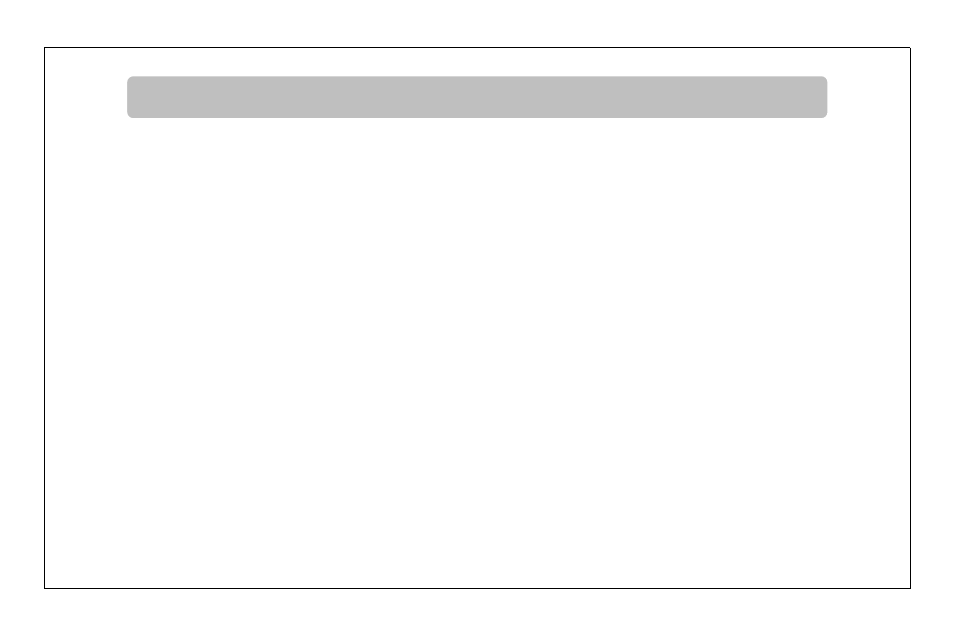
How to use the microwave oven
13
Setting the clock
With the oven ready for input, press the CLOCK button.
Press the CANCEL button
Use the number pad to enter the correct time. The clock is a 12hr version. Press at least three
numbers to set the clock. The display does not indicate if it is AM or PM.
FOR EXAMPLE: Suppose you want to set the oven clock time to 3:30.
Press the CLOCK button, then the CANCEL button.
Press 3, 3 and 0 on the number pad.
Press the CLOCK button to confirm. The time will now be set.
For Customer Services & Spare Parts please call 0845 209 7461 Opening times: Monday Friday 9am – 5pm
