Inserting a cd – Roberts Radio CR9936 User Manual
Page 8
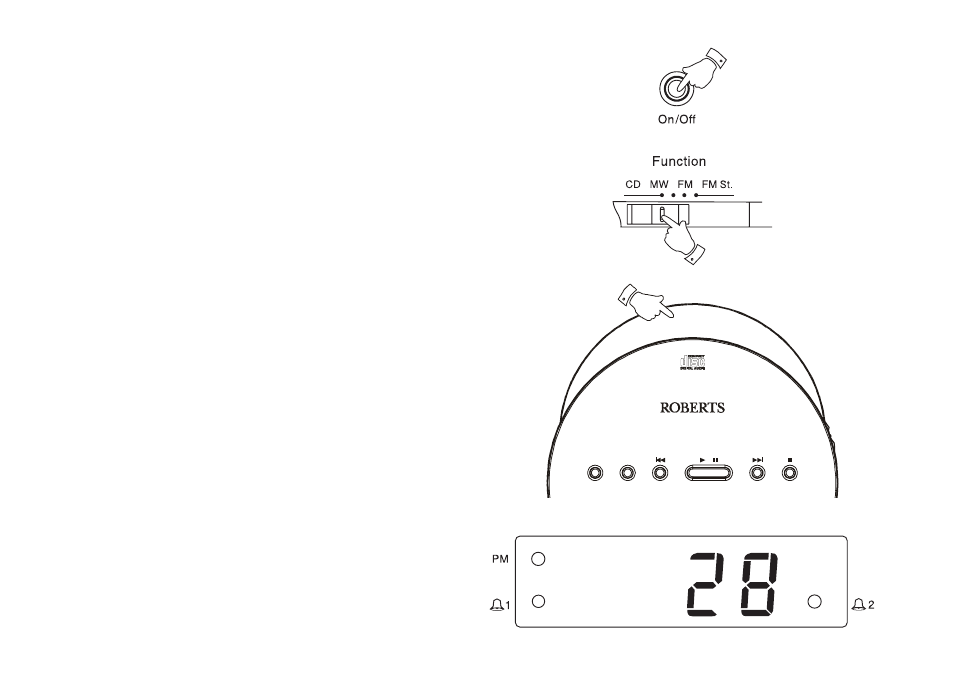
7
Inserting a CD
1. Press the On/Off button to switch on your CD clock radio. The On
indicator will light.
2. Set the Function switch to CD.
3. To open the CD compartment, lift the CD door on the rear edge as
shown.
4. Press the CD onto the spindle until it clicks into place. Close the CD
door. The CD player will scan the contents of the CD and the total
number of tracks will appear on the display.
1
2
Repeat
CD Mode
Play/Pause
down
up
CD Stop
B.Skip
F.Skip
CR 9936
Pr ogramm able C D C lock R adio
w ith D ual Alar m
3
See also other documents in the category Roberts Radio Clock:
- CR987 (12 pages)
- Gemini 33 CRD-33 (48 pages)
- CR9931 (12 pages)
- DreamTime2 (32 pages)
- CR9977 (24 pages)
- CRD-51 (32 pages)
- CR966 (12 pages)
- Gemini 19 CRD-19 (28 pages)
- CR9922 (12 pages)
- CR9970 (24 pages)
- CR9919 (16 pages)
- CR9961 (16 pages)
- CR9987 (36 pages)
- STREAMTime (68 pages)
- CR9946 (24 pages)
- DreamDock (48 pages)
- CR9926 (20 pages)
- CR9935 (24 pages)
- CR9934 (16 pages)
- cr9980 (28 pages)
- ELPDC04 (1 page)
- Swallow CD9959 (22 pages)
- CR9951 (12 pages)
- CR9933 (16 pages)
- CR9952 (16 pages)
- CR9986 (24 pages)
- CR9916 (16 pages)
- CR9953 (20 pages)
- CRD-26 (28 pages)
- CR960 (8 pages)
- CR9910 (12 pages)
- Chronoplus 2 (24 pages)
- CR2002 (24 pages)
- CRD40 (36 pages)
- CR950 (8 pages)
- ecologic 6 (36 pages)
- CR9900 (12 pages)
- CR9920 (12 pages)
- CR9945 (20 pages)
- CRD-9 (24 pages)
- CR9923 (12 pages)
- CR9937 (35 pages)
- CRD-36 (36 pages)
- CR980 (8 pages)
- CRD-42 (40 pages)
