Radio 1, 2 1 radio operation, Basic operation – Rosen Entertainment Systems DP-1001 User Manual
Page 8
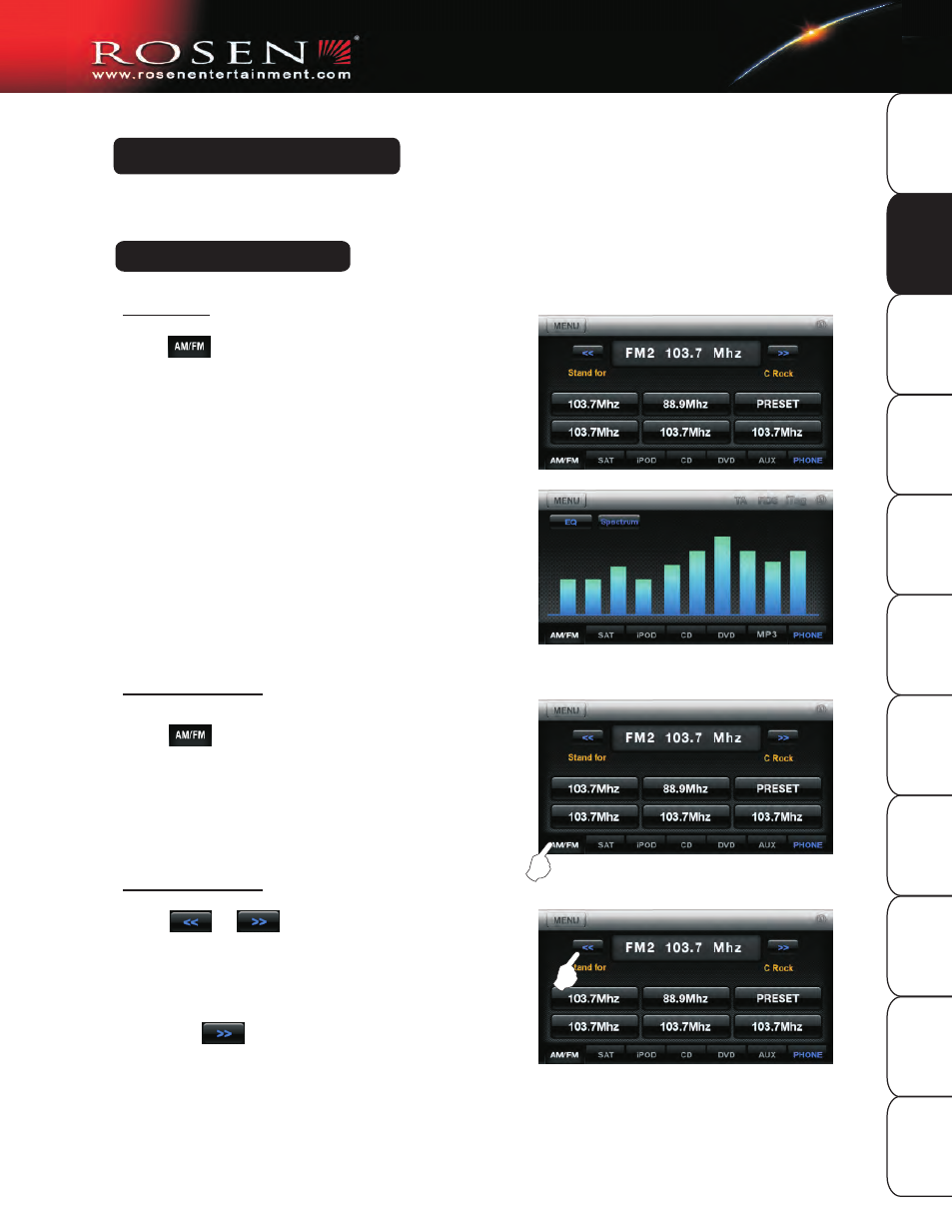
2 1 RADIO Operation
Enter Exit
Touch to enter radio interface.
Automatic Search
Band Selection
Touch or button to use
the scan/seek functions as follows:
Short press enables you to SEEK the next station.
Long press enables you to SCAN all
available stations. To stop SCAN press the button
a second time.
If the spectrum is turned on, it will display after a
few seconds if there is no operation. When
spectrum is showing, touch the screen to return to
the radio mode.
Touch tab to cycle through AM, FM1,
FM2, and FM3.
Touch any other Tab Button to exit this screen.
3
2. BASIC OPERATION
Precautions
NA
V
Settings
Controls
DVD
CD
SA
T
AM/FM
Phone
iPod
MP3
