Reading the tuning/ battery meter, Using the p.a. (public address) function – Radio Shack 12-795 User Manual
Page 11
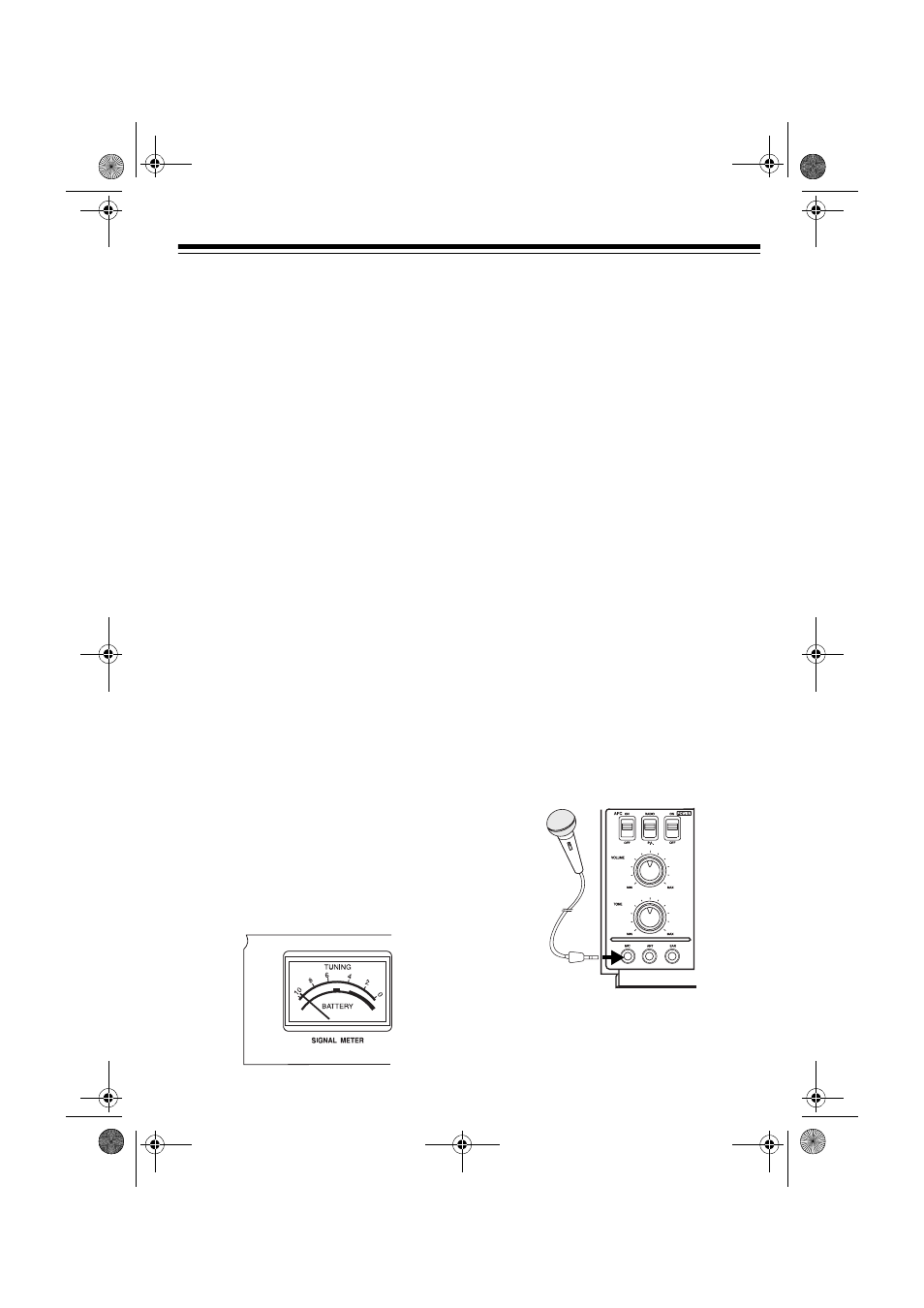
11
9. To select a different station/fre-
quency, rotate
TUNING
(the outside
knob) on the front of the radio. The
yellow bar on the multi-band scale
moves to indicate the current tuning
position. The needle on the
TUNING/
BATTERY
meter moves toward
10
as
the signal strength increases or
toward
0
as it decreases (see
“Reading the TUNING/BATTERY
Meter).
Notes:
• If you selected the
AM
band, turn
DIRECTION
FINDER
(the direc-
tional AM antenna) on top of the
radio to fine tune the selected AM
station.
• If you selected the
SW1
or
SW2
band, rotate
FINE
TUNING
(the
knob inside
TUNING
) to fine tune
the selected SW frequency.
10. To turn off the radio when you finish,
set
POWER
to
OFF
.
READING THE TUNING/
BATTERY METER
The radio’s
TUNING/BATTERY
meter in-
dicates the current signal strength and
the current battery strength (if you in-
stalled batteries).
With
POWER
set to
ON
and
RADIO/P.A.
set to
RADIO
, the position of the needle
on the top portion of the meter shows
the current signal strength on a scale of
0 (weakest signal) to 10 (strongest sig-
nal).
With
POWER
set to
ON
and
RADIO/P.A.
set to
P.A.
, the position of the needle on
the lower (green-shaded) portion of the
meter shows the current battery
strength. The needle points toward the
right when the battery strength is strong,
and moves to the left as the battery
strength weakens.
USING THE P.A. (PUBLIC
ADDRESS) FUNCTION
Follow these steps to connect a micro-
phone with
1
/
8
-inch (3.5-mm) plug (not
supplied) to the radio and set the radio
so you can hear sound from the micro-
phone through the radio’s speaker.
Note: Your local RadioShack store car-
ries a wide selection of microphones.
1. Turn
VOLUME
toward
MIN
until it
stops.
12-795.fm Page 11 Friday, July 16, 1999 7:11 AM
