How to use cleaning tools, Replacing vacuum bag – Riccar 1800 User Manual
Page 10
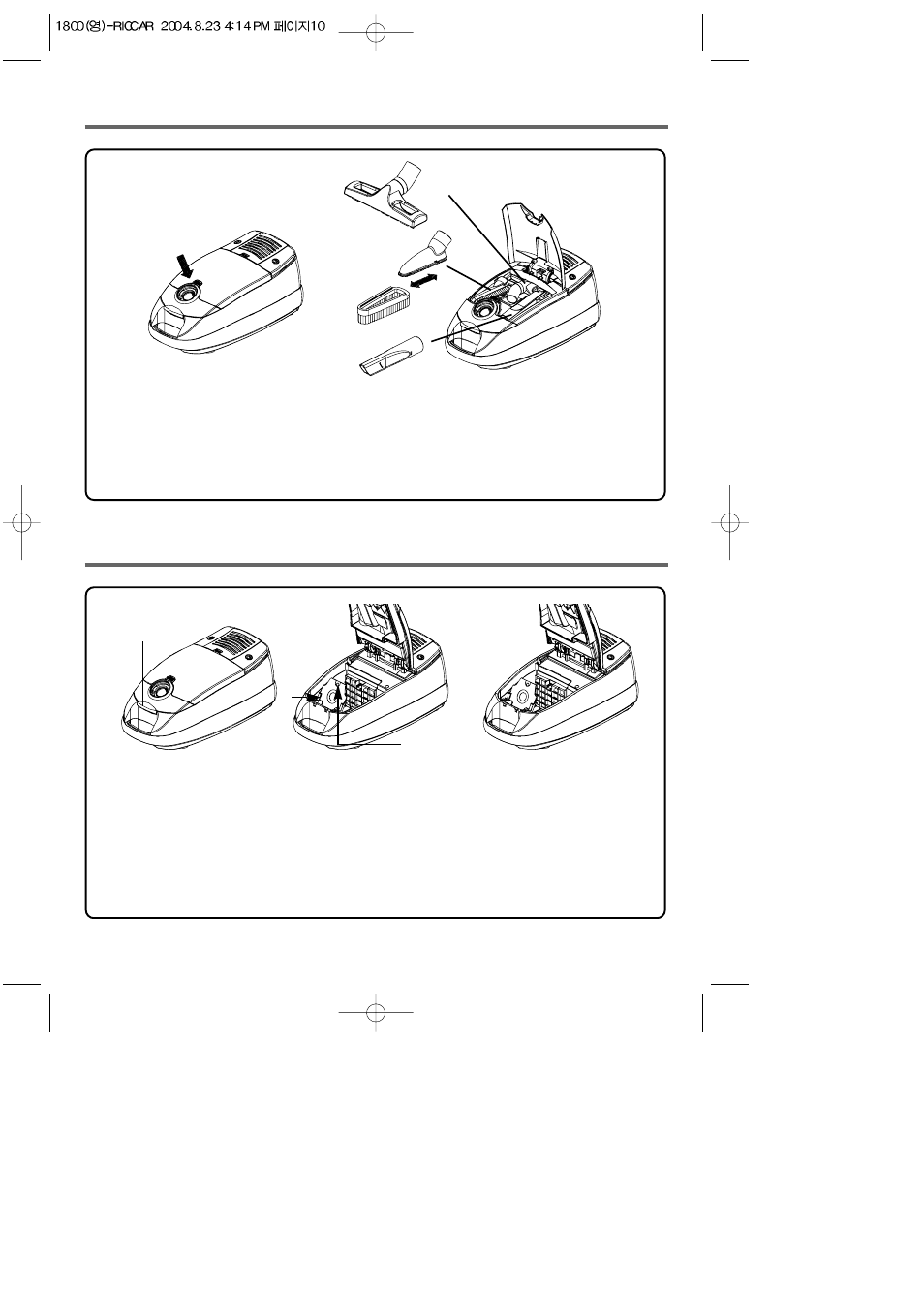
10
HOW TO USE CLEANING TOOLS
• On-board tools can be attached either to the power handle or to the end of the wand.
Floor brush: effective for hard surface cleaning (wood, tile, etc)
Upholstery tool: ideal for cleaning furniture
Dusting brush: (slides off the end of the upholstery tool) for shelves, tables, etc
Crevice: designed to clean in tight spaces (i.e. between sofa cushions)
Tool cover lid
button
Floor brush
Upholstery tool
Dusting brush
• Open the tool cover lid to access tools.
Crevice tool
REPLACING VACUUM BAG
• Turn canister off, remove
hose, and open the dust
cover.
• Grab the bag collar and pull the
vacuum bag out of the vacuum
bag holder. Insert new bag.
• Do not re-use vacuum bag.
• Dust cover will not close
without a bag in the unit or if
the bag is not fully inserted.
NOTE: The "change bag" light is located on the power handle and will light up when either the bag
is full or when a clog is detected in the machine. If upon inspection the bag is not full,
please inspect the hose or wand for a clog and remove.
Dust cover
latch.
Vacuum bag
holder
Bag collar
