Runco High-Definition User Manual
Page 9
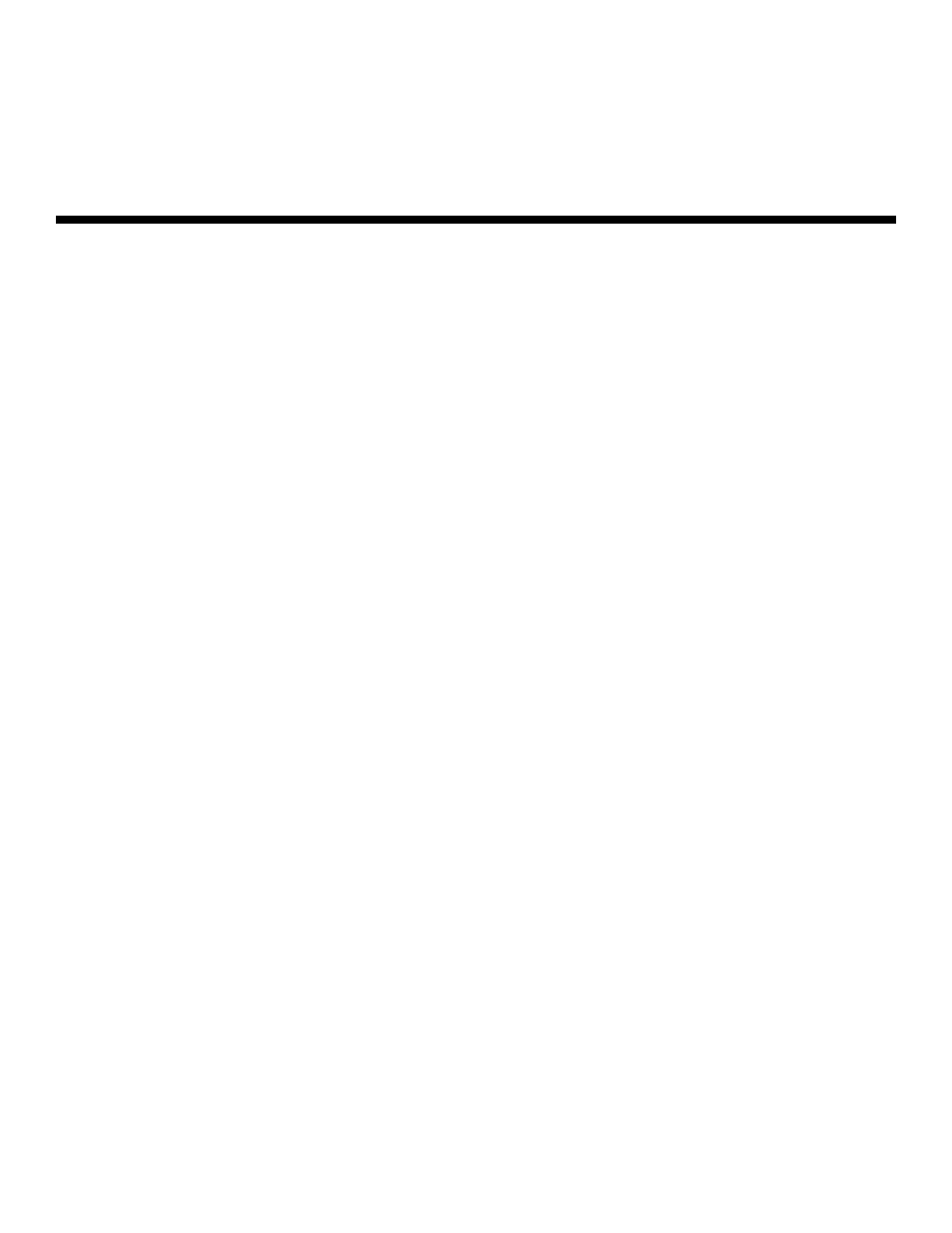
Runco CR-26HD/CR-32HDi Owner’s Operating Manual
ix
1
Table of Contents
Connecting the Crystal Series LCD Display to Source Components......................16
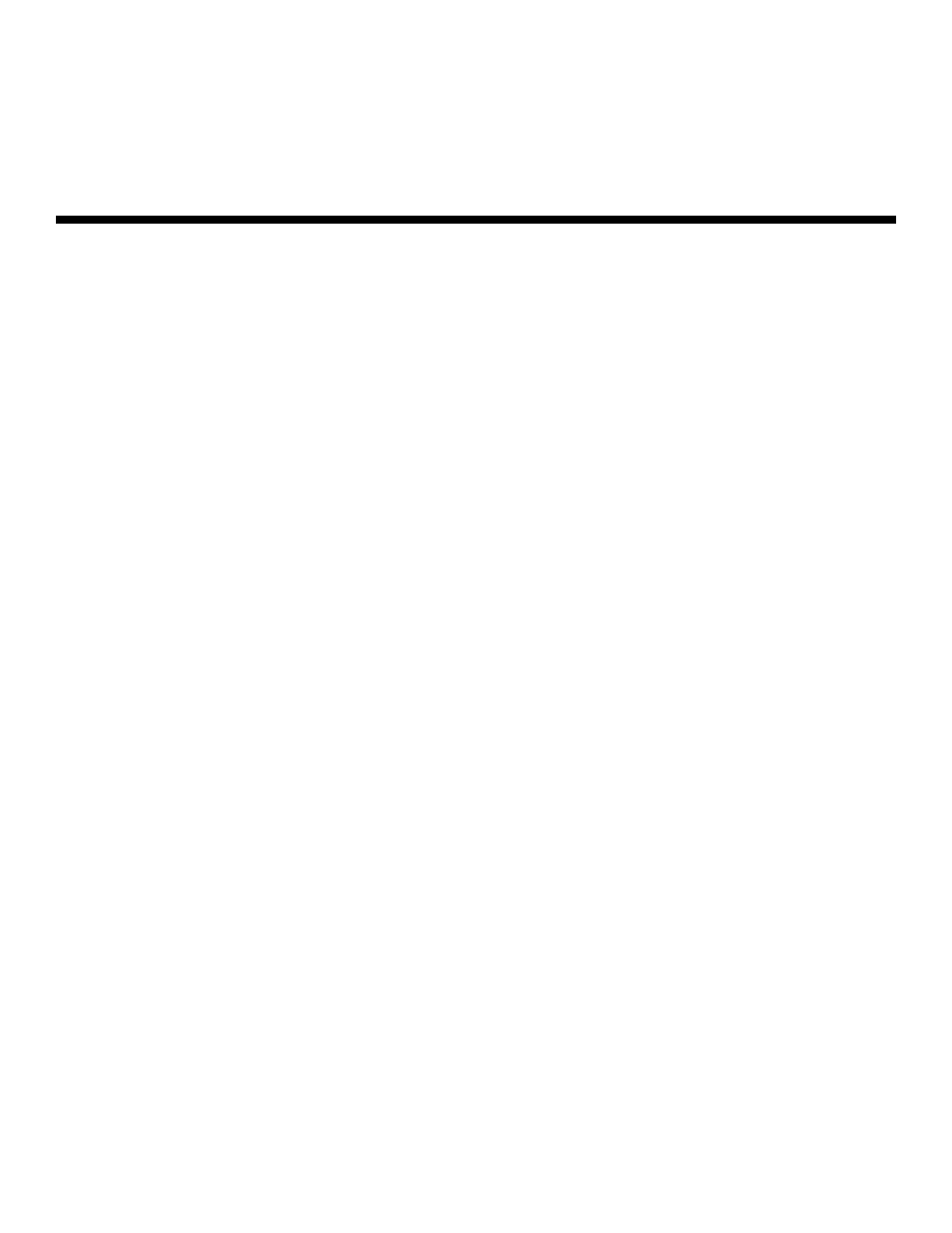
Runco CR-26HD/CR-32HDi Owner’s Operating Manual
ix
1
Table of Contents
Connecting the Crystal Series LCD Display to Source Components......................16